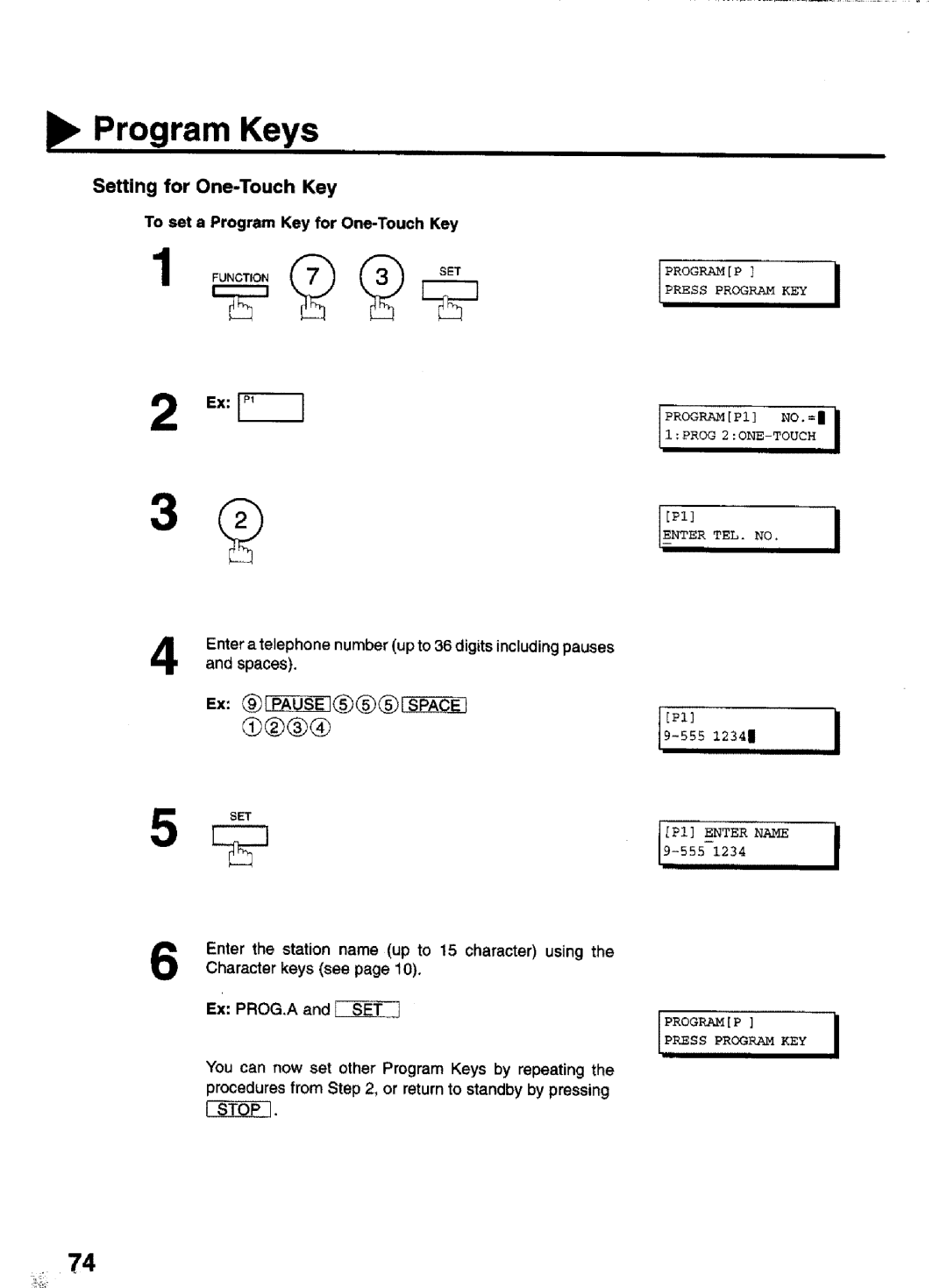Panafax UF-550/770
Supplies Telephone Number Service Telephone Number
Model and Serial Number
Important Information
Address Telephone Number
Contents
Polling
Sending
Program Keys
Fax Access Code
Edit File
Receive To Memory
Distinctive Ring Detector
Journals Lists 141
If You Have Any of These Problems 153
Specifications 165 Recording
Installing Memory Card 171 Glossary 172
153
Thispage is intentionally left blank
Introduction
Or scroll Key repeatedly until the desired function
Function Key
Display
External View
DocumentSubTray PrinterCover
Contro! Panel
LCD Display Indicatesdate and time, or the current operation
Control Panel
QUsedsee pageto search49 andfor54a stationname
Safety Information
Grounded
Safety Information
Main Unit and Accessories
Power Cord UsersGuide
Document Trays
Telephone Line Cord
Installing
Accessories
Hook the projections into the square holes on the machine
Handset
II Installing the Toner Cartridge
Unpack the Toner Cartridge and rock it back
Forth as shown for 5 or 6 times to even
Toner inside
Installing the Toner Caridge
Align the arrow and the projection on both sides
Paper Specifications
How to Load the Recording Paper
Loading the Recording Paper
PaperCassette
Release the hook and remove the Paper Size Selector
Loading the Recording Paper
Down Load the paper into the Paper Cassette
Connecting the Telephone Line Cord and Power Cord
Connecting the Telephone Line Cord and Power Cord
Setting the Recording Paper Size For UFo550 only
Enter NO. or
Pakameter
REC. Paper Size
Setting the Dialli,,,,n,gMethod Tone or Pulse,,,,,,,l
IFPTER0Z-99
For Pulse
PULSE For Tone
Adjusting the Volume
Setting the Monitor Volume
Setting the Ringer Volume
Lov ,11111111 Highi
Setting the Date and Time
User Parameters
Month March
300 PM
Setting Your Logo
User Parameters
Enter NO. or Press SET to Select
Repeatedly until display shows
Display
Setting Your Character ID
Character ID
Enter your ID max digits by using the key pad
Setting Your ID Number Fax Telephone Number
USer Pa rameters
One-Touch/Abbreviated Dialling Numbers
Entering One-Touch/Abbreviated Dialling Numbers
Enter the telephone number
To record another number, repeat to
One-Touch/Abbreviated Dialling Numbers
Setmode
To change the settings of a One-Touch/ABBR. dialling number
Changing or Erasing One-Touch/Abbreviated Dialling Numbers
Select One-Touch Dialling number
For ABBR. Dialling Number
Select 12 for ABBROne-Touch. DiallingDiallingNumbernumber
Enter the station you wish to erase
Printing Out a Directory Sheet
Your machine prints out the directory sheet
Setting the Fax Parameters
Customizing Your Machine
Memory
Fax Parameter Table
Customizing
Your Machine
Seang XMT-P ,.WO,dandsslectingwhere,onot
UPTiONPAaE
Parallel Port I/F
Loading Documents ,I
Documents You Can Send
Documents You Cannot Send
Document Thickness
How to Load Documents
Loading,,oDOCuments
Basic Transmission Settings
Contrast
Basic Transmission Settings
Halftone
Verification Stamp
Press
For OFF
Communication Journal COMM. Journal
Incomplete only
Sending Documents
Memory Transmission
Memory
Transmit
1YEs2No
INFO. CODE=870
Document is stored into memory with a file number
Manual Number Dialling
Then starts to dial the telephone number
TO, ,AGES052,9I
One-Touch Dialling
Document is stored into memory with a rite number
Then starts to dial the telephone number.I
Press Then enter a 2-digit code
Abbreviated Dialling
TOTALPAGES=05 25%I
Directory Search Dialling
Sending Documents
Store * Completed T?TAL PAGES=05 25%
Is stored into memory with a file number
Multi-Station Transmission Broadcasting
Dialling
Direct Transmission
Manual Number Dialling Direct Transmission
Set documents face down
One-Touch Dialling Direct Transmission
Make sure that the lamp goes off
Abbreviated Dialling Direct Transmission
Press A 2-digit code Ex Space Q
Search
Directory Search Dialling Direct Transmission
Ex r For searching Panasonic
Voice Mode Transmission
Requires an optional fax handset or an external telephone
For Off-Hook Dialling, follow these steps
Hang up the handset
On-Hook Dialling
You will hear dial tone through the monitor speaker
Memory Transmission Reservation Dual Access
Transmission Reservation
Documents, you can
Printing received documents
To cancel the direct transmission reservation
To reserve your machine for sending the urgent documents
IZ Make sure that the lamp goes off
Abbreviated Dialling
Redlalling
Automatic Redialling
Manual Redialling
To redial the last dialed number through ADF
Receiving Documents
Automatic Reception
Manual Reception
Manual RCV
Selecting the Print Reduction Mode
Print Reduction
Automatic Reduction
Fixed Reduction
Receiving Oversize Documents
Transmitted Document Received Document Overlap print 10 mm
Print Collation Mode
Receiving Documents
Substitute Memory Reception
Recodzngpaper
Machine stores the document, then prints the copies
Making Copies
Sore
Timer Controlled Communications
Deferred Transmission
Enter the start time from the keypad
Hour clock
Enter a 4-digit polling password
Deferred Polling
Ideferred Polling
Start Time
Setting Polling Password
Polling
Enter a 4-digit polling password. see Note
Polling
Preparing to be Polled
Documents will be stored into memory
Poll
To Poll Documents from Another Station
Setting for Deferred Transmission
Enter the starting time using 4 digits Ex @
Program KeYs
To set a Program Key for deferred transmission
To set a Program Key for normal polling
Setting for Normal Polling
Programp
Setting for Deferred Polling
Program Keys
To set a Program Key for deferred polling
Ex 1000p.m.
Setting for Group Dialling
To set a Program Key for Group Dialling
Pressprogram KEY 1PROG 2 ONE-TOUCH
Enter Station S
Setting for One-Touch Key
To set a Program Key for One-Touch Key
PI Enter Name
Ex PROG.A
To erase the settings in a Program Key
Changing or Erasing Program Key Settings
Press the Program key you want to erase
Edit File Mode
Explanation of Contents File number
Printing a File List
Sample File List
Viewing the Contents of a File List
ISC0LLCHFI uTE.vKEYOI
Changing the Start Time or the Station of a File
Enter File NO.OR V a
See Note
Enter a new start time
Press to execute the file immediately
Edit File Mode
Deleting a File
Ex @@
Printing Out a File
Enter NO. or Enter File NO,OR V a
Adding Documents into a File
Enter File N0.OR
Retry an Incomplete File
Enter File N0.0R V a
Store
Dialling * NO.001
Fax Access Code
Setting the Fax Access Code
FAX Access Code
For Setting and Printout of Fax Parameters only
Input Access Code
Now you can operate the machine
Setting the RCV To Memory Password
Setting RCV To Memory
Enter a 4-digit RCV to Memory Password EORY1234i Ex @
Receive To Memory
Entersee Notethe password1 to print the documents
Printing Out Documents
At Your Location with Distinctive Ring Service J
Distinctive Ring Detector DRD
Fax Cover Sheet
General Description
To use the Fax Cover Sheet
Sheet
Explanation of Contents
Fax Cover Sheet Sample
OMR Transmission
Automatic Page Re-transmission
Header P.01
IPage Page2
XMT=0N
Sending Documents with your OMR Sheet
Setting Fax Forward
Fax Forward For UF-770 only
File XMT Mode
File Transmission to,UF-,,oonly
Storing a Documents
To store the documents, follow the steps below
Fi le Transm ission Fo,uF.only0
Sending the Stored Documents
To send the stored documents, follow the steps below
Dialling * NO,001
FileTransmission For UF-770 only
Deleting the Stored Documents
To detete the stored documents, follow the steps below
Printing the Stored Documents
File Transmission For UF-770 only
To print the stored documents, follow the steps below
File XMT DOC Printing
Setting the Department Code
Department Code tFo,UF-770only
General Description
Sx @ 01 to
LUI
LOG0/DEPT Name
Mii
Input DEPT. Code
SET Mode
Department Code ForUF-770only
Changing or Erasing the Department Code
Panasonic Sales
101
Department Code For UF-770 only
Or just go to to erase the Department Code
Enter a 4-digit Department Code
102
Sending Document with Department Code
Monitor
103
On Line * XMT
Printing a Department Code List
Explanation of Contents Department Code Number
Department Code oruF.,7oon,yj
DepartmentName
Printing a Department Code Journal
Department Code u -.oo.,yl
Sample Department Code Journal / Originated Calls
106
Setting the Multiple Logo
Multiple Logo ForUF.770only
107
Enter Logo number
Multiple Logo ForUF-770only
Changing or Erasing the Multiple Logo
Enter Logo number you wish to change or erase
Or just 9o to to erase the Logo
109
Sending Document with Multiple Logo
Multiple Logo For UF-770only
For details, see
Explanation Contents
Multiple Logo to,uF-0onlyl
Printing a Multiple Logo List
01-24
Selective Reception
Setting the Selective Reception
Select RCV
Password Communications
112
Compatibility with Other Machines
UF-280M UF-300 UF-312 UF-322 UF-342
Password Communications l
Setting Password Transmission
Enter a 4+digit Transmission Password
113
Setting Password Reception
Password Communications
114
Using Password Transmission
115
Password, Communicatio,,n s
Using Password Reception
Confidential Mailbox
117
Confidential Mailbox Requirement
Then Press Start 00%I
Documents face down
Enter a 4-dig Confidential Code
Enter Station
119
Enter a 4-digit Confidential Code
Confidentialpoll
CONF.CODE=2233 Enter Station Then Press Start I
120
Receiving a Confidential Document to Your Machines Mailbox
121
Storing a Confidential Document in Your Machines Mailbox
122
ConfidentialMailboxand Confidential Network Communications
Enter NO. or V a
123
To delete file using Confidential Code
To delete all confidential file in memory
124
Confidential Network Communications Via a Center Station
125
Network Password and Polling Password
Confidential Code
Confidential Mailbox Network Communications
To set your own Telephone Number and Network Password
Inetworkpassword
127
Ienter NO.HOR
Relayed Transmission
128
Example
LocaEnd
Relayed Transmission
129
Relay Network
€04
Abbr No
Telephone Number 71 111 Network Address 2000 Relay Address
Relay Relay Station Network
Address Yes/No
Setting Up Your Machine for Relayed Transmission
131
132
To set the Relayed XMT FAX Parameters
Relay XMT Request
Iown Telephone no
Network PASSWORD,,I
Enter your 4-digit Network Password Ex @@@ and press
133
Enter your 4-digit Network Address Ex @@@ and press
Enter the telephone Number
134
Enter a 2-digit Retay Address Press
Oi%
Document
Printouts and Reports
136
Relay XMT Report COMM. Journal
137
Sample Result Report Relay XMT Result
Sub-addressing
138
Example of a Network
PCt/F
ABBR. no
Sub-addressing
Including
Using One-TouclVABBR, Number Dialling
140
To send a Document with Sub-address
Documents with Sub-addressing information
141
Journals and Lists
Transaction Journal
142
Journals and Lists
Individual Transmission Journal IND. XMT Journal
143
Sample Individual Transmission Journal IND. XMT Journal
144
Communication Journal COMM. Journal
COM Abbr no Station NAME!TEL no Rages
146
Communication result
147
One-TouchiAbbreviated and Directory Search List
For One-Touch/ABBR. Number List
For Directory Search List
148
Sample ABBR. Number List
Sample Directory Search List
149
Aors XMT
Program List
150
Sample Program List
FAX Parameter List
151
Sample FAX Parameter List
Power Failure Report
Sample Power Failure Report
152
Communication
Troubleshooting
If You Have Any of These Problems
Transmission Copy Quality Transmitteddocument
Sblank
154
Faintprint
Troubleshooting
Information Codes
156
157
Memory size
158
Clearing a Recording Paper Jam
To clear the jam, Info. Code Open the Printer Cover
Remove the Toner Cartridge Remove the jammed paper
Clearing a Document Jam
Troublesh
Remove the jammed document
Cleaning the Document Scanning Area
Clean cloth, the scanning area can be easily
Gauze wet with ethyl alcohol. Be sure to use a
Scratched
Cleaning the Printer Roller
Machine will print out 3 pages of the Cleaning Chart
161
Cassette Face UP
162
163
164
Checking the Telephone Line
Specifications
165
Single sheet 0.06 mm 45 g/m2 to 0.15 mm 112 g/m2
Horizontal 8 pels/mm
Specifications
166
Effective Recording Size Print Margin
Stations for UF-550
167
Recording Paper Specifications
Options and Supplies
169
UE-403125
Expansion IC Memory Gard, 2 MB
170
Options and Supplies
UG-3313
Installing Memory Card
171
Glossary
172
Glossary
173
Handshaking Header
174
Multiple Logo Manual reception Memory transmission Modem
Receiving password
175
Digit password that is checked when
176
Is transmitted
Programmed
177
Index
178
Report