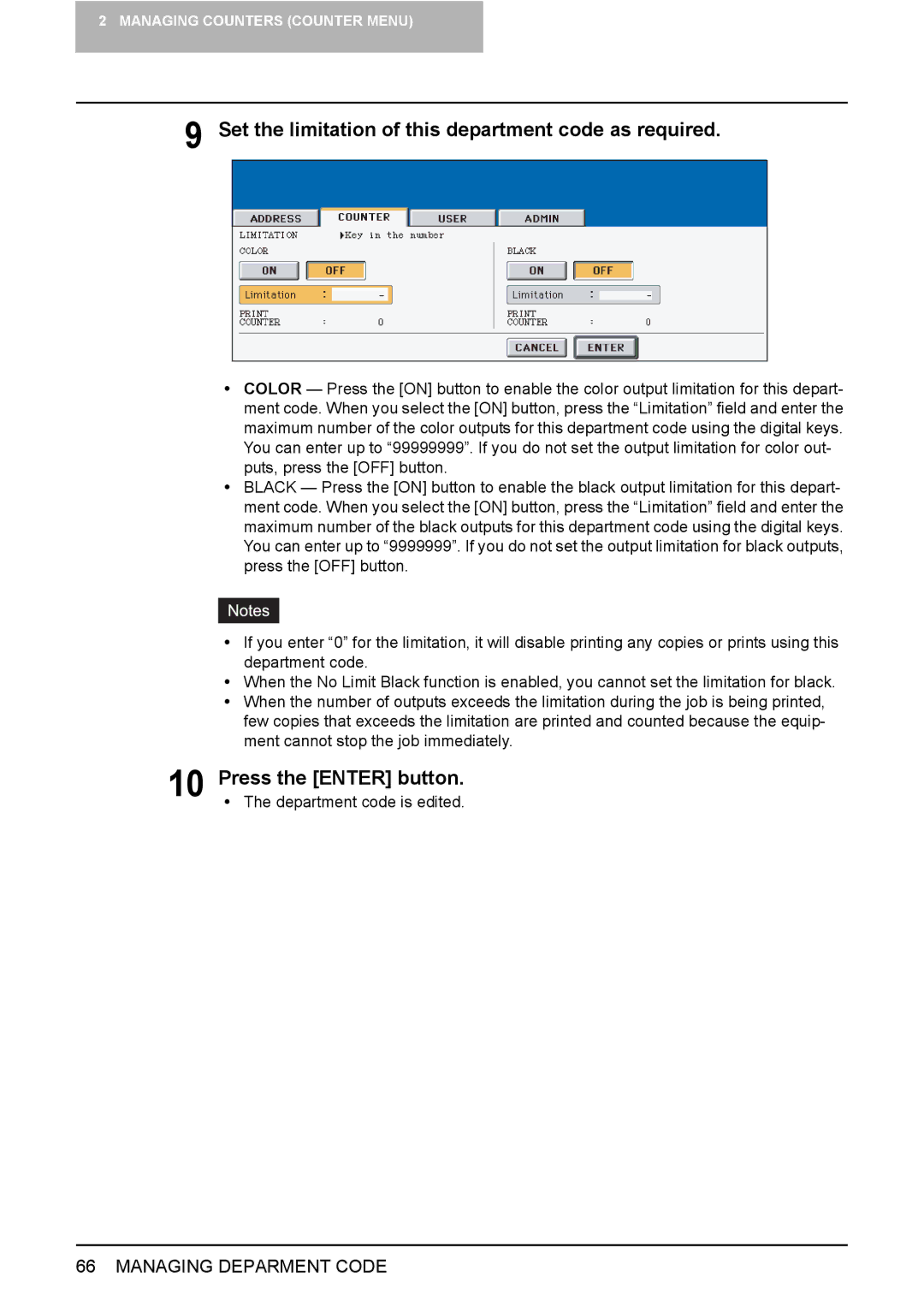2 MANAGING COUNTERS (COUNTER MENU)
9 Set the limitation of this department code as required.
yCOLOR — Press the [ON] button to enable the color output limitation for this depart- ment code. When you select the [ON] button, press the “Limitation” field and enter the maximum number of the color outputs for this department code using the digital keys. You can enter up to “99999999”. If you do not set the output limitation for color out- puts, press the [OFF] button.
yBLACK — Press the [ON] button to enable the black output limitation for this depart- ment code. When you select the [ON] button, press the “Limitation” field and enter the maximum number of the black outputs for this department code using the digital keys. You can enter up to “9999999”. If you do not set the output limitation for black outputs, press the [OFF] button.
yIf you enter “0” for the limitation, it will disable printing any copies or prints using this department code.
yWhen the No Limit Black function is enabled, you cannot set the limitation for black.
yWhen the number of outputs exceeds the limitation during the job is being printed, few copies that exceeds the limitation are printed and counted because the equip- ment cannot stop the job immediately.