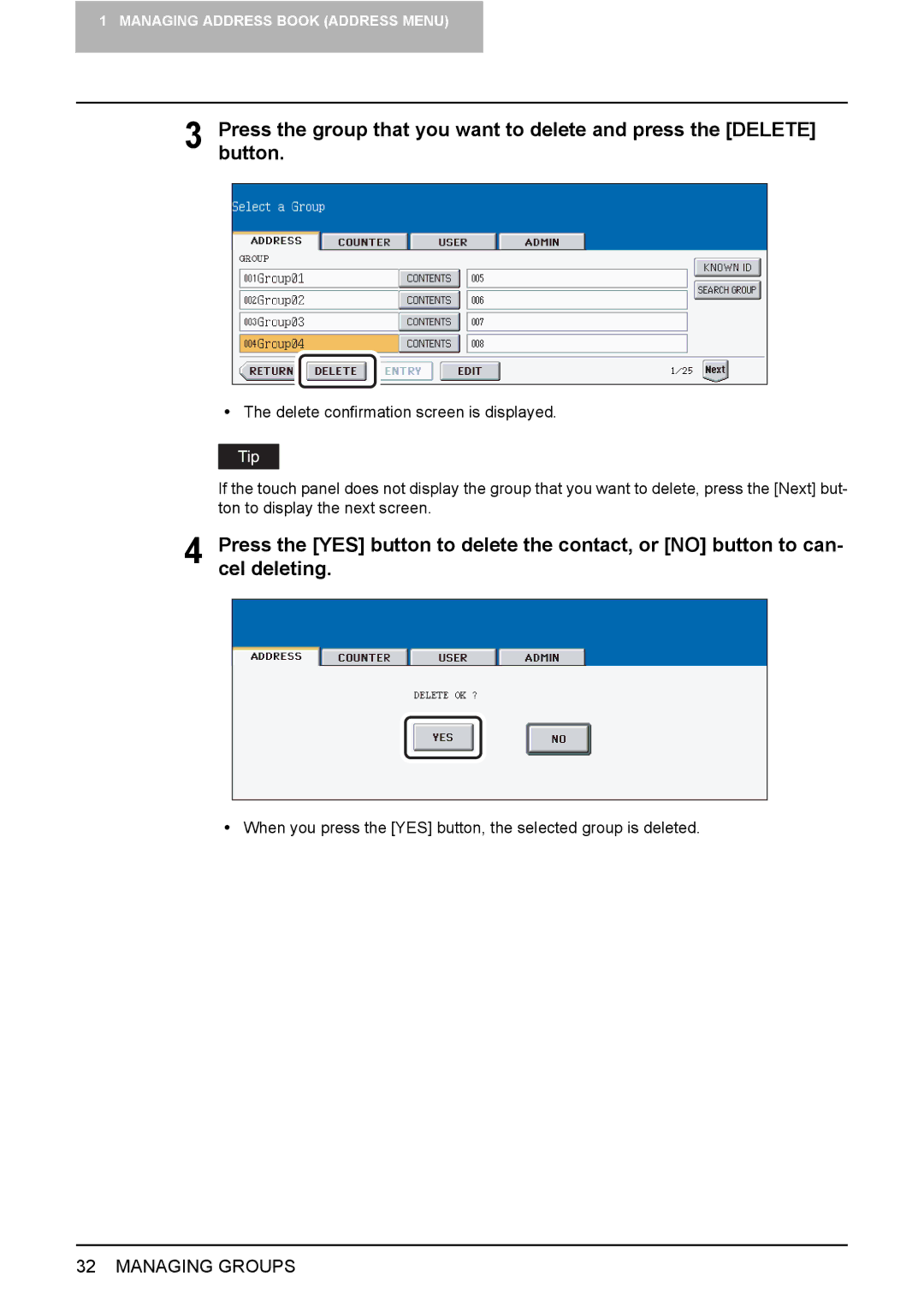1 MANAGING ADDRESS BOOK (ADDRESS MENU)
3 Press the group that you want to delete and press the [DELETE] button.
yThe delete confirmation screen is displayed.
If the touch panel does not display the group that you want to delete, press the [Next] but- ton to display the next screen.
4 Press the [YES] button to delete the contact, or [NO] button to can- cel deleting.
yWhen you press the [YES] button, the selected group is deleted.
32 MANAGING GROUPS