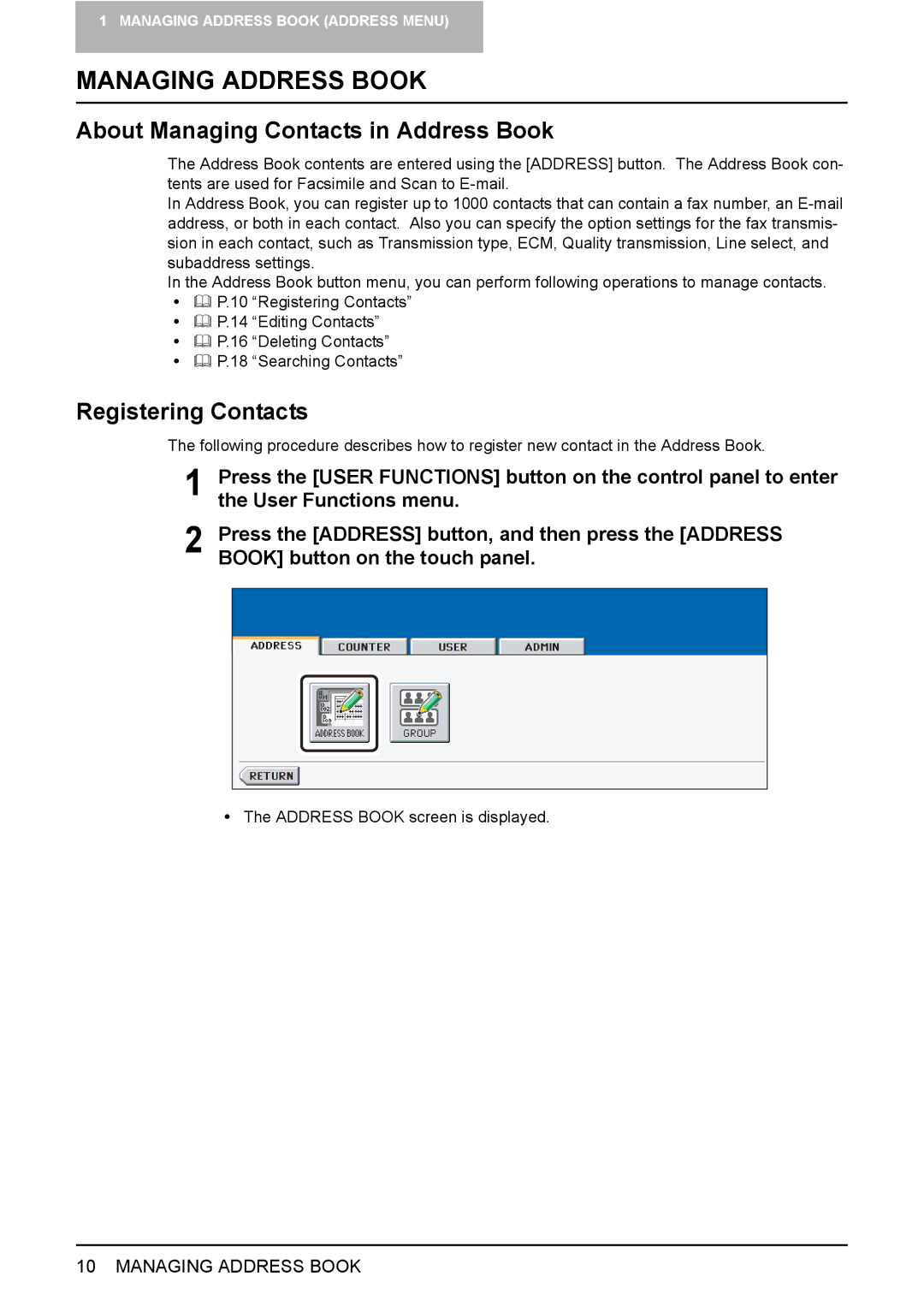1 MANAGING ADDRESS BOOK (ADDRESS MENU)
MANAGING ADDRESS BOOK
About Managing Contacts in Address Book
The Address Book contents are entered using the [ADDRESS] button. The Address Book con- tents are used for Facsimile and Scan to
In Address Book, you can register up to 1000 contacts that can contain a fax number, an
In the Address Book button menu, you can perform following operations to manage contacts.
yP.10 “Registering Contacts”
yP.14 “Editing Contacts”
yP.16 “Deleting Contacts”
yP.18 “Searching Contacts”
Registering Contacts
The following procedure describes how to register new contact in the Address Book.
1 Press the [USER FUNCTIONS] button on the control panel to enter the User Functions menu.
2 Press the [ADDRESS] button, and then press the [ADDRESS BOOK] button on the touch panel.
yThe ADDRESS BOOK screen is displayed.
10 MANAGING ADDRESS BOOK