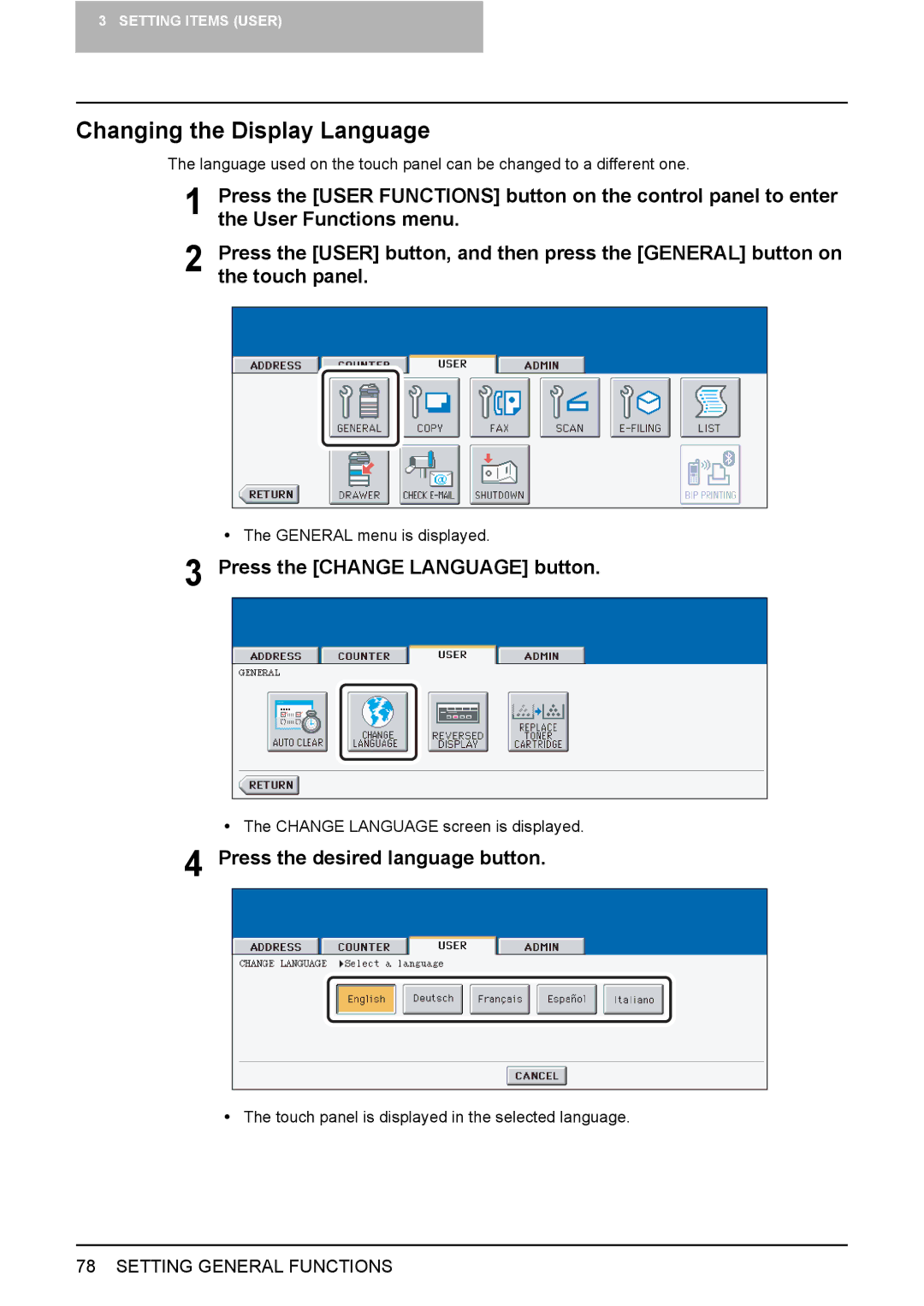3 SETTING ITEMS (USER)
Changing the Display Language
The language used on the touch panel can be changed to a different one.
1 Press the [USER FUNCTIONS] button on the control panel to enter the User Functions menu.
2 Press the [USER] button, and then press the [GENERAL] button on the touch panel.
yThe GENERAL menu is displayed.
3 Press the [CHANGE LANGUAGE] button.
yThe CHANGE LANGUAGE screen is displayed.
4 Press the desired language button.
yThe touch panel is displayed in the selected language.
78 SETTING GENERAL FUNCTIONS