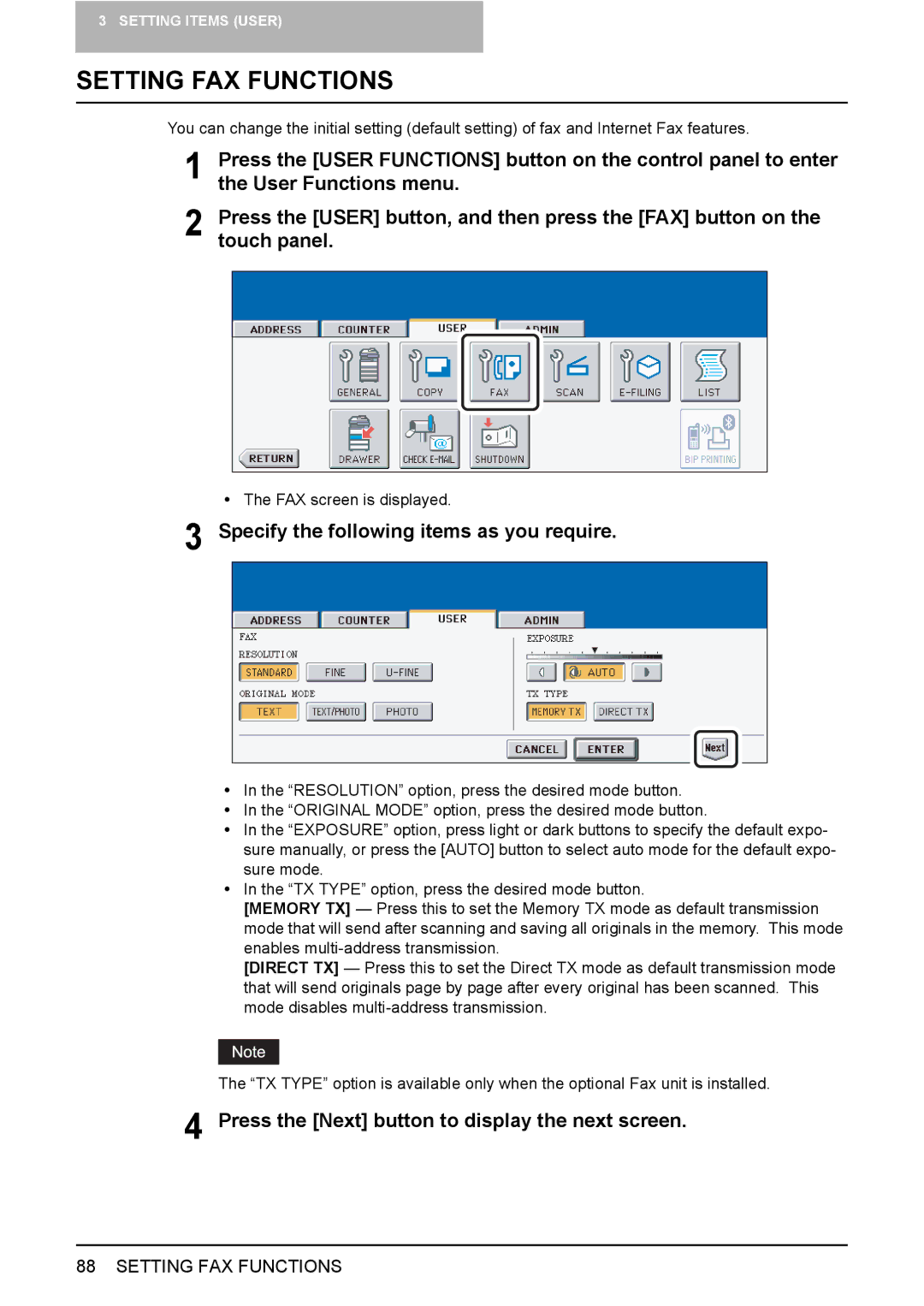3 SETTING ITEMS (USER)
SETTING FAX FUNCTIONS
You can change the initial setting (default setting) of fax and Internet Fax features.
1 Press the [USER FUNCTIONS] button on the control panel to enter the User Functions menu.
2 Press the [USER] button, and then press the [FAX] button on the touch panel.
yThe FAX screen is displayed.
3 Specify the following items as you require.
yIn the “RESOLUTION” option, press the desired mode button.
yIn the “ORIGINAL MODE” option, press the desired mode button.
yIn the “EXPOSURE” option, press light or dark buttons to specify the default expo- sure manually, or press the [AUTO] button to select auto mode for the default expo- sure mode.
yIn the “TX TYPE” option, press the desired mode button.
[MEMORY TX] — Press this to set the Memory TX mode as default transmission mode that will send after scanning and saving all originals in the memory. This mode enables
[DIRECT TX] — Press this to set the Direct TX mode as default transmission mode that will send originals page by page after every original has been scanned. This mode disables
The “TX TYPE” option is available only when the optional Fax unit is installed.
4 Press the [Next] button to display the next screen.
88 SETTING FAX FUNCTIONS