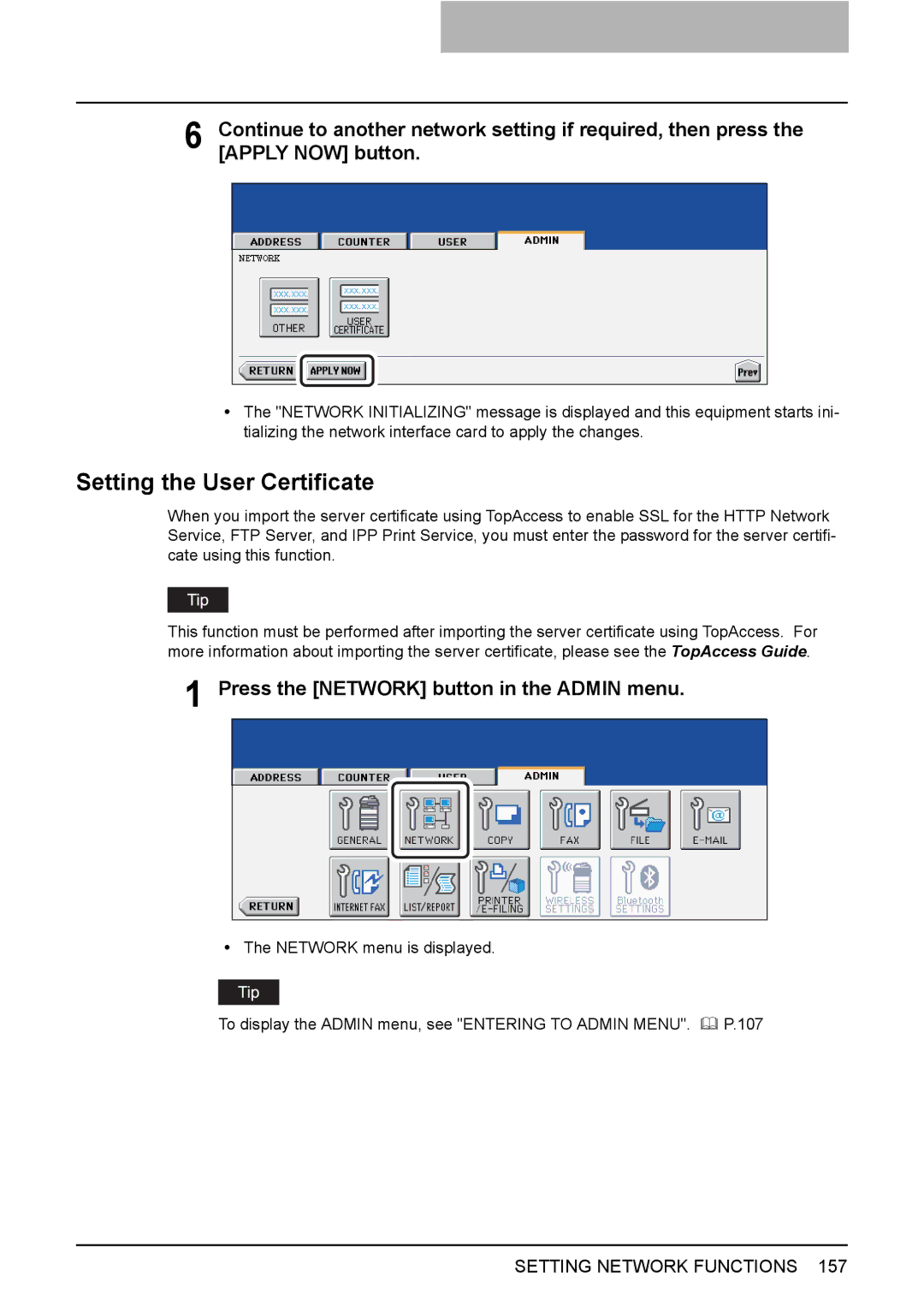6 Continue to another network setting if required, then press the [APPLY NOW] button.
yThe "NETWORK INITIALIZING" message is displayed and this equipment starts ini- tializing the network interface card to apply the changes.
Setting the User Certificate
When you import the server certificate using TopAccess to enable SSL for the HTTP Network Service, FTP Server, and IPP Print Service, you must enter the password for the server certifi- cate using this function.
This function must be performed after importing the server certificate using TopAccess. For more information about importing the server certificate, please see the TopAccess Guide.
1 Press the [NETWORK] button in the ADMIN menu.
yThe NETWORK menu is displayed.
To display the ADMIN menu, see "ENTERING TO ADMIN MENU". | P.107 |