Pan and Tilt Settings (PAN/TILT)
The
Use the joystick lever (xy) to select [MOTION], use the lever (vw) to select “ON y”, and press the [ENTER] button.
Available settings:
•OFF: Disables the motion sensor.
•ON: Enables the motion sensor.
(The MOTION SETTING screen appears.)
Before performing the settings under [MOTION], be sure to set [MOTION] in the ALARM screen to “PRESET”. When [MOTION] is set to options other than “PRESET”,
MOTION SETTING |
|
|
|
|
|
|
|
| |
SIZE | SET | y |
|
|
|
|
|
| A |
|
|
|
|
|
| ||||
MASKING | OFF |
|
|
|
|
|
|
|
|
SENSITIVITY | SET | y |
|
|
|
|
|
| B |
ZOOM | OFF |
|
|
|
|
|
|
| |
|
|
|
|
|
|
|
|
|
|
DURATION | 5S |
|
|
|
|
|
|
| C |
|
|
|
|
|
|
| |||
PRESET | OFF |
|
|
|
|
|
|
| D |
|
|
|
|
|
|
| |||
|
|
|
|
|
|
|
| ||
MENU | BACK |
|
|
|
|
|
|
| E |
|
|
|
|
|
|
| |||
ASetting the size of the motion sensor (SIZE)
Set the detection pattern according to the size of the target object to be detected for alarm. A movement in the target object will be detected within the area where the detection pattern is specified.
1 Use the joystick lever (xy) to select [SIZE] – “SET y”, and press the [ENTER] button.
The MOTION SIZE screen appears displaying the detection pattern (V1/H1) in the center of the screen.
MOTION SIZE
V 1
H 1
PRESETOFF
MENUBACK
2Use the joystick lever to adjust the values for “V” and “H” settings.
The size of the detection pattern will change depending on the values set for “V” and “H”.
•V: 1 - 6 (Sets the size for vertical direction.)
•H: 1 - 8 (Sets the size for horizontal direction.)
Memo: The maximum value for “V x H” is 9. When setting “V” or “H” and the multiplied value exceeds the maximum value, the other value will automatically be adjusted so that the value for “V x H” does not exceed 9.
BSetting the mask patterns for the area to be excluded in motion detection (MASKING)
If you have an area where you don’t want to detect motion in the target object (swaying trees, flickering of light, etc.), you can set the mask pattern over the area so that the motion sensor does not react to it.
1Use the joystick lever (xy) to select [MASKING], use the lever (vw) to select “ON y”, and press the [ENTER] button. The MOTION MASKING screen appears. A mask pattern is displayed in the top left of the screen.
MOTION MASKING
CONTINUE (y)
2Use the joystick lever to move the mask pattern to the area where you don’t want to detect motion, and press the [ENTER] button.
This sets one mask pattern for the area to be excluded in detecting. If you want additional mask patterns to be set, repeat the above procedure.
<To delete the mask pattern>
Use the joystick lever (xy or vw) to place a mask pattern over the mask pattern to be cancelled, then press the [ENTER] button.
3Use the joystick lever (y) to move a mask pattern to the bottom area of the screen and continue holding the lever straight down for three seconds.
This completes the mask pattern setting procedure.
CSetting the detection sensitivity (SENSITIVITY)
You can set the level of sensitivity for motion detection. Adjusting the level of sensitivity avoids unwanted detection.
1 Use the joystick lever (xy) to select [SENSITIVITY] – “SET y”, and press the [ENTER] button.
The SENSITIVITY screen appears.
SENSITIVITY |
|
|
|
|
|
| a | |||||
|
|
|
|
|
| |||||||
|
|
|
|
|
|
| ||||||
MOVE |
|
|
|
|
|
|
| b | ||||
|
| 5 |
|
|
|
| ||||||
|
| 5 |
|
|
|
| c | |||||
| 5 |
|
|
|
| |||||||
DURATION |
|
|
|
| 1 |
|
|
|
| d | ||
|
|
|
|
|
|
|
|
|
|
|
| |
TEST | OFF |
|
|
|
| |||||||
|
|
|
|
| ||||||||
2Set the detection level for the following parameters. For all parameters, the larger the value, the lower the sensitivity.
a Motion sensitivity (MOVE): 1 - 10
To avoid detection of small movements, make the value larger.
bBrightness level
When noise from a dark screen is causing erroneous detections, make the value larger.
cBrightness differences
To avoid detection of lights turning on and off, make the value larger.
dDuration (DURATION): 1 - 60
To avoid detection of fast movements, make the value larger.
3To test the sensitivity settings, use the joystick lever (xy) to select [TEST] and use the lever (vw) to select “ON”. When a motion is detected, patterns are shown in that location. Adjust the setting values as necessary.
28