About Setting Menus
bSetting menu mode
For performing settings in the menu, the following two menu modes are available.
●Main menu
This menu, which is provided for general users, appears by pressing the [MENU] button in the CAMERA MENU CONTROL screen. Some menu items and setting options, which are available in the advanced menu, are omitted in the main menu.
●Advanced menu
This menu, which is provided for administrative users, appears by selecting [ADVANCED MENU] in the main menu. In the advanced menu, the menu items for the [ALARM] and [PRIVACY MASK] settings are added and advanced settings can be made on individual menu screens.
|
|
| <Main menu> |
|
|
|
| <Advanced menu> |
| |
|
|
|
|
|
|
|
|
|
|
|
|
|
| CAMERA | SET | y |
|
| CAMERA | SET | y |
|
|
|
|
| ||||||
|
|
| LENS | SET | y |
|
| LENS | SET | y |
|
|
| PAN/TILT | SET | y |
|
| PAN/TILT | SET | y |
|
|
| AUTO MODE | SET | y |
|
| AUTO MODE | SET | y |
MENU |
|
| PASSWORD | SET | y |
|
| ALARM | SET | y |
|
| LANGUAGE | SET | y |
|
| PRIVACY MASK | SET | y | |
|
|
|
|
| ||||||
|
|
| OPTION | SET | y |
|
| PASSWORD | SET | y |
|
|
|
|
|
|
|
| LANGUAGE | SET | y |
|
|
| ADVANCED MENU | SET | y |
|
| OPTION | SET | y |
|
|
| PRESET | OFF |
|
|
| PRESET | OFF |
|
|
|
| MENU | END |
|
|
| MENU | BACK |
|
Memo: • In the advanced menu, the vertical line is displayed on the left end of the screen.
•The settings common to the main menu and advanced menu modes are shared regardless of the menu mode in which the settings are made. However, different passwords can be specified for the main menu and advanced menu respectively.
☞The description in this manual assumes the advanced menu.
Entering password
When the password lock is enabled, you have to enter your password before displaying the main menu by pressing the [MENU] button. To enter your password, perform the following procedures.
1Use the joystick lever (vw) to select the digit and use the lever (xy) to select a number.
The PASSWORD screen appears.
PASSWORD
**** SET y
MENUBACK
2After entering your
If the password is authenticated, the menu screen appears.
•If an invalid password is entered, “NG” appears and the cursor moves to [BACK]. If you entered invalid password three consecutive times, the password entry field disappears.
•The factory setting value for password is “1234”. To keep the camera system secured, change your password regularly.
6