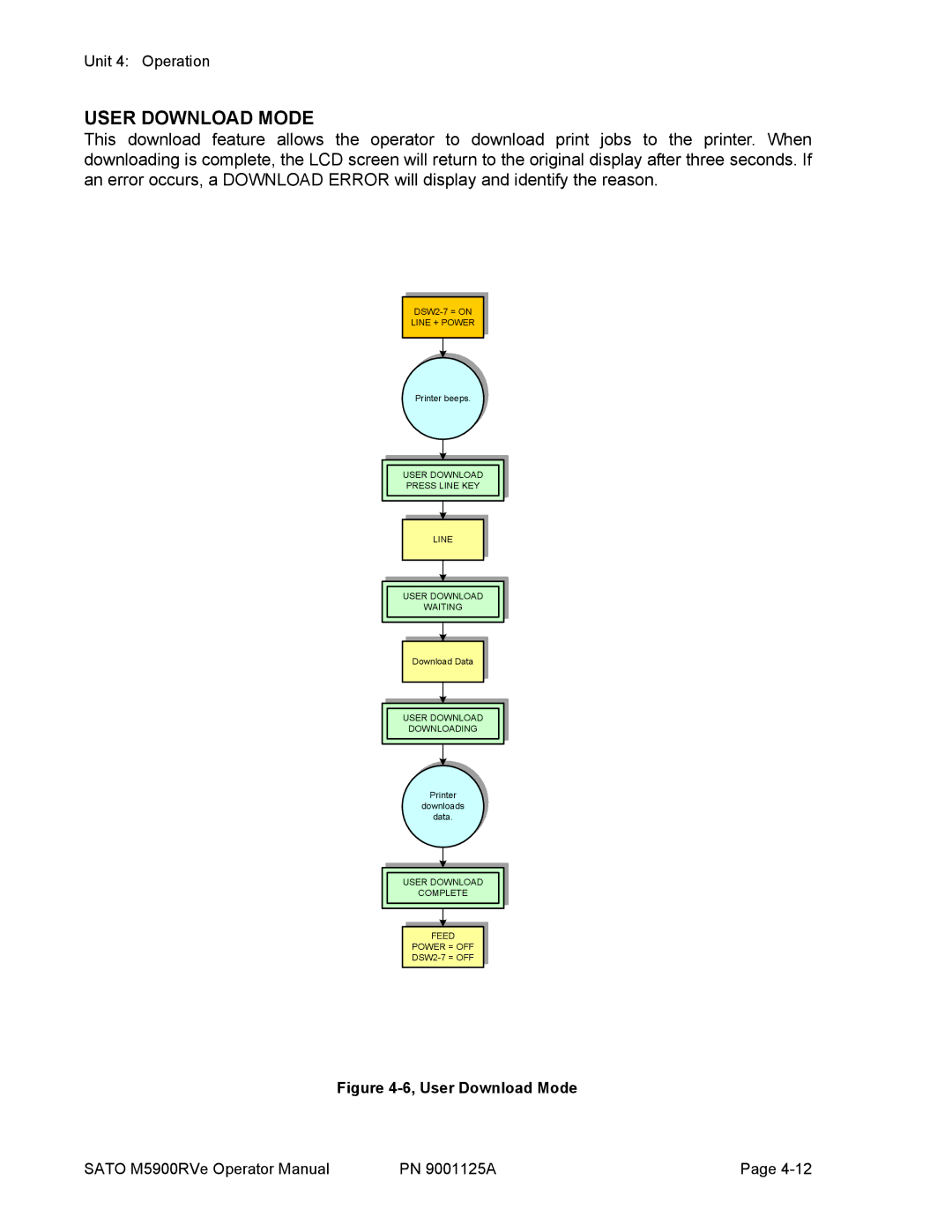Unit 4: Operation
USER DOWNLOAD MODE
This download feature allows the operator to download print jobs to the printer. When downloading is complete, the LCD screen will return to the original display after three seconds. If an error occurs, a DOWNLOAD ERROR will display and identify the reason.
LINE + POWER
Printer beeps.
USER DOWNLOAD
PRESS LINE KEY
LINE
USER DOWNLOAD
WAITING
Download Data
USER DOWNLOAD
DOWNLOADING
Printer
downloads
data.
USER DOWNLOAD
COMPLETE
FEED
POWER = OFF
Figure 4-6, User Download Mode
SATO M5900RVe Operator Manual | PN 9001125A | Page |