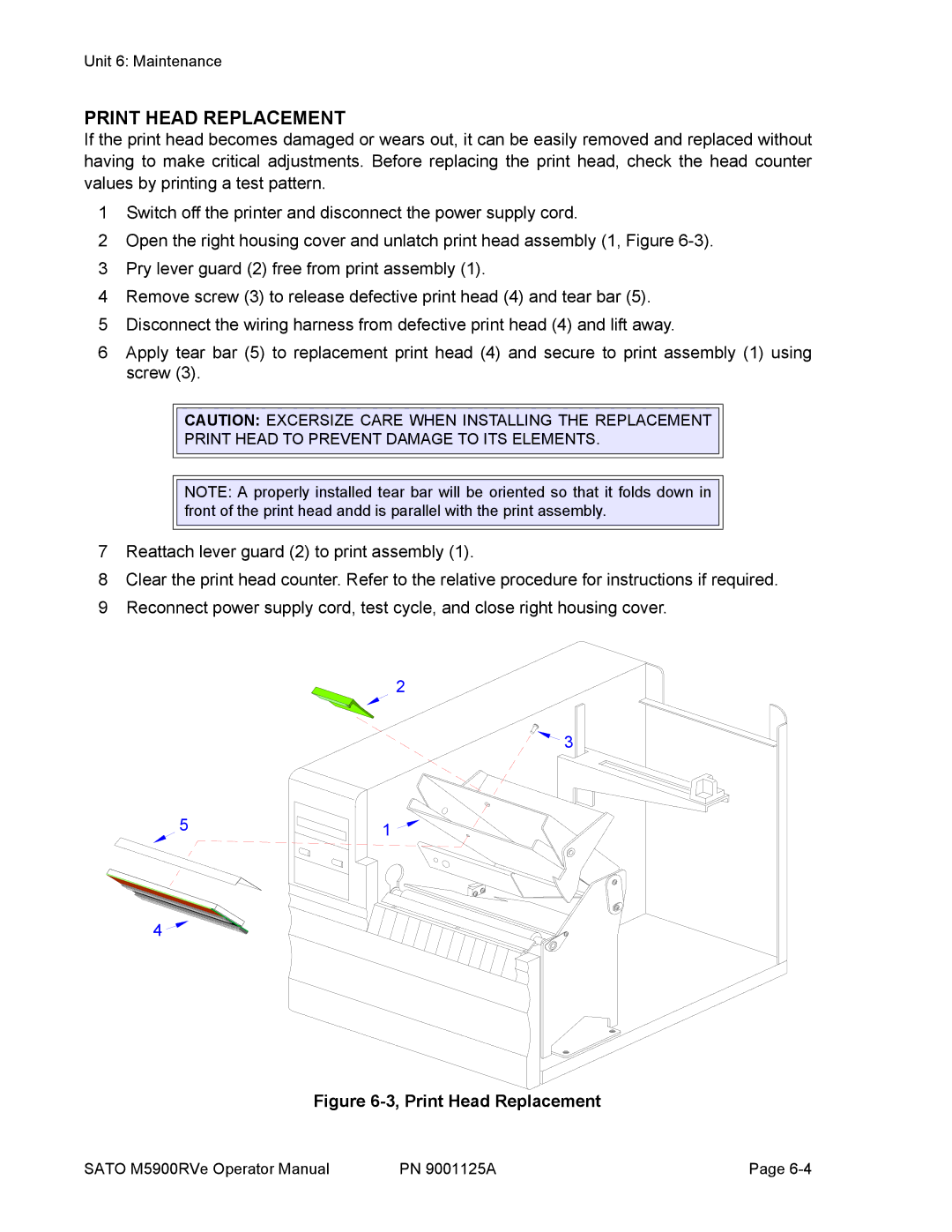Unit 6: Maintenance
PRINT HEAD REPLACEMENT
If the print head becomes damaged or wears out, it can be easily removed and replaced without having to make critical adjustments. Before replacing the print head, check the head counter values by printing a test pattern.
1Switch off the printer and disconnect the power supply cord.
2Open the right housing cover and unlatch print head assembly (1, Figure
3Pry lever guard (2) free from print assembly (1).
4Remove screw (3) to release defective print head (4) and tear bar (5).
5Disconnect the wiring harness from defective print head (4) and lift away.
6Apply tear bar (5) to replacement print head (4) and secure to print assembly (1) using screw (3).
CAUTION: EXCERSIZE CARE WHEN INSTALLING THE REPLACEMENT
PRINT HEAD TO PREVENT DAMAGE TO ITS ELEMENTS.
NOTE: A properly installed tear bar will be oriented so that it folds down in front of the print head andd is parallel with the print assembly.
7Reattach lever guard (2) to print assembly (1).
8Clear the print head counter. Refer to the relative procedure for instructions if required.
9Reconnect power supply cord, test cycle, and close right housing cover.
2
![]()
![]() 3
3
51
4
Figure 6-3, Print Head Replacement
SATO M5900RVe Operator Manual | PN 9001125A | Page |