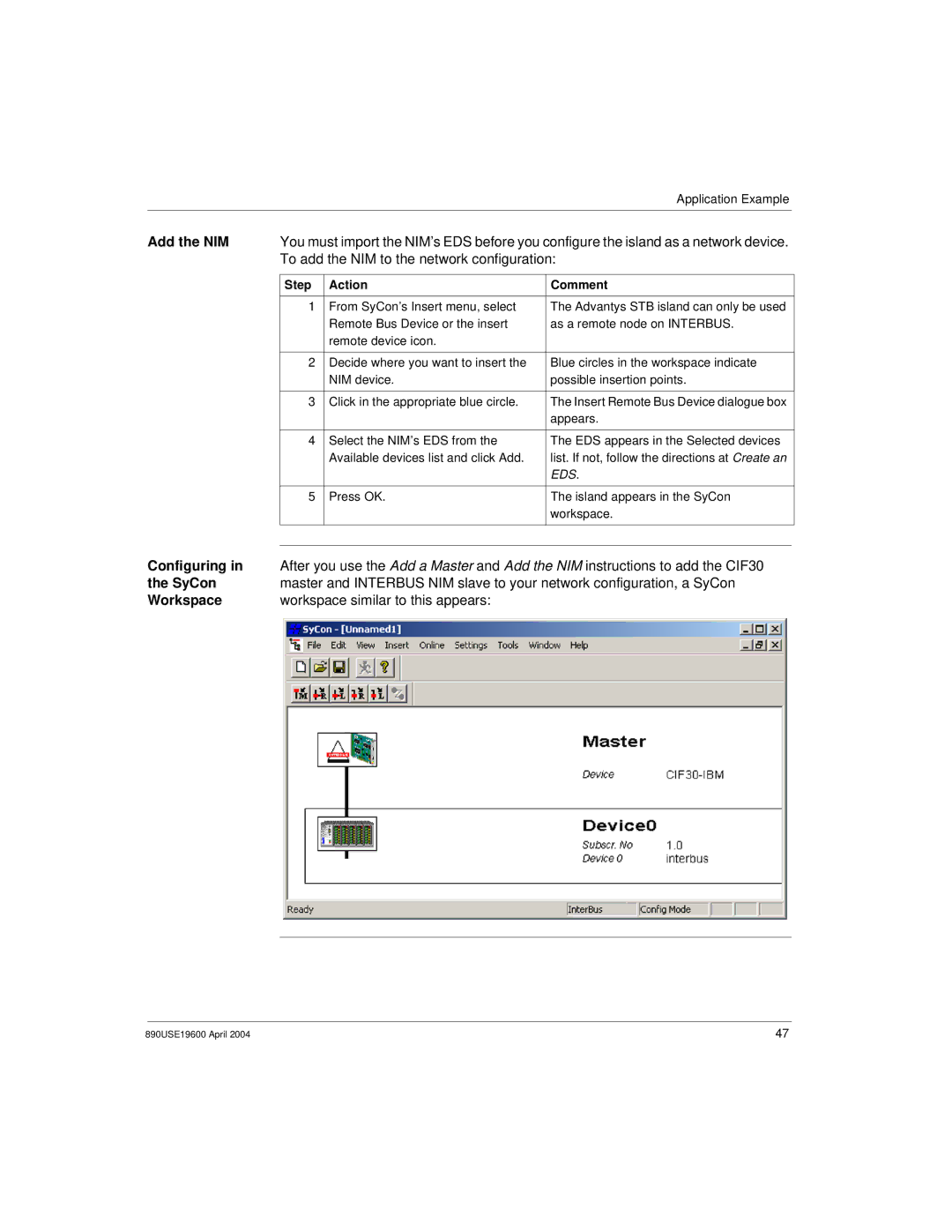|
|
| Application Example |
|
|
|
|
|
|
Add the NIM | You must import the NIM’s EDS before you configure the island as a network device. |
| ||
| To add the NIM to the network configuration: |
| ||
|
|
|
|
|
| Step | Action | Comment |
|
|
|
|
|
|
| 1 | From SyCon’s Insert menu, select | The Advantys STB island can only be used |
|
|
| Remote Bus Device or the insert | as a remote node on INTERBUS. |
|
|
| remote device icon. |
|
|
|
|
|
|
|
| 2 | Decide where you want to insert the | Blue circles in the workspace indicate |
|
|
| NIM device. | possible insertion points. |
|
|
|
|
|
|
| 3 | Click in the appropriate blue circle. | The Insert Remote Bus Device dialogue box |
|
|
|
| appears. |
|
|
|
|
|
|
| 4 | Select the NIM’s EDS from the | The EDS appears in the Selected devices |
|
|
| Available devices list and click Add. | list. If not, follow the directions at Create an |
|
|
|
| EDS. |
|
|
|
|
|
|
| 5 | Press OK. | The island appears in the SyCon |
|
|
|
| workspace. |
|
Configuring in |
|
|
|
|
|
|
|
| |
After you use the Add a Master and Add the NIM instructions to add the CIF30 |
| |||
the SyCon | master and INTERBUS NIM slave to your network configuration, a SyCon |
| ||
Workspace | workspace similar to this appears: |
|
| |
890USE19600 April 2004 | 47 |