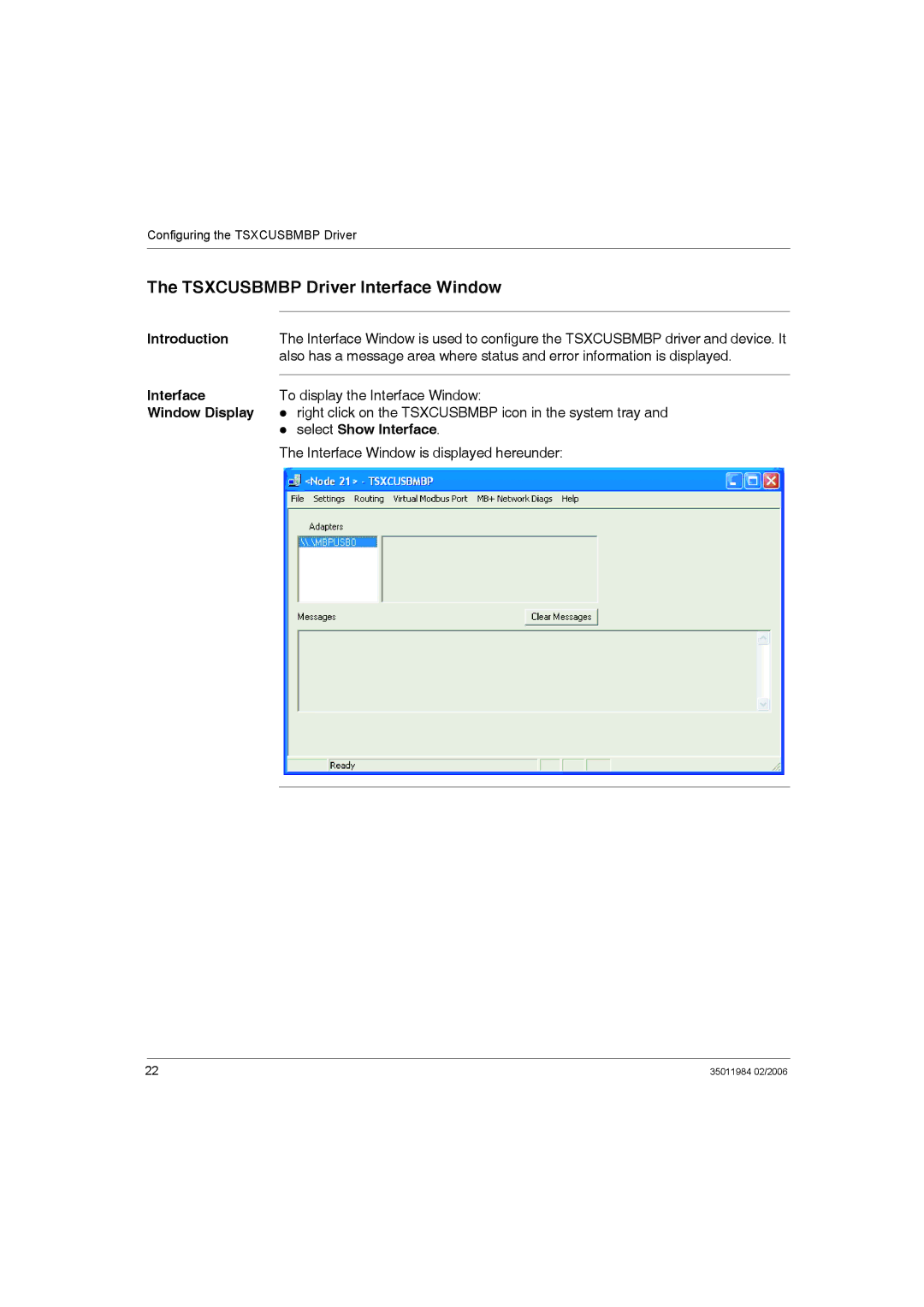Configuring the TSXCUSBMBP Driver
The TSXCUSBMBP Driver Interface Window
Introduction | The Interface Window is used to configure the TSXCUSBMBP driver and device. It |
| also has a message area where status and error information is displayed. |
Interface |
|
To display the Interface Window: | |
Window Display | z right click on the TSXCUSBMBP icon in the system tray and |
| z select Show Interface. |
| The Interface Window is displayed hereunder: |
22 | 35011984 02/2006 |