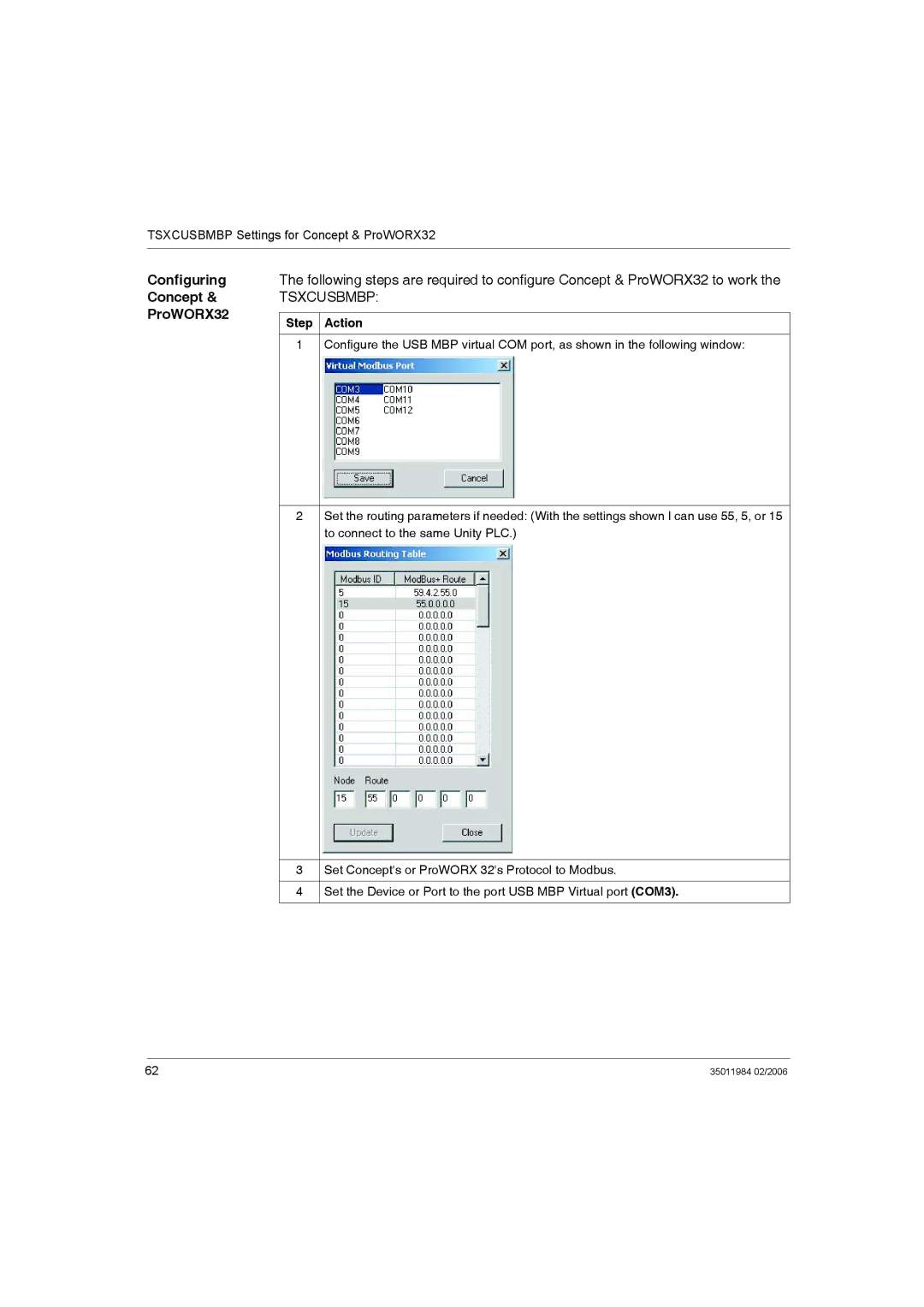TSXCUSBMBP Settings for Concept & ProWORX32
Configuring
Concept &
ProWORX32
The following steps are required to configure Concept & ProWORX32 to work the
TSXCUSBMBP:
Step | Action |
|
|
1 | Configure the USB MBP virtual COM port, as shown in the following window: |
|
|
2 | Set the routing parameters if needed: (With the settings shown I can use 55, 5, or 15 |
| to connect to the same Unity PLC.) |
|
|
3 | Set Concept's or ProWORX 32's Protocol to Modbus. |
|
|
4 | Set the Device or Port to the port USB MBP Virtual port (COM3). |
|
|
62 | 35011984 02/2006 |