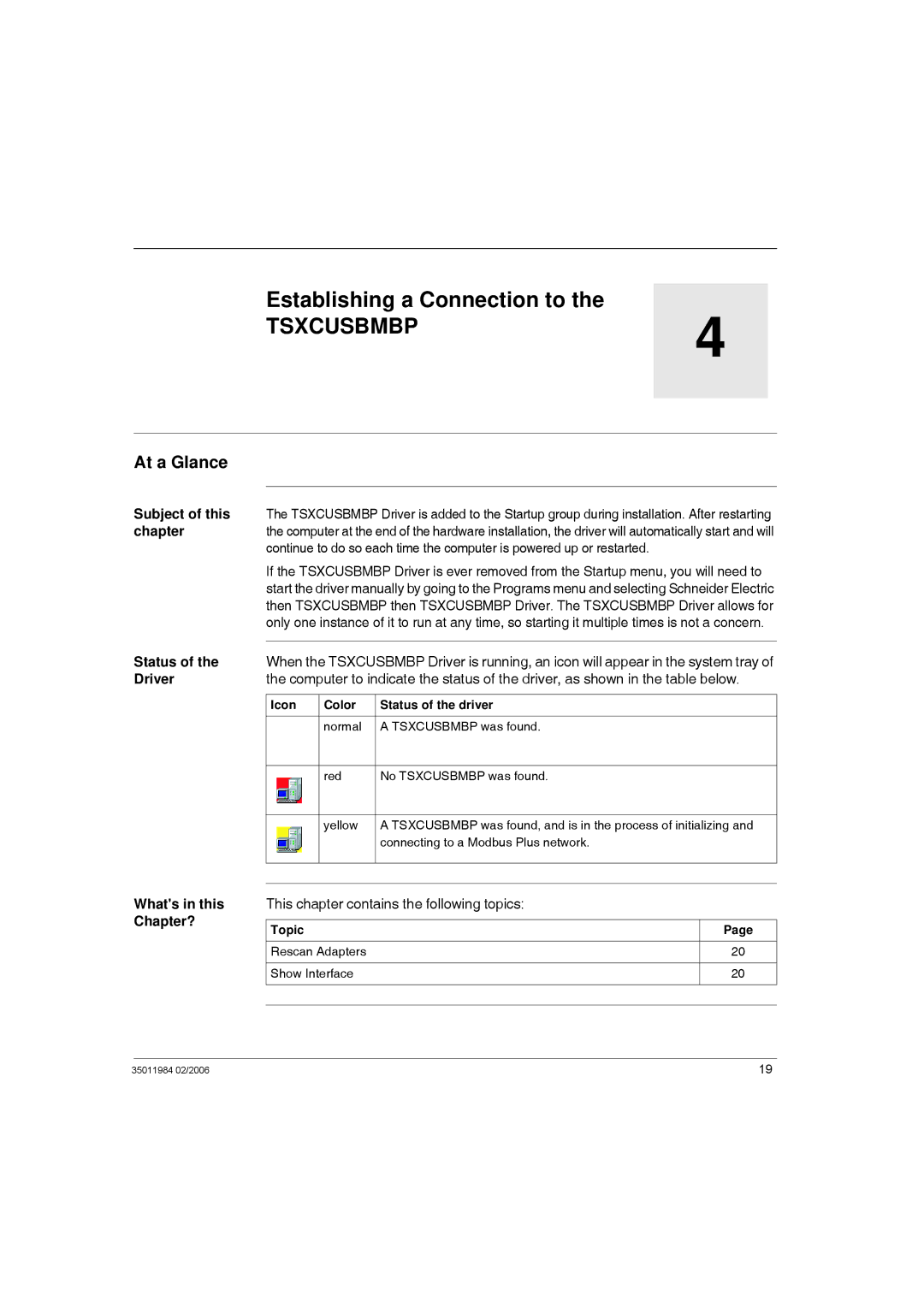Establishing a Connection to the
TSXCUSBMBP4
At a Glance
Subject of this The TSXCUSBMBP Driver is added to the Startup group during installation. After restarting
chapterthe computer at the end of the hardware installation, the driver will automatically start and will continue to do so each time the computer is powered up or restarted.
If the TSXCUSBMBP Driver is ever removed from the Startup menu, you will need to start the driver manually by going to the Programs menu and selecting Schneider Electric then TSXCUSBMBP then TSXCUSBMBP Driver. The TSXCUSBMBP Driver allows for only one instance of it to run at any time, so starting it multiple times is not a concern.
Status of the | When the TSXCUSBMBP Driver is running, an icon will appear in the system tray of | ||
Driver | the computer to indicate the status of the driver, as shown in the table below. | ||
|
|
|
|
| Icon | Color | Status of the driver |
|
|
|
|
|
| normal | A TSXCUSBMBP was found. |
|
|
|
|
|
| red | No TSXCUSBMBP was found. |
|
|
|
|
|
| yellow | A TSXCUSBMBP was found, and is in the process of initializing and |
|
|
| connecting to a Modbus Plus network. |
|
|
|
|
|
|
|
|
What's in this Chapter?
This chapter contains the following topics:
Topic
Rescan Adapters
Show Interface
Page
20
20
35011984 02/2006 | 19 |