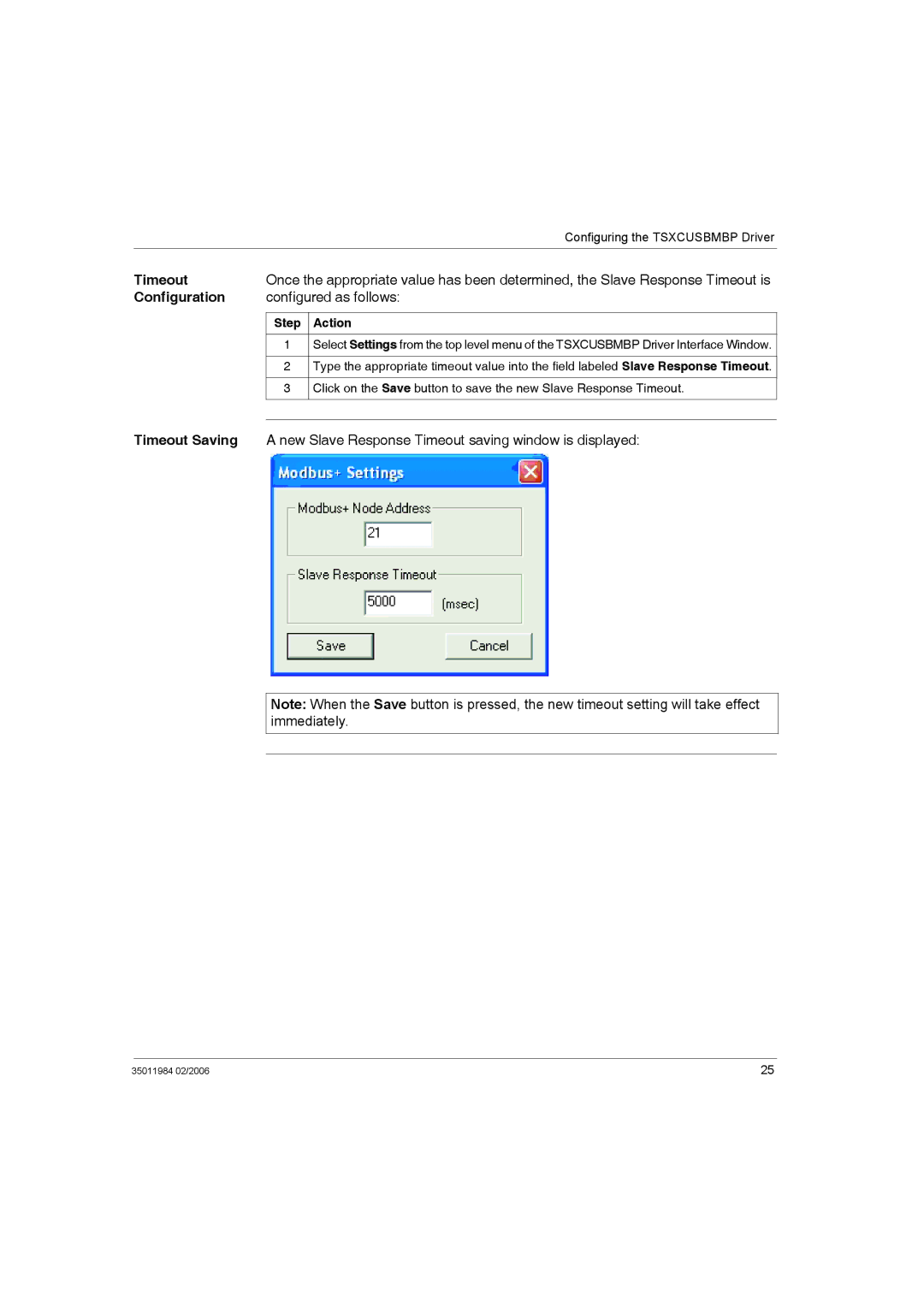| Configuring the TSXCUSBMBP Driver |
|
|
Timeout | Once the appropriate value has been determined, the Slave Response Timeout is |
Configuration | configured as follows: |
Step Action
1Select Settings from the top level menu of the TSXCUSBMBP Driver Interface Window.
2Type the appropriate timeout value into the field labeled Slave Response Timeout.
3Click on the Save button to save the new Slave Response Timeout.
Timeout Saving A new Slave Response Timeout saving window is displayed:
Note: When the Save button is pressed, the new timeout setting will take effect immediately.
35011984 02/2006 | 25 |