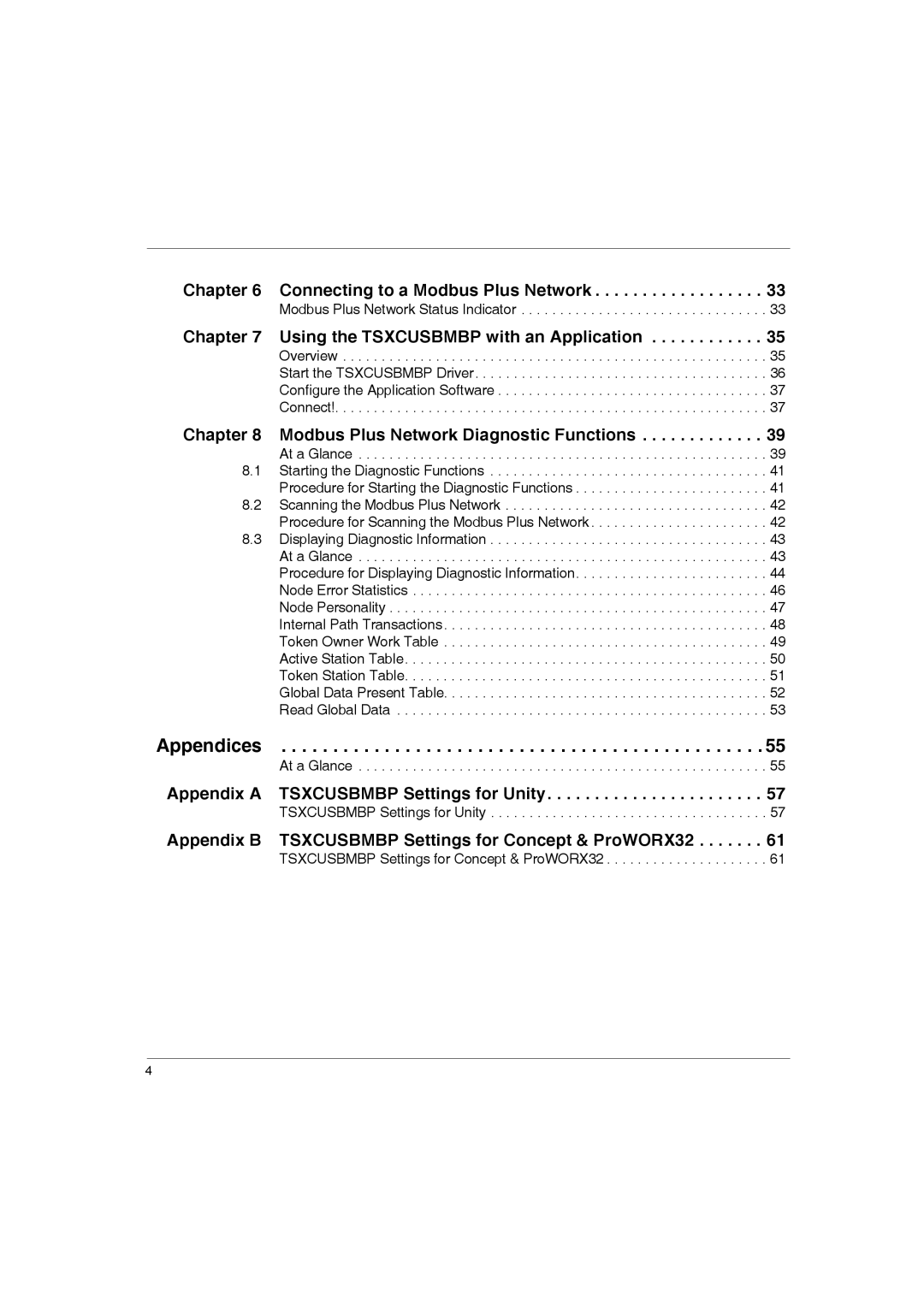Chapter 6 Connecting to a Modbus Plus Network . . . . . . . . . . . . . . . . . . 33
Modbus Plus Network Status Indicator . . . . . . . . . . . . . . . . . . . . . . . . . . . . . . . . 33
Chapter 7 Using the TSXCUSBMBP with an Application . . . . . . . . . . . . 35
Overview . . . . . . . . . . . . . . . . . . . . . . . . . . . . . . . . . . . . . . . . . . . . . . . . . . . . . . . 35
Start the TSXCUSBMBP Driver . . . . . . . . . . . . . . . . . . . . . . . . . . . . . . . . . . . . . . 36
Configure the Application Software . . . . . . . . . . . . . . . . . . . . . . . . . . . . . . . . . . . 37
Connect!. . . . . . . . . . . . . . . . . . . . . . . . . . . . . . . . . . . . . . . . . . . . . . . . . . . . . . . . 37
Chapter 8 Modbus Plus Network Diagnostic Functions . . . . . . . . . . . . . 39
At a Glance . . . . . . . . . . . . . . . . . . . . . . . . . . . . . . . . . . . . . . . . . . . . . . . . . . . . . 39
8.1 Starting the Diagnostic Functions . . . . . . . . . . . . . . . . . . . . . . . . . . . . . . . . . . . . 41 Procedure for Starting the Diagnostic Functions . . . . . . . . . . . . . . . . . . . . . . . . . 41
8.2 Scanning the Modbus Plus Network . . . . . . . . . . . . . . . . . . . . . . . . . . . . . . . . . . 42 Procedure for Scanning the Modbus Plus Network . . . . . . . . . . . . . . . . . . . . . . . 42
8.3 Displaying Diagnostic Information . . . . . . . . . . . . . . . . . . . . . . . . . . . . . . . . . . . . 43 At a Glance . . . . . . . . . . . . . . . . . . . . . . . . . . . . . . . . . . . . . . . . . . . . . . . . . . . . . 43 Procedure for Displaying Diagnostic Information. . . . . . . . . . . . . . . . . . . . . . . . . 44 Node Error Statistics . . . . . . . . . . . . . . . . . . . . . . . . . . . . . . . . . . . . . . . . . . . . . . 46 Node Personality . . . . . . . . . . . . . . . . . . . . . . . . . . . . . . . . . . . . . . . . . . . . . . . . . 47 Internal Path Transactions . . . . . . . . . . . . . . . . . . . . . . . . . . . . . . . . . . . . . . . . . . 48 Token Owner Work Table . . . . . . . . . . . . . . . . . . . . . . . . . . . . . . . . . . . . . . . . . . 49 Active Station Table. . . . . . . . . . . . . . . . . . . . . . . . . . . . . . . . . . . . . . . . . . . . . . . 50 Token Station Table. . . . . . . . . . . . . . . . . . . . . . . . . . . . . . . . . . . . . . . . . . . . . . . 51 Global Data Present Table. . . . . . . . . . . . . . . . . . . . . . . . . . . . . . . . . . . . . . . . . . 52 Read Global Data . . . . . . . . . . . . . . . . . . . . . . . . . . . . . . . . . . . . . . . . . . . . . . . . 53
Appendices . . . . . . . . . . . . . . . . . . . . . . . . . . . . . . . . . . . . . . . . . . . . . . . 55
At a Glance . . . . . . . . . . . . . . . . . . . . . . . . . . . . . . . . . . . . . . . . . . . . . . . . . . . . . 55
Appendix A TSXCUSBMBP Settings for Unity. . . . . . . . . . . . . . . . . . . . . . . 57
TSXCUSBMBP Settings for Unity . . . . . . . . . . . . . . . . . . . . . . . . . . . . . . . . . . . . 57
Appendix B TSXCUSBMBP Settings for Concept & ProWORX32 . . . . . . . 61
TSXCUSBMBP Settings for Concept & ProWORX32 . . . . . . . . . . . . . . . . . . . . . 61
4