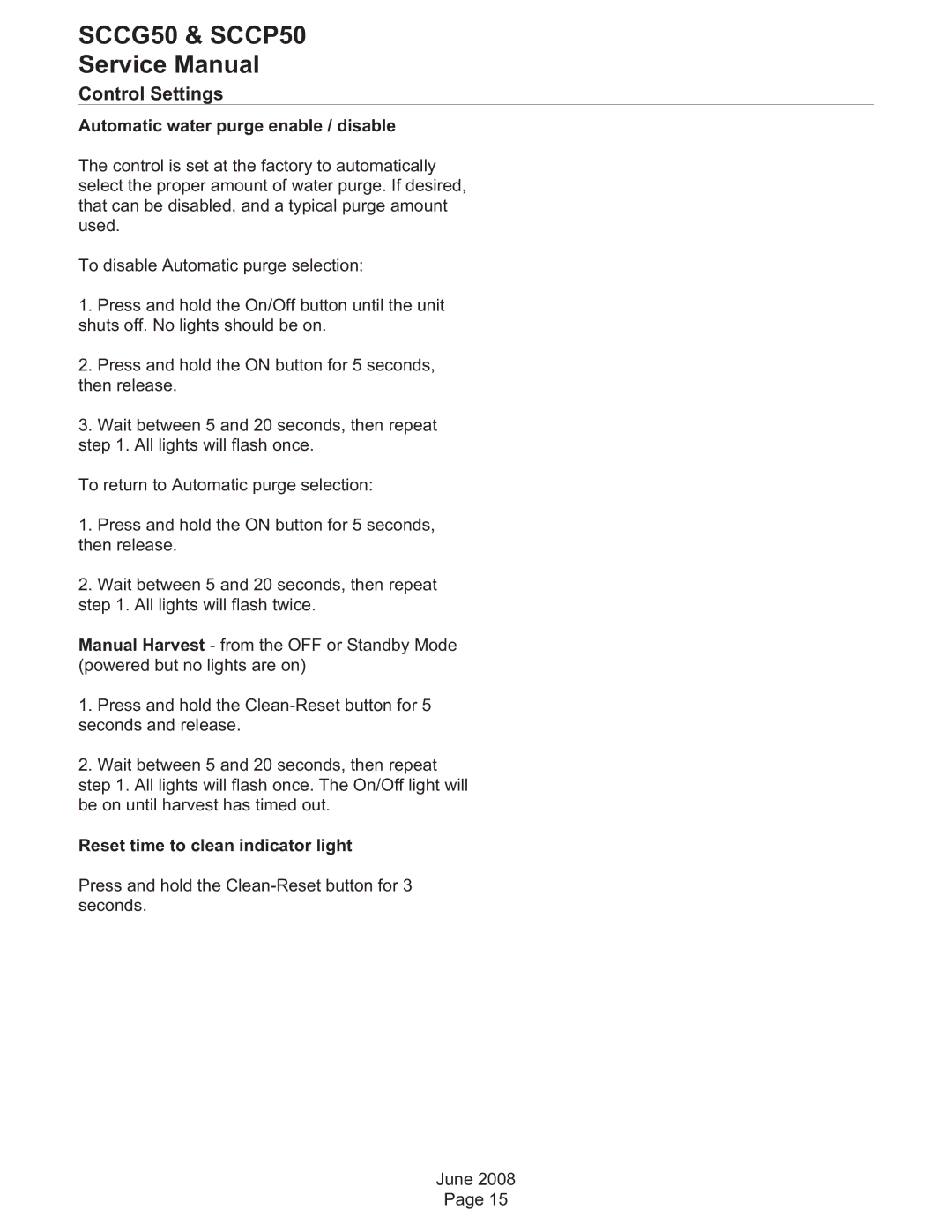SCCG50 & SCCP50
Service Manual
Control Settings
Automatic water purge enable / disable
The control is set at the factory to automatically select the proper amount of water purge. If desired, that can be disabled, and a typical purge amount used.
To disable Automatic purge selection:
1.Press and hold the On/Off button until the unit shuts off. No lights should be on.
2.Press and hold the ON button for 5 seconds, then release.
3.Wait between 5 and 20 seconds, then repeat step 1. All lights will flash once.
To return to Automatic purge selection:
1.Press and hold the ON button for 5 seconds, then release.
2.Wait between 5 and 20 seconds, then repeat step 1. All lights will flash twice.
Manual Harvest - from the OFF or Standby Mode (powered but no lights are on)
1.Press and hold the
2.Wait between 5 and 20 seconds, then repeat step 1. All lights will flash once. The On/Off light will be on until harvest has timed out.
Reset time to clean indicator light
Press and hold the
June 2008
Page 15