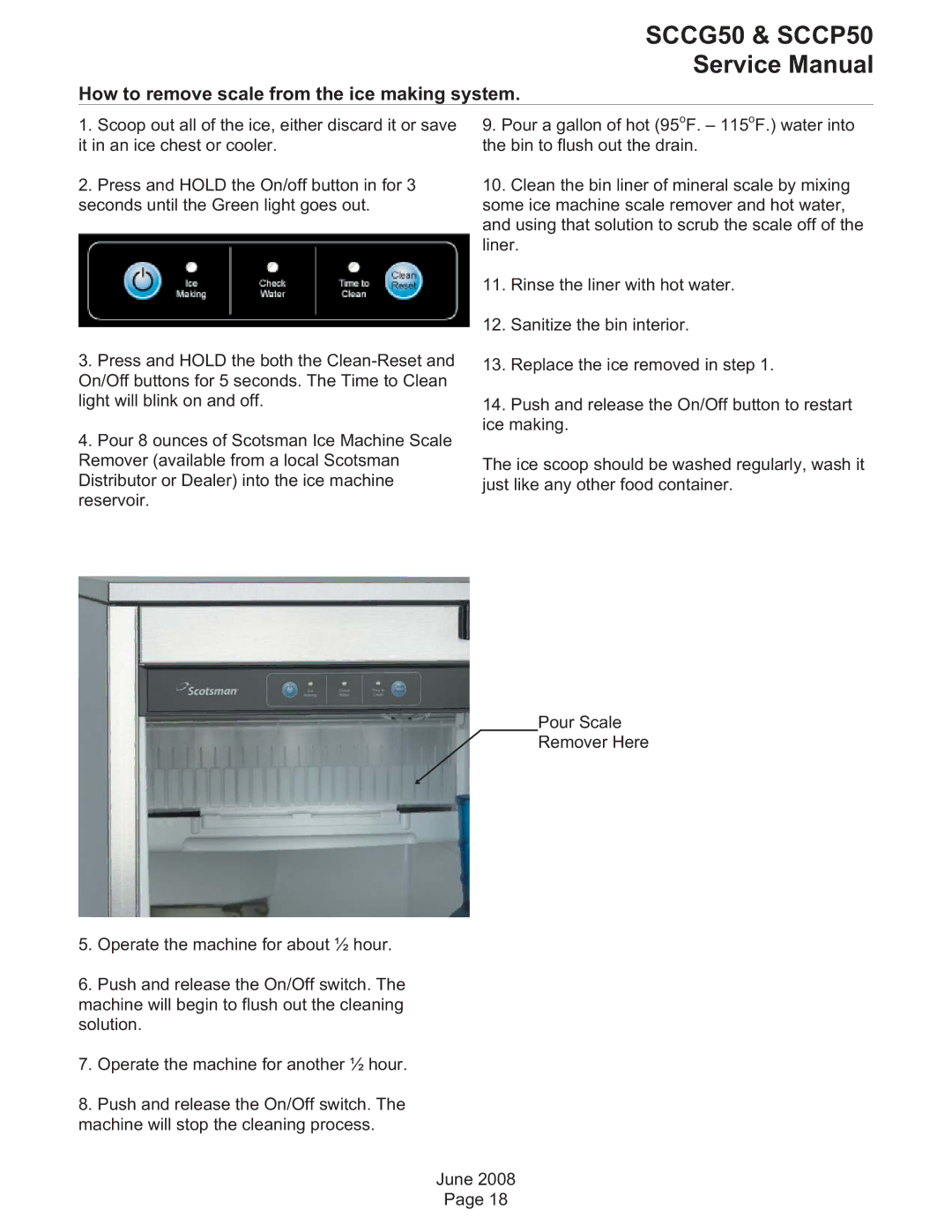SCCG50 & SCCP50
Service Manual
How to remove scale from the ice making system.
1.Scoop out all of the ice, either discard it or save it in an ice chest or cooler.
2.Press and HOLD the On/off button in for 3 seconds until the Green light goes out.
3.Press and HOLD the both the
4.Pour 8 ounces of Scotsman Ice Machine Scale Remover (available from a local Scotsman Distributor or Dealer) into the ice machine reservoir.
5.Operate the machine for about ½ hour.
6.Push and release the On/Off switch. The machine will begin to flush out the cleaning solution.
7.Operate the machine for another ½ hour.
8.Push and release the On/Off switch. The machine will stop the cleaning process.
9.Pour a gallon of hot (95oF. – 115oF.) water into the bin to flush out the drain.
10.Clean the bin liner of mineral scale by mixing some ice machine scale remover and hot water, and using that solution to scrub the scale off of the liner.
11.Rinse the liner with hot water.
12.Sanitize the bin interior.
13.Replace the ice removed in step 1.
14.Push and release the On/Off button to restart ice making.
The ice scoop should be washed regularly, wash it just like any other food container.
Pour Scale
Remover Here
June 2008
Page 18