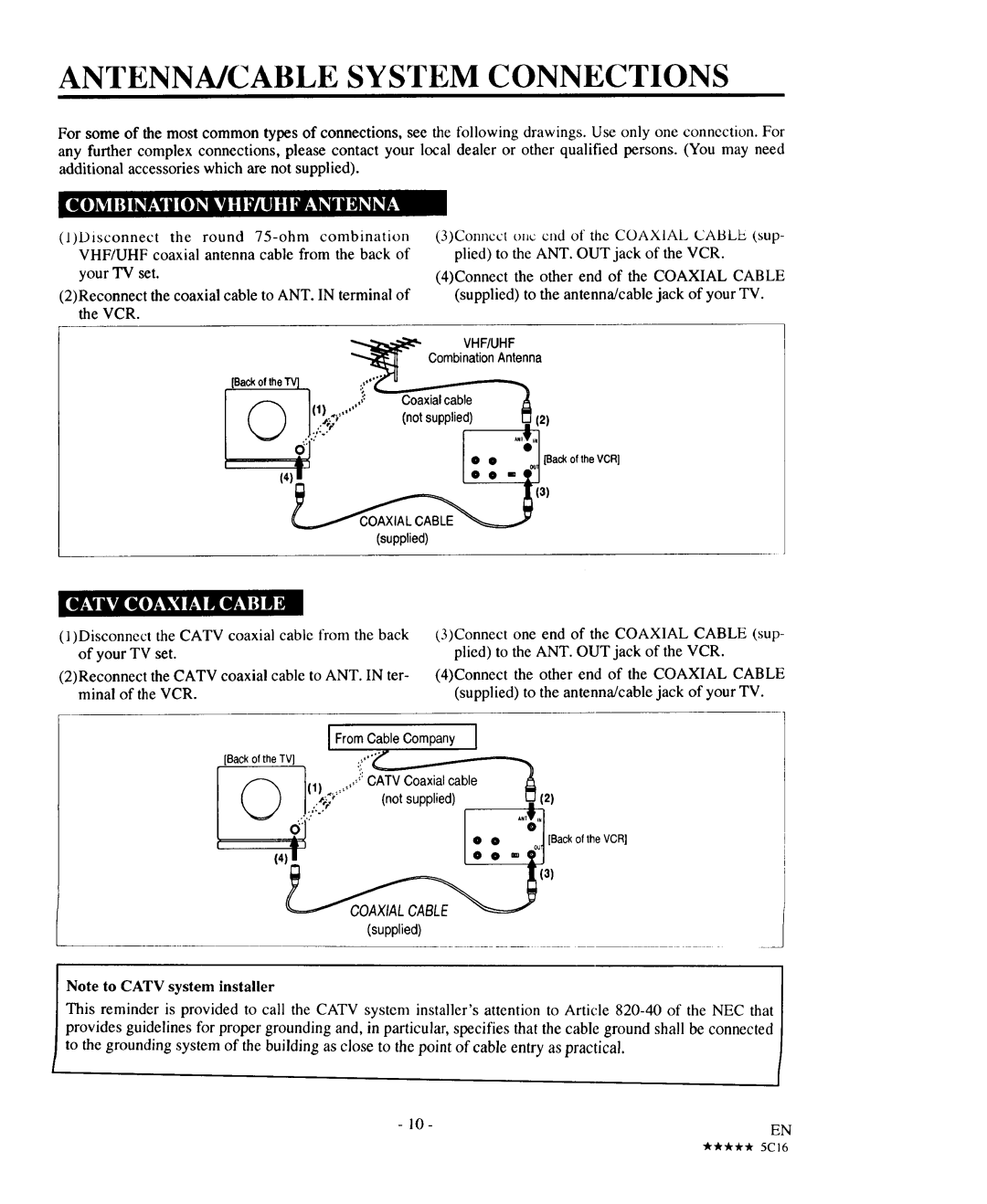ANTENNMCABLE SYSTEM CONNECTIONS
For some of the most common types of connections, see the following drawings. Use only one connection. For any further complex connections, please contact your local dealer or other qualified persons. (You may need additional accessories which are not supplied).
L'i{i_tIk_l _][I_LII I I ,_-_ii_l_,l_,r;!
(l)Disconnect the round
your TV set.
(2)Reconnect the coaxial cable to ANT. IN terminal of the VCR.
[Back of the "IV] | :.,,,._:r u |
(3)Connect oi_c end of the COAXIAL CABLE (,sup- plied) to the ANT. OUT jack of the VCR.
(4)Connect the other end of the COAXIAL CABLE (supplied) to the antenna/cable jack of your TV.
VHF/UHF
Combination Antenna
I 1 | cable | t_ | ||
()_;) | ..... | (nol supplied) | _. (2) | |
(,)' | I. • - €1 |
L =xj | 131 |
'" | |
(supplied) |
|
[1_¥ IkvJ[KOT_Ik'qV,.IIIEV.'I H B 1
(l)Disconnect the CATV coaxial cable from the back of your TV set.
(2)Reconnect the CATV coaxial cable to ANT. IN ter- minal of the VCR.
(,3)Connect one end of the COAXIAL CABLE (sup- plied) to the ANT. OUT jack of the VCR.
(4)Connect the other end of the COAXIAL CABLE (supplied) to the antenna/cable jack of your TV.
I FromCableCompany I
[Back of the TV_J:,°,"_"
|
| I | i::C_al | cable | t_ |
(, | ) | It'_,_....; | (notsupplied) | _ (2) | |
(,)' | I" - " | ! |
|
| i |
|
| 131 |
| (supplied) |
|
Note to CATV system installer
This reminder is provided to call the CATV system installer's attention to Article
EN | |
| |
| "***** 5C16 |