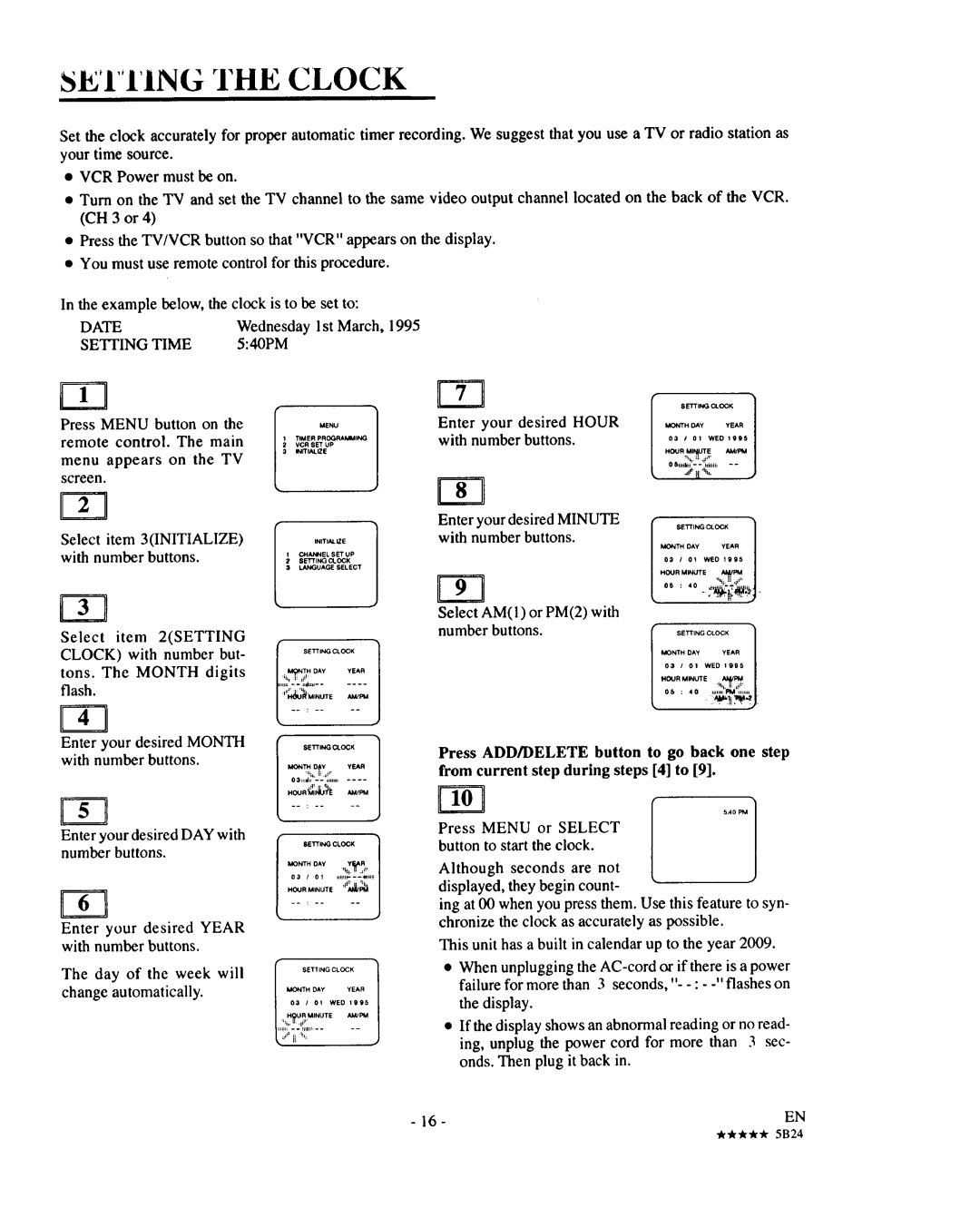iE'I"IING THE CLOCK
Set the clock accurately for proper automatic timer recording. We suggest that you use a TV or radio station as your time source.
•VCR Power must be on.
•Turn on the "IV and set the TV channel to the same video output channel located on the back of the VCR. (CH 3 or 4)
•Press the TV/VCR button so that "VCR" appears on the display.
•You must use remote control for this procedure.
In the example below, the clock is to be set to:
DATEWednesday I st March, 1995
SETrlNG TIME 5:40PM
crq
Press MENU button on the remote control. The main
menu appears on the TV screen.
Select item 3(INITIALIZE) with number buttons.
Select item 2(SETTING CLOCK) with number but- tons. The MONTH digits flash.
Frl
Enter your desired MONTH with number buttons.
TIMER PROGRAMMING
VCR SETup
INrTIALtZE
I i | MENU |
INITIALIZE
CHANNEL SET UP SE_ING Q._K
s LANGUAGESELECT
ISETTING CLOCK
M(_N TH DAY | YEAR |
SETTING (_.OCK
MONTH DkY YEAR
Enter | your | desired HOUR | MONTH | DAy |
| YEAR |
| |
with | number | buttons. | 0a |
| I 01 | WED | 199E |
|
|
|
| I ,.,OORsETTING.M,CLOCK_, ,,_,',,] | |||||
|
|
| 0 _flt*tfi | tiiiiiii | J | |||
rx? |
|
|
| dl#' _ %,. |
| |||
|
|
|
|
|
|
| ||
Enter your desired MINUTE |
|
|
|
|
|
| ||
with | number | buttons. |
|
|
|
|
|
|
|
|
| MONTH |
| DAY | YEAR |
| |
|
|
| 03 | I | O_ | WEO 1995 |
| |
vrq |
| .OORM_rE |
| |||||
| I | E'i'i'ING CLOCK |
| i_l | ||||
|
|
| o 5 : | o | _** |
| ||
Select AM(I) or PM(2) with |
|
|
|
|
|
| ||
number buttons. |
|
|
|
|
|
| ||
|
|
| MONTH |
| 0AY | YEAR |
| |
|
|
| 03 | / | 0! | WED | 1995 |
|
|
|
| SETTING | CLOCK |
| 1 | ||
|
|
| HOUR | MINUTE |
| PM |
| |
|
|
| os | : | 40 | %,A_i ad' | ||
|
|
| .,,,.,'F_d ,,::,,,,,I | |||||
Press ADD/DELETE button to go back one step from current step during steps [4] to [9].
Enter your desired DAY with number buttons.
I | SETTING CLOCK | ] |
| HOORMINUTE *llN_/l_ | J |
Enter | your | desired YEAR |
|
|
|
|
|
with number | buttons. |
|
|
|
|
| |
The day of the week will |
|
|
|
|
| ||
change | automatically. |
| MONTH | DAY | YEAR | ||
|
|
|
| 03 | 1 | 01 | WED 1995 |
|
|
| I | H | SETTING | CLOCK | |
|
|
|
| UR | MINUTE | AMSPM | |
Press MENU or SELECT button to start the clock.
Although seconds are not displayed, they begin count-
ing at 00 when you press them. Use this feature to syn- chronize the clock as accurately as possible.
This unit has a built in calendar up to the year 2009.
•When unplugging the
the display.
•If the display shows an abnormal reading or no read- ing, unplug the power cord for more than 3 sec- onds. Then plug it back in.
- 16 - | EN |
***** | 5B24 |