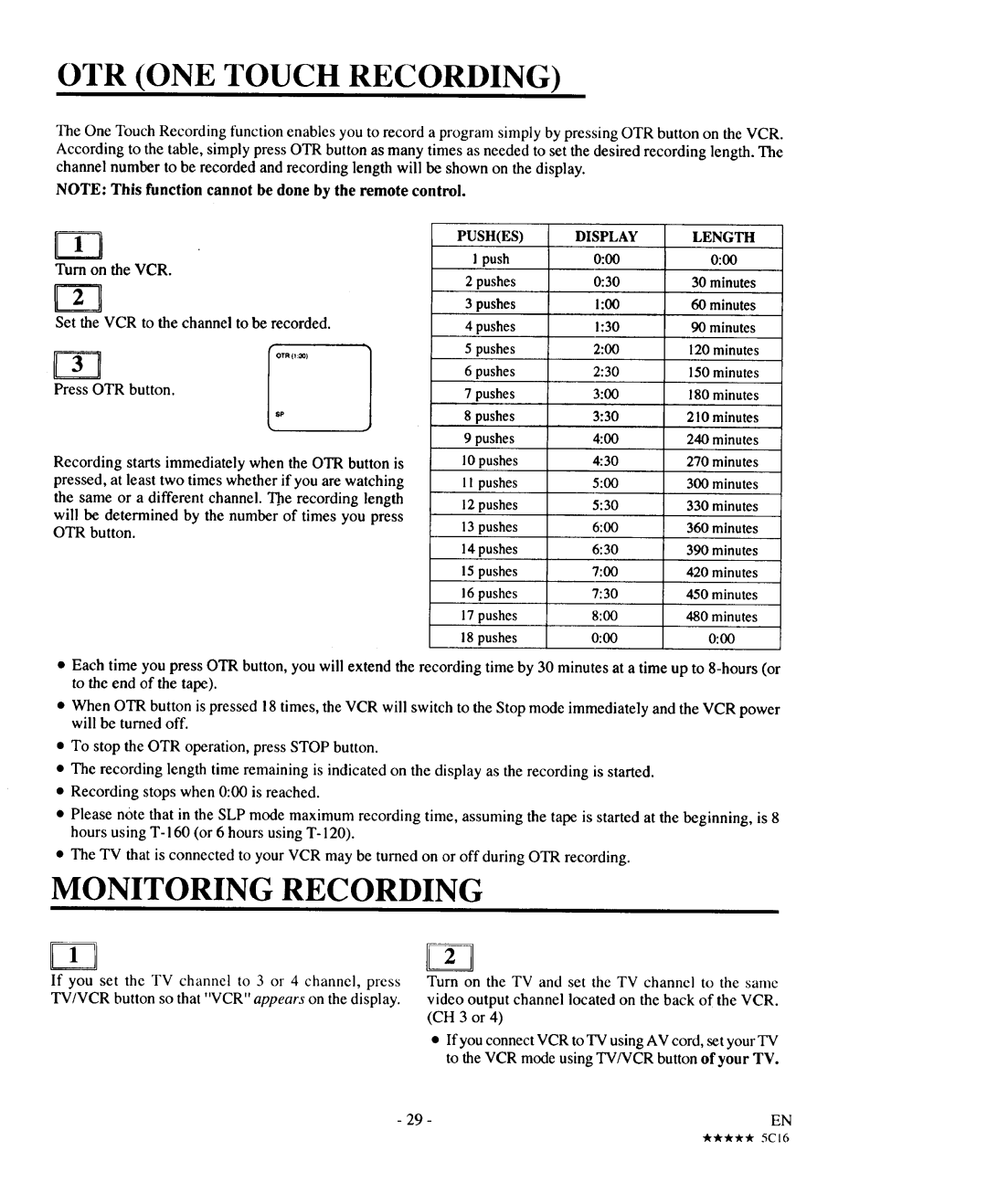OTR (ONE TOUCH RECORDING)
The One Touch Recording function enables you to record a program simply by pressing OTR button on the VCR.
According to the table, simply press OTR button as many times as needed to set the desired recording length. The channel number to be recorded and recording length will be shown on the display.
NOTE: This function cannot be done by the remote control.
Turn on the VCR.
Set the VCR to the channel to be recorded.
Press OTR button.
i OTR (_:20)
SP
Recording starts immediately when the OTR button is pressed, at least two times whether if you are watching the same or a different channel. T!)e recording length
will be determined by the number of times you press OTR button.
PUSH(ES) | DISPLAY | LENGTH | ||
| 1 push | 0:00 |
| 0:00 |
2 pushes | 0:30 | 30 | minutes | |
3 pushes | i:00 | 60 minutes | ||
4 pushes | ! :30 | 90 | minutes | |
5 pushes | 2:00 | 120 minutes | ||
6 | pushes | 2:30 | 150 minutes | |
7 | pushes | 3:00 | 180 minutes | |
8 | pushes | 3:30 | 210 | minutes |
9 | pushes | 4:00 | 240 | minutes |
10 pushes | 4:30 | 270 | minutes | |
I I pushes | 5:00 | 300 | minutes | |
12 pushes | 5:30 | 330 | minutes | |
13 pushes | 6:00 | 360 | minutes | |
14 pushes | 6:30 | 390 | minutes | |
15 pushes | 7:00 | 420 | minutes | |
16 pushes | 7:30 | 450 | minutes | |
17 pushes | 8:00 | 480 | minutes | |
18 pushes | 0:00 |
| 0:00 | |
•Each time you press OTR button, you will extend the recording time by 30 minutes at a time up to
•When OTR button is pressed 18 times, the VCR will switch to the Stop mode immediately and the VCR power will be turned off.
•To stop the OTR operation, press STOP button.
•The recording length time remaining is indicated on the display as the recording is started.
•Recording stops when 0:00 is reached.
•Please note that in the SLP mode maximum recording time, assuming the tape is started at the beginning, is 8 hours using T- 160 (or 6 hours using T- 120).
•The TV that is connected to your VCR may be turned on or off during OTR recording.
MONITORING RECORDING
If you set the TV channel to 3 oi 4 channel, press TV/VCR button so that "VCR" appears on the display.
Turn on the TV and set the TV channcl to the same video output channel located on the back of the VCR. (CH 3 or 4)
•If you connect VCR to TV using AV cord, set your TV to the VCR mode using TV/VCR button of your TV.
- 29- | EN |
|