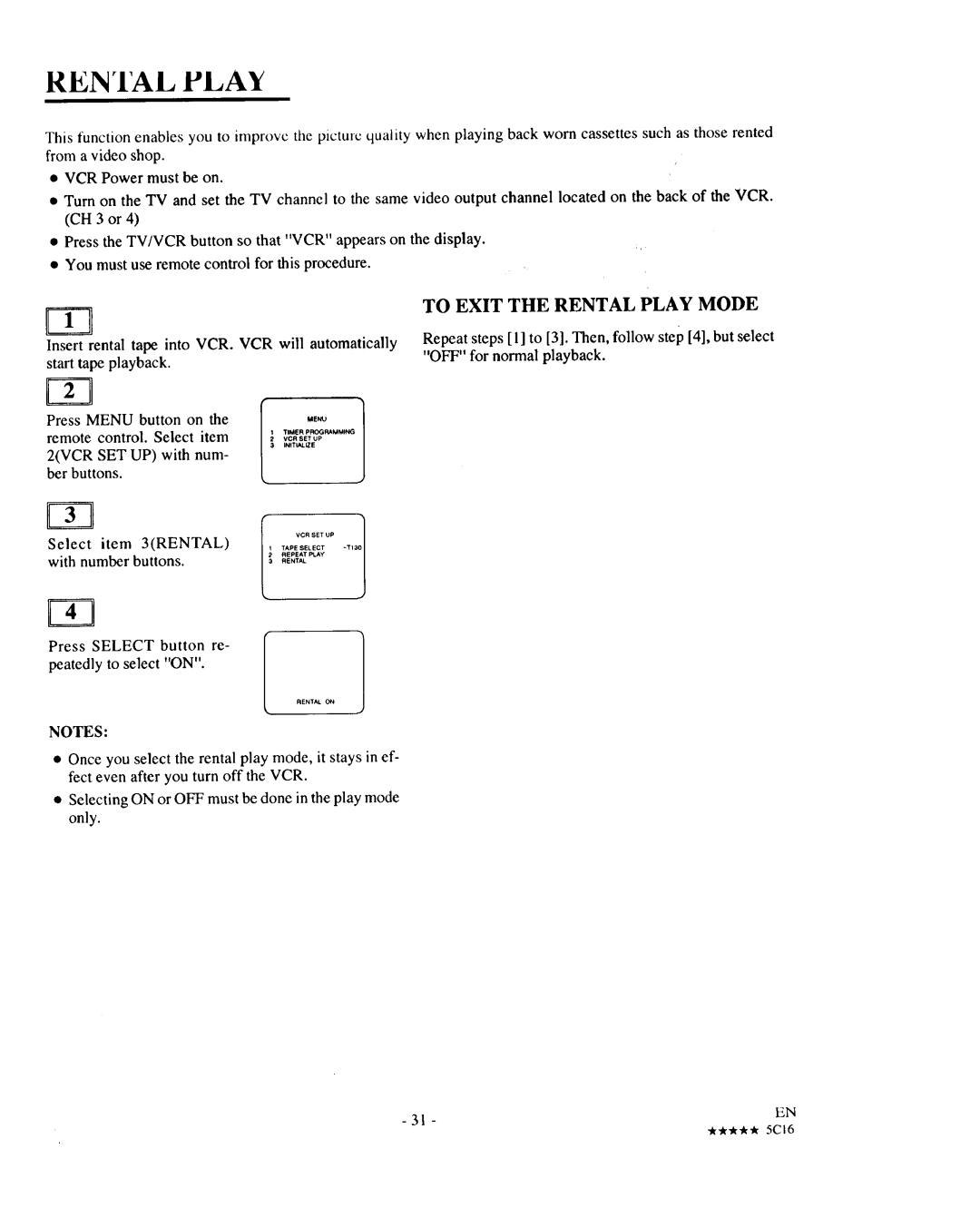REN'IAL PLAY
This function enables you to improve tile picture quality when playing back worn cassettes such as those rented from a video shop.
•VCR Power must be on.
•Turn on the TV and set the TV channel to the same video output channel located on the back of the VCR. (CH 3 or 4)
•Press the TV/VCR button so that "VCR" appears on the display.
•You must use remote control for this procedure.
Insert rental tape into VCR. VCR will automatically start tape playback.
TO EXIT THE RENTAL PLAY MODE
Repeat steps [I] to [3]. Then, follow step [4], but select "OFF" for normal playback.
Press MENU button on the
remote control. Select item 2(VCR SET UP) with num- ber buttons.
Select item 3(RENTAL) with number buttons.
Press SELECT button re- peatedly to select "ON".
,E_
1 TIMER pF_GP_MMtNG
_ uPvc,sE,,T_
I
L
RENTAt ON
NOTES:
•Once you select the rental play mode, it stays in ef- fect even after you turn off the VCR.
•Selecting ON or OFF must be done in the play mode only.
- 31 - | EN |
5CI6 |