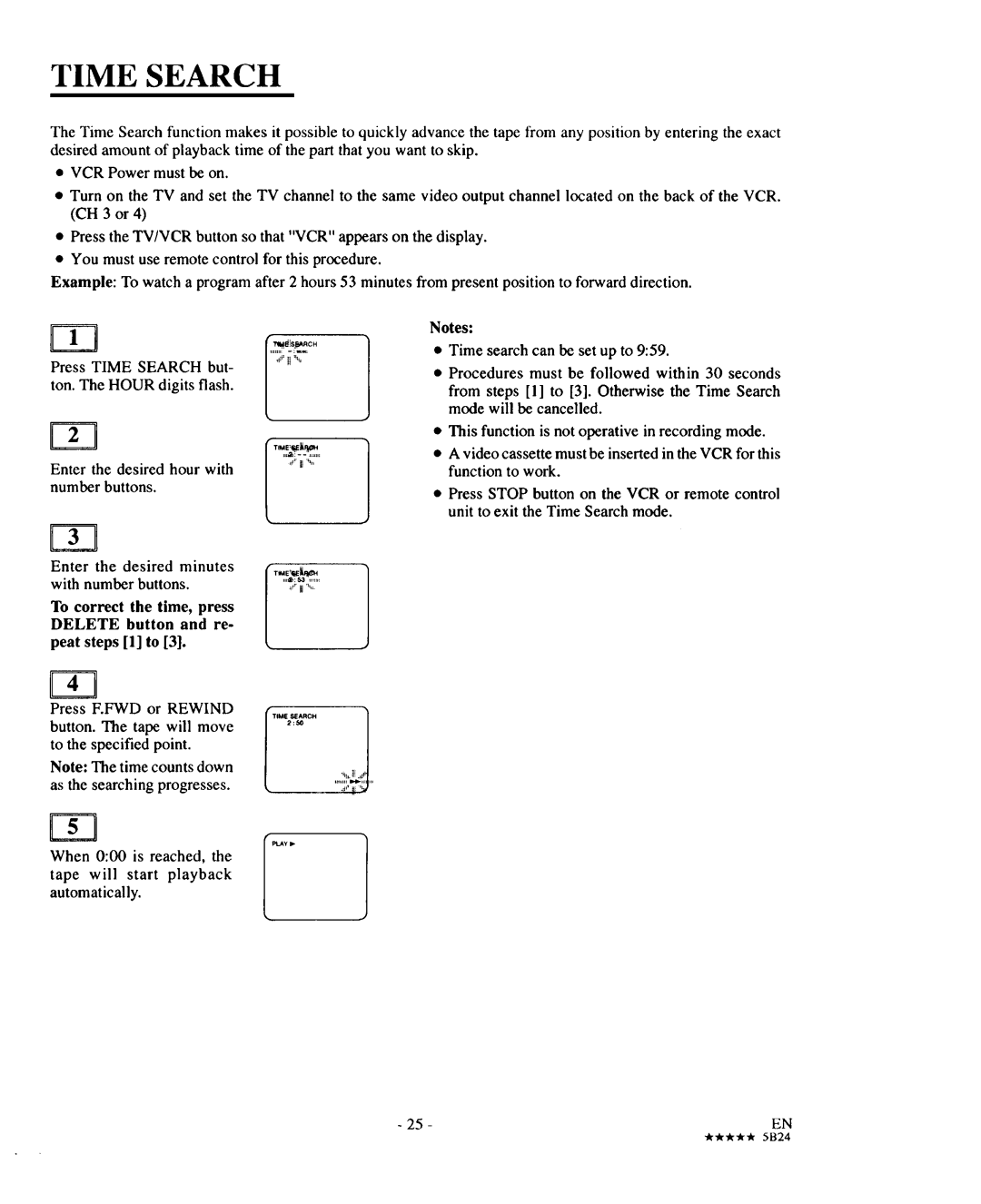TIME SEARCH
The Time Search function makes it possible to quickly advance the tape from any position by entering the exact desired amount of playback time of the part that you want to skip.
•VCR Power must be on.
•Turn on the TV and set the TV channel to the same video output channel located on the back of the VCR. (CH 3 or 4)
•Press the TV/VCR button so that "VCR" appears on the display.
•You must use remote control for this procedure.
Example: To watch a program after 2 hours 53 minutes from present position to forward direction.
|
|
| ] | Notes: | |
Press TIME SEARCH but- | • Time search can be set up to 9:59. | ||||
• Procedures must be followed within 30 seconds | |||||
ton. The HOUR digits flash. | |||||
from steps [1] to [3]. Otherwise the Time Search | |||||
|
|
| |||
|
|
| mode will be cancelled. | ||
|
|
|
| • This function is not operative in recording mode. | |
Enter | the desired hour with |
| • A video cassette must be inserted in the VCR for this | ||
| function to work. | ||||
number buttons. |
|
| • Press STOP button on the VCR or remote control | ||
|
|
|
| ||
|
|
|
| unit to exit the Time Search mode. | |
Enter | the desired | minutes |
|
| |
with | number buttons. |
|
| ||
To correct the time, press |
|
| |||
DELETE button and re- |
|
| |||
peat steps [1] to [3]. |
|
| |||
Press | EFWD or | REWIND |
|
| |
button. The tape will move |
|
| |||
to the | specified point. |
|
| ||
Note: The time counts down |
|
| |||
as the searching progresses. |
|
| |||
When 0:00 is reached, the tape will start playback automatically.
- 25 - | EN |
_r ,lit,lit_ _ 5B24