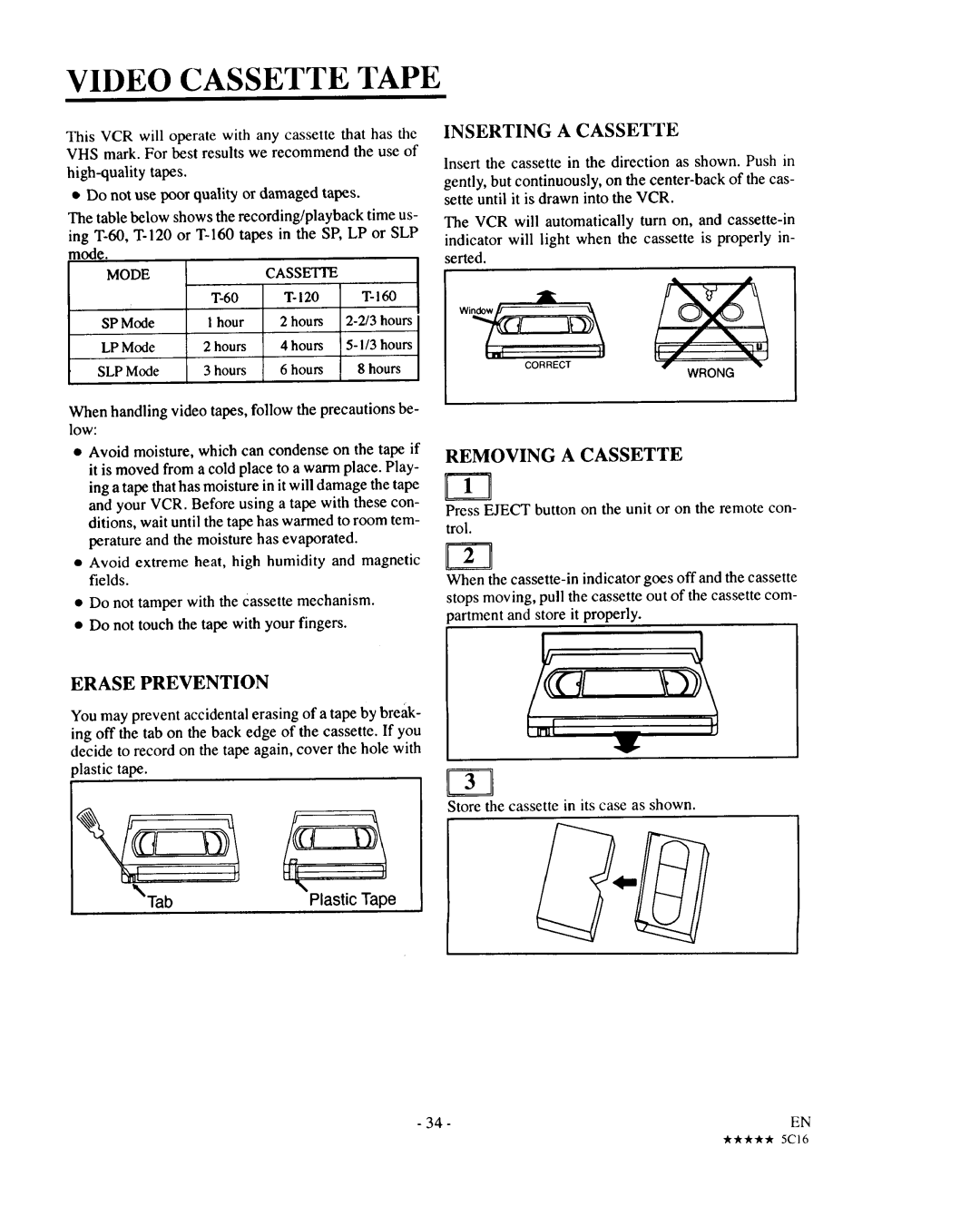VIDEO CASSETTE TAPE
This VCR will operate with any cassette that has the VHS mark. For best results we recommend the use of
• Do not use poor quality or damaged tapes.
The table below shows the recording/playback time us- ing
MODE |
| CASSE'ITE |
|
| |||
SP Mode | I hour | 2 hours | |
LP Mode | 2 hours | 4 hours | |
SLP Mode | 3 hours | 6 hours | 8 hours |
When handling video tapes, follow the precautions be- low:
•Avoid moisture, which can condense on the tape if it is moved from a cold place to a warm place. Play- ing a tape that has moisture in it will damage the tape and your VCR. Before using a tape with these con- ditions, wait until the tape has wanned to room tem- perature and the moisture has evaporated.
•Avoid extreme heat, high humidity and magnetic fields.
•Do not tamper with the Cassette mechanism.
•Do not touch the tape with your fingers.
INSERTING A CASSETTE
Insert the cassette in the direction as shown. Push in
gently, but continuously, on the
The VCR will automatically turn on, and
II | n | _t j |
CORRECT | f | _. |
|
| WRONG |
REMOVING A CASSETTE
Press EJECT button on the unit or on the remote con- trol.
When the
ERASE PREVENTION
You may prevent accidental erasing of a tape by break- ing off the tab on the back edge of the cassette. If you decide to record on the tape again, cover the hole with plastic tape.
Store the cassette in its case as shown.
NTab | Plastic Tape |
|
- 34- | EN |
*****5CI6