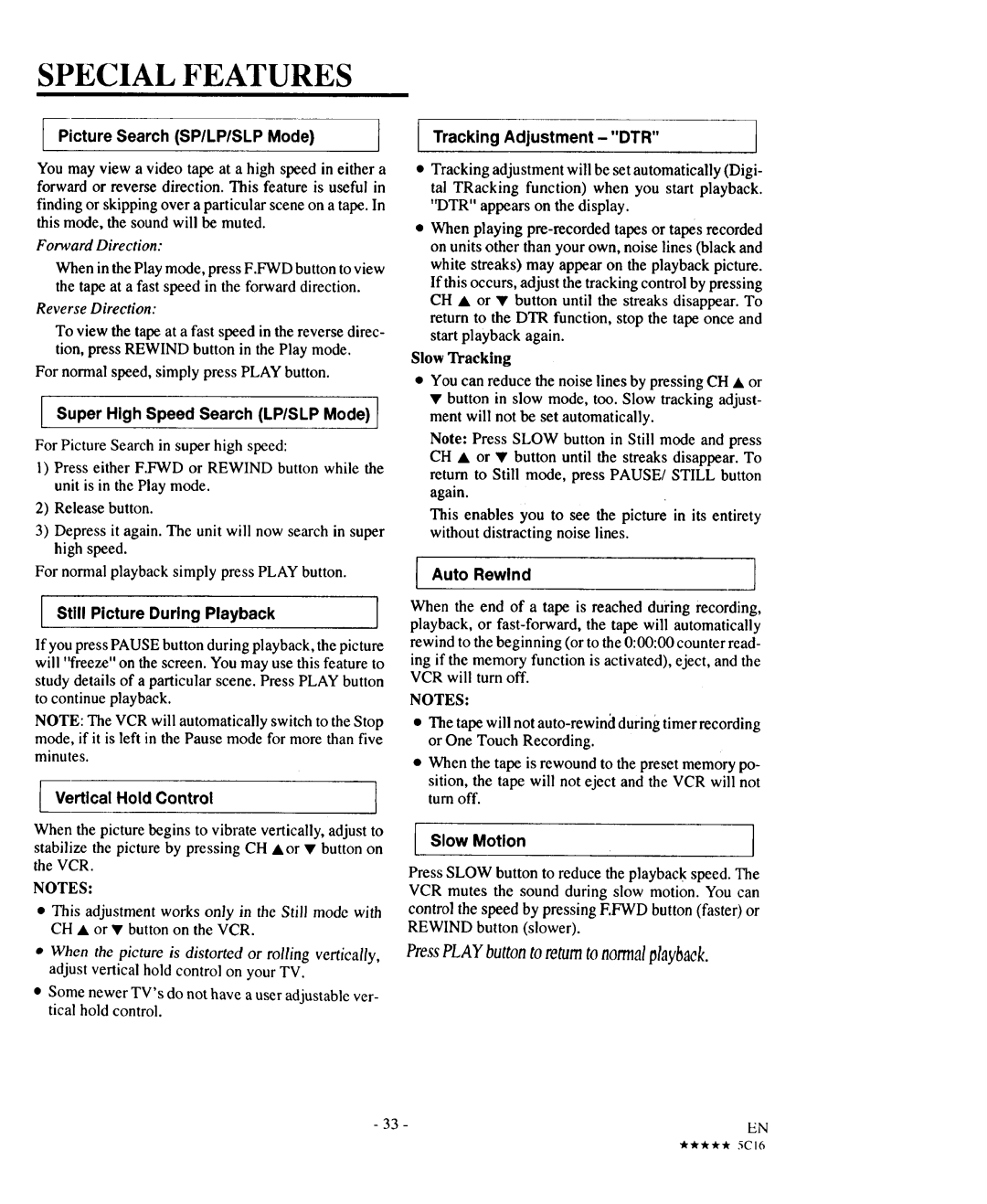SPECIAL FEATURES
l Picture Search (SP/LP/SLP Mode) | J |
You may view a video tape at a high speed in either a forward or reverse direction. This feature is useful in
finding or skipping over a particular scene on a tape. In this mode, the sound will be muted.
Forward Direction:
When in the Play mode, press F.FWD button to view the tape at a fast speed in the forward direction.
Reverse Direction:
To view the tape at a fast speed in the reverse direc- tion, press REWIND button in the Play mode.
For normal speed, simply press PLAY button.
]
Super High Speed Search (LP/SLP Mode) J
For Picture Search in super high speed:
1)Press either F.FWD or REWIND button while the unit is in the Play mode.
2)Release button.
3)Depress it again. The unit will now search in super high speed.
For normal playback simply press PLAY button.
Still Picture During Playback
If you press PAUSE button during playback, the picture will "freeze" on the screen. You may use this feature to study details of a particular scene. Press PLAY button to continue playback.
NOTE: The VCR will automatically switch to the Stop mode, if it is left in the Pause mode for more than five minutes.
Vertical Hold Control[
When the picture begins to vibrate vertically, adjust to stabilize the picture by pressing CH &or • button on the VCR.
NOTES:
•This adjustment works only in the Still mode with CH • or • button on the VCR.
•When the picture is distorted or roiling vertically, adjust vertical hold control on your TV.
•Some newer TV's do not have a user adjustable ver- tical hold control.
Tracking Adjustment -"DTR"
•Tracking adjustment will be set automatically (Digi-
tal TRacking function) when you start playback. "DTR" appears on the display.
•When playing
Slow Tracking
•You can reduce the noise lines by pressing CH • or
• button in slow mode, too. Slow tracking adjust- ment will not be set automatically.
Note: Press SLOW button in Still mode and press CH • or • button until the streaks disappear. To return to Still mode, press PAUSE/STILL button again.
This enables you to see the picture in its entirety without distracting noise lines.
Auto Rewind
When the end of a tape is reached during recording, playback, or
ing if the memory function is activated), eject, and the VCR will turn off.
NOTES:
•The tape will not
•When the tape is rewound to the preset memory po-
sition, the tape will not eject and the VCR will not turn off.
I Slow Motion | I |
Press SLOW button to reduce the playback speed. The VCR mutes the sound during slow motion. You can
control the speed by pressing EFWD button (faster) or REWIND button (slower).
PressPLAY button to returnto normalplayback.
- 33 - | EN |
_*,k* t 5CI6