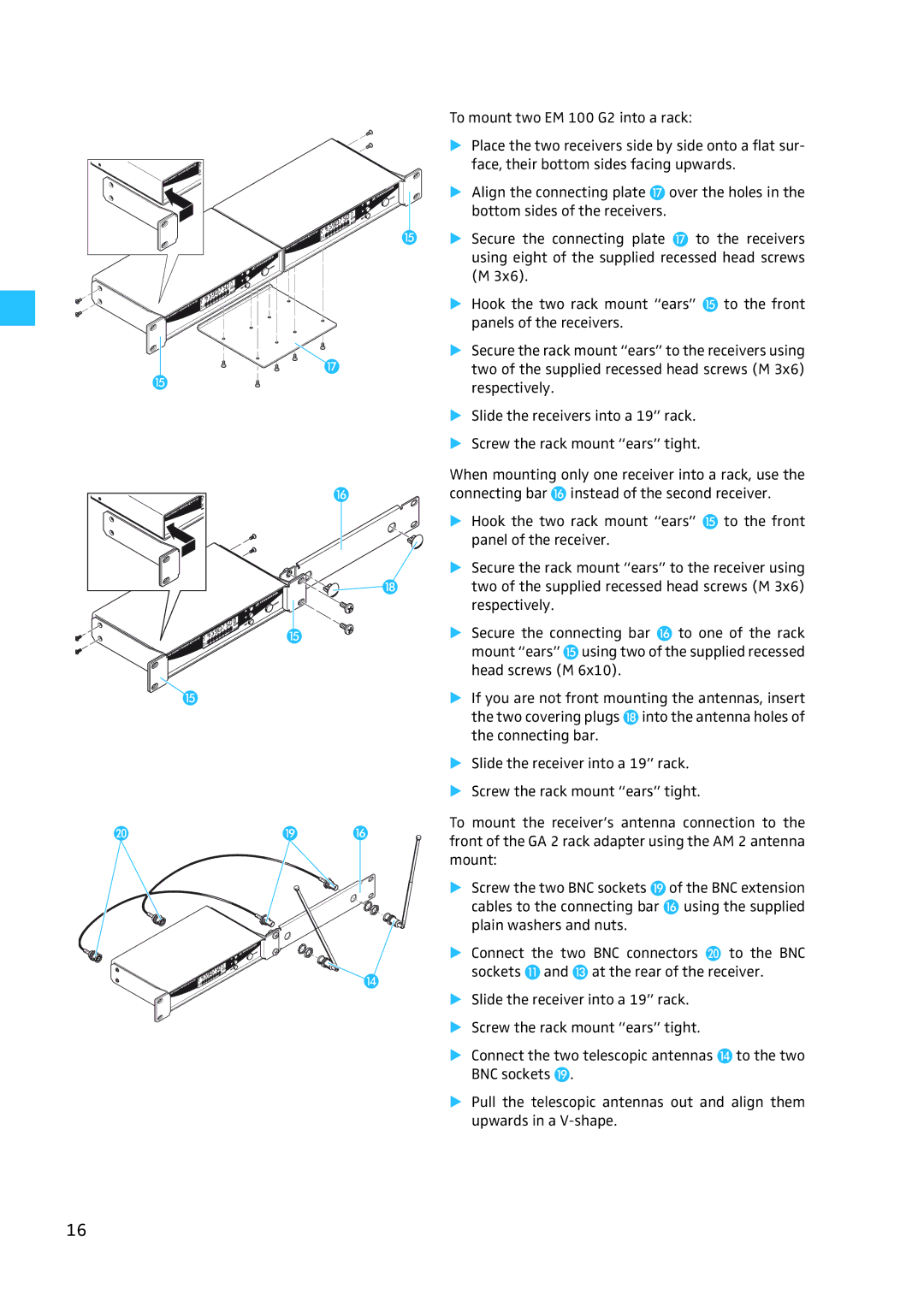To mount two EM 100 G2 into a rack:
Place the two receivers side by side onto a flat sur- face, their bottom sides facing upwards.
Align the connecting plate | over the holes in the |
bottom sides of the receivers. |
|
Secure the connecting plate | to the receivers |
using eight of the supplied recessed head screws (M 3x6).
Hook the two rack mount “ears” to the front panels of the receivers.
Secure the rack mount “ears” to the receivers using two of the supplied recessed head screws (M 3x6) respectively.
Slide the receivers into a 19” rack.
Screw the rack mount “ears” tight.
When mounting only one receiver into a rack, use the connecting bar instead of the second receiver.
Hook the two rack mount “ears” to the front panel of the receiver.
Secure the rack mount “ears” to the receiver using two of the supplied recessed head screws (M 3x6) respectively.
Secure the connecting bar to one of the rack mount “ears” using two of the supplied recessed head screws (M 6x10).
If you are not front mounting the antennas, insert the two covering plugs into the antenna holes of the connecting bar.
Slide the receiver into a 19” rack.
Screw the rack mount “ears” tight.
To mount the receiver’s antenna connection to the front of the GA 2 rack adapter using the AM 2 antenna mount:
Screw the two BNC sockets | of the BNC extension | |
cables to the connecting bar | using the supplied | |
plain washers and nuts. |
|
|
Connect the two BNC connectors | to the BNC | |
sockets and at the rear of the receiver. Slide the receiver into a 19” rack.
Screw the rack mount “ears” tight.
Connect the two telescopic antennas to the two BNC sockets .
Pull the telescopic antennas out and align them upwards in a
16