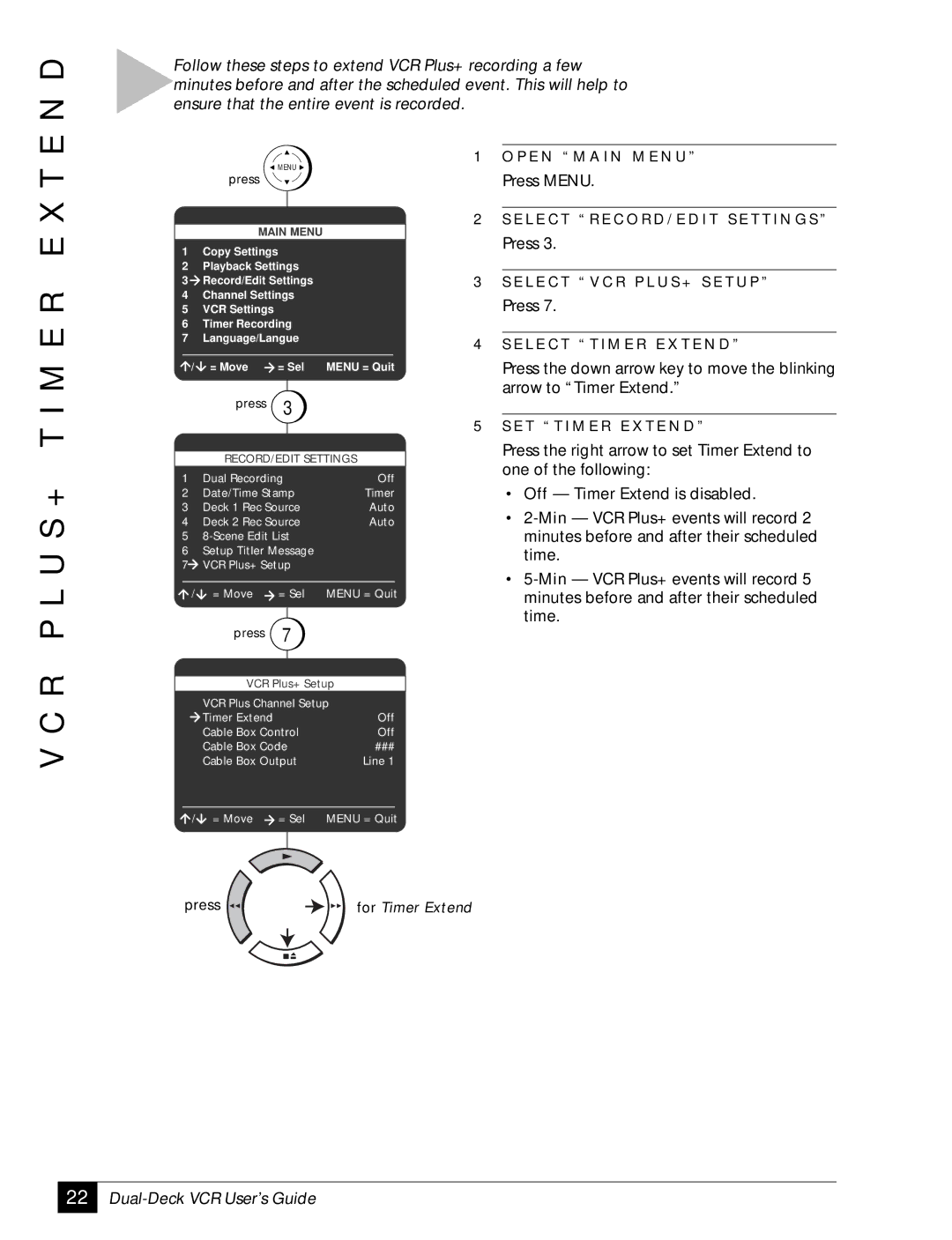E N D
Follow these steps to extend VCR Plus+ recording a few minutes before and after the scheduled event. This will help to ensure that the entire event is recorded.
V C R P L U S + T I M E R E X T
![]() MENU
MENU ![]()
press
MAIN MENU
1Copy Settings
2Playback Settings
3Record/Edit Settings
4Channel Settings
5VCR Settings
6Timer Recording
7Language/Langue
/ | = Move | = Sel | MENU = Quit |
| press | 3 |
|
|
| ||
| RECORD/EDIT SETTINGS | ||
1 | Dual Recording | Off | |
2 | Date/Time Stamp | Timer | |
3 | Deck 1 Rec Source | Auto | |
4 | Deck 2 Rec Source | Auto | |
5
6Setup Titler Message
7VCR Plus+ Setup
/ = Move | = Sel MENU = Quit |
press | 7 |
VCR Plus+ Setup
VCR Plus Channel Setup |
|
Timer Extend | Off |
Cable Box Control | Off |
Cable Box Code | ### |
Cable Box Output | Line 1 |
1O P E N “ M A I N M E N U ”
Press MENU.
2S E L E C T “ R E C O R D / E D I T S E T T I N G S ”
Press 3.
3S E L E C T “ V C R P L U S + S E T U P ”
Press 7.
4S E L E C T “ T I M E R E X T E N D ”
Press the down arrow key to move the blinking arrow to “Timer Extend.”
5S E T “ T I M E R E X T E N D ”
Press the right arrow to set Timer Extend to one of the following:
•Off — Timer Extend is disabled.
•
•
/ = Move = Sel MENU = Quit
press | for Timer Extend |
22