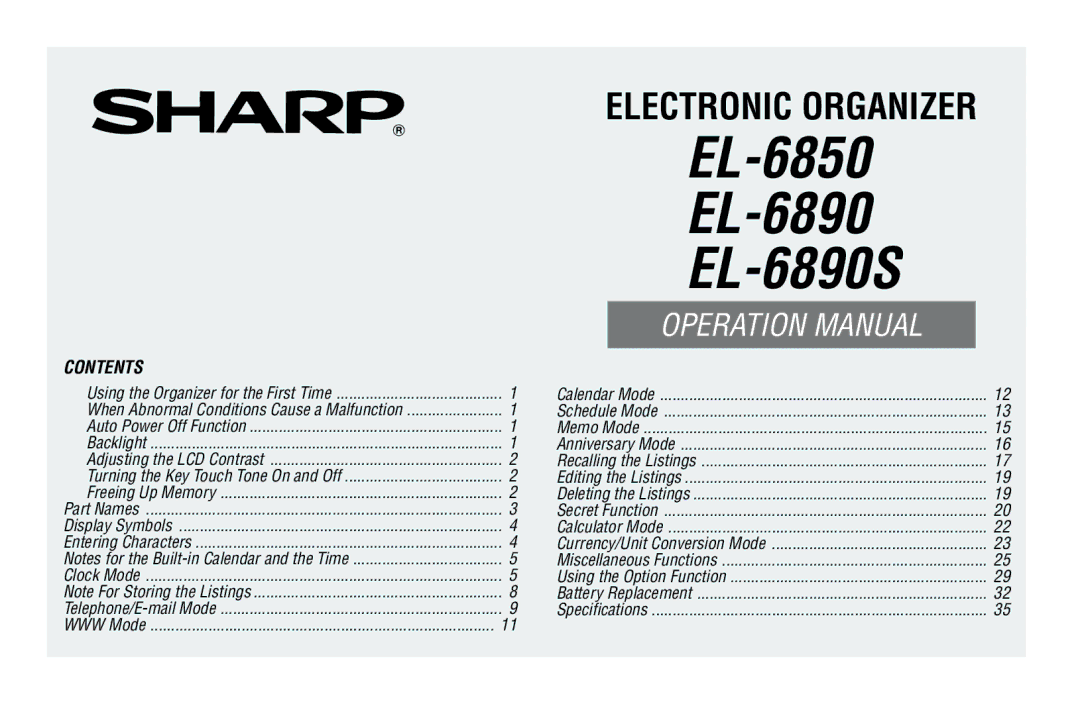ELECTRONIC ORGANIZER
EL-6850
EL-6890
EL-6890S
CONTENTS |
|
Using the Organizer for the First Time | 1 |
When Abnormal Conditions Cause a Malfunction | 1 |
Auto Power Off Function | 1 |
Backlight | 1 |
Adjusting the LCD Contrast | 2 |
Turning the Key Touch Tone On and Off | 2 |
Freeing Up Memory | 2 |
Part Names | 3 |
Display Symbols | 4 |
Entering Characters | 4 |
Notes for the | 5 |
Clock Mode | 5 |
Note For Storing the Listings | 8 |
9 | |
WWW Mode | 11 |
OPERATION MANUAL |
|
Calendar Mode | 12 |
Schedule Mode | 13 |
Memo Mode | 15 |
Anniversary Mode | 16 |
Recalling the Listings | 17 |
Editing the Listings | 19 |
Deleting the Listings | 19 |
Secret Function | 20 |
Calculator Mode | 22 |
Currency/Unit Conversion Mode | 23 |
Miscellaneous Functions | 25 |
Using the Option Function | 29 |
Battery Replacement | 32 |
Specifications | 35 |