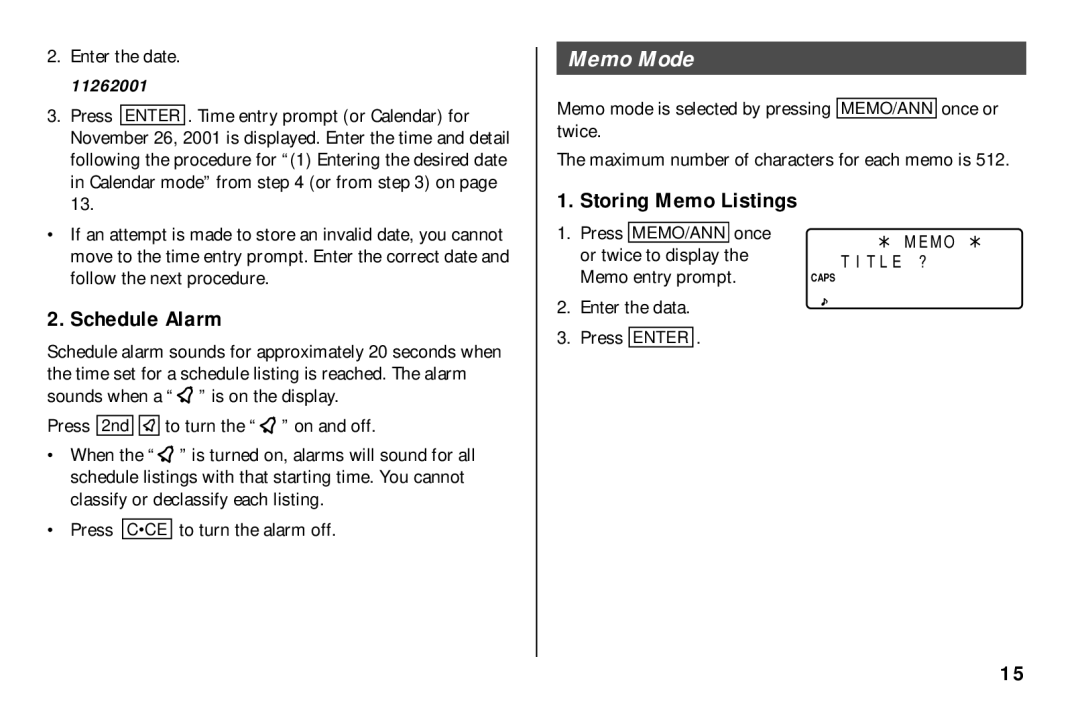2. | Enter the date. | ||
| 11262001 |
| |
3. | Press |
| . Time entry prompt (or Calendar) for |
ENTER | |||
| November 26, | 2001 is displayed. Enter the time and detail | |
| following the procedure for “(1) Entering the desired date | ||
| in Calendar mode” from step 4 (or from step 3) on page | ||
Memo Mode
Memo mode is selected by pressing MEMO/ANN once or twice.
The maximum number of characters for each memo is 512.
13. |
•If an attempt is made to store an invalid date, you cannot move to the time entry prompt. Enter the correct date and follow the next procedure.
2. Schedule Alarm
Schedule alarm sounds for approximately 20 seconds when the time set for a schedule listing is reached. The alarm sounds when a “![]() ” is on the display.
” is on the display.
Press 2nd ![]()
![]()
![]()
![]() to turn the “
to turn the “![]() ” on and off.
” on and off.
•When the “![]() ” is turned on, alarms will sound for all schedule listings with that starting time. You cannot classify or declassify each listing.
” is turned on, alarms will sound for all schedule listings with that starting time. You cannot classify or declassify each listing.
•Press C•CE to turn the alarm off.
1. Storing Memo Listings
1.Press MEMO/ANN once or twice to display the Memo entry prompt.
2.Enter the data.
3.Press ENTER .
MEMO
TITLE ?
CAPS
15