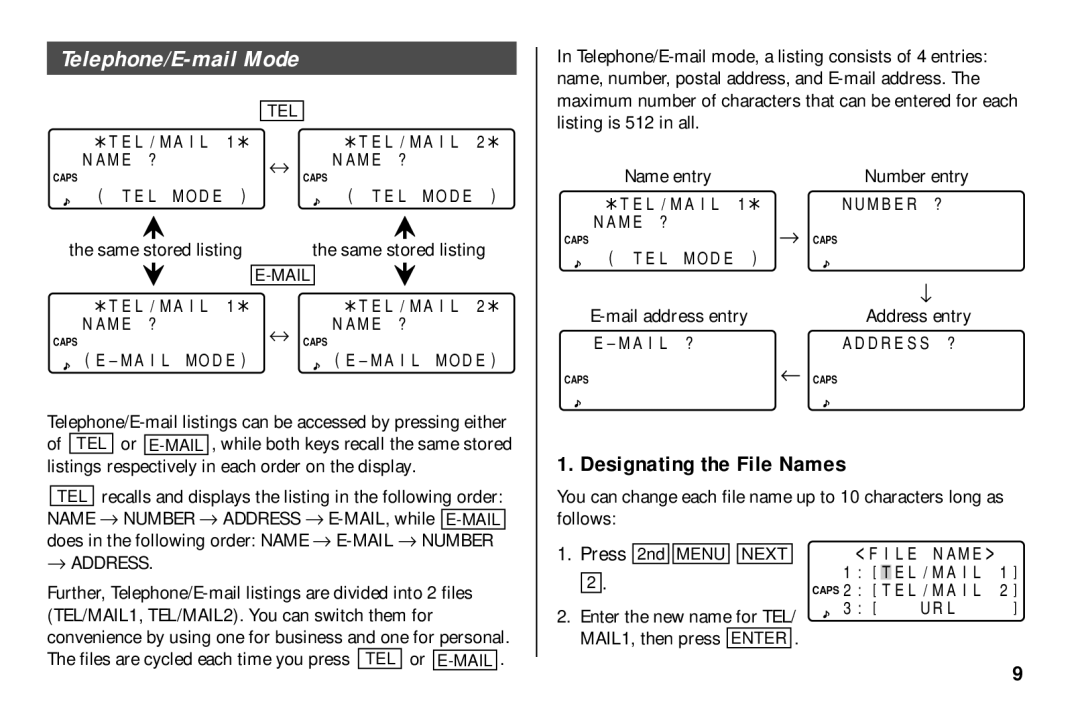Telephone/E-mail Mode
TEL
TEL/MAIL 1 |
| TEL/MAIL 2 |
NAME ? | ↔ | NAME ? |
CAPS |
| CAPS |
( TEL MODE ) |
| ( TEL MODE ) |
In
Name entry | Number entry |
TEL/MAIL 1 | NUMBER ? |
the same135stored listing
![]() TEL/MAIL 1
TEL/MAIL 1![]() NAME ?
NAME ?
CAPS
| 135 | ||
|
| the same stored listing | |
|
|
| TEL/MAIL 2 |
↔CAPS NAME ?
NAME ? |
| → CAPS |
CAPS |
| |
( TEL | MODE ) |
|
| → | |
Address entry | ||
| ? | ADDRESS ? |
CAPS |
| ← CAPS |
listings respectively in each order on the display.
TEL recalls and displays the listing in the following order: NAME → NUMBER → ADDRESS →
→ADDRESS.
Further,
1. Designating the File Names
You can change each file name up to 10 characters long as follows:
1. Press | 2nd | MENU |
| NEXT |
| <FILE NAME> |
| ||||
2 . |
|
|
|
|
|
|
| 1:[ | T | EL/MAIL 1] | |
|
|
|
|
|
|
| CAPS 2:[TEL/MAIL 2] | ||||
|
|
|
|
|
|
|
| ||||
2. Enter the new name for TEL/ | 3:[ |
| URL | ] | |||||||
|
|
|
| ||||||||
MAIL1, then press |
| ENTER | . |
|
|
|
| ||||
|
|
|
|
|
|
|
|
|
|
| 9 |