Maintenance
3 Install the new toner cartridge and reset the toner counter (see page 15).Replacing the drum cartridge
Viewing the total number of pages printed
To maintain excellent printing quality, we recommend that you replace the drum cartridge after 20,000 pages have been printed. Follow these steps to view the total number of pages printed:
|
| FUNCTION |
| Display: |
1 |
|
|
| |
Press | once and | four times. | PRINT | |
2 | Press | once and | three times. | LIFE COUNTER |
 once. The count will appear in the display.
once. The count will appear in the display.STOP
4 When you are finished, press to exit.
to exit.Replacing the drum cartridge
When 20,000 pages have been printed, DRUM LIFE OVER will appear in the display. Replace the drum cartridge with the following cartrige:
Sharp92