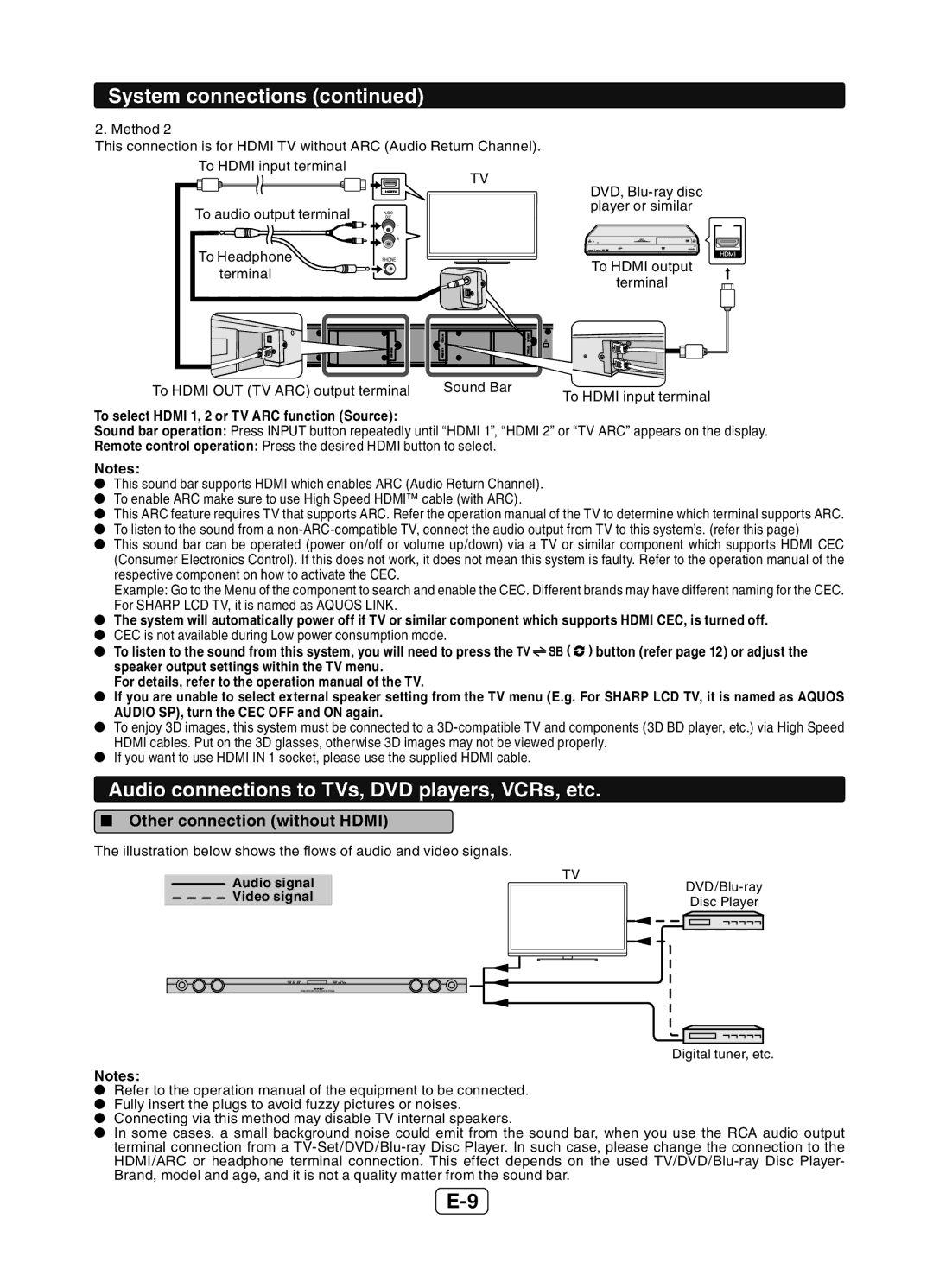HT-SB602 specifications
The Sharp HT-SB602 is a sleek and modern soundbar designed to elevate your home audio experience. With a focus on delivering rich sound reproduction and a streamlined design, this soundbar has quickly become a favorite among audio enthusiasts and casual listeners alike.One of the standout features of the HT-SB602 is its 2.1 channel configuration, which includes a built-in subwoofer. This setup ensures that users can enjoy deep bass and clear treble, creating a well-rounded audio experience that enhances music, movies, and gaming. The integrated subwoofer enhances low-frequency sounds, providing a fuller and more immersive soundstage without requiring additional space for external components.
The HT-SB602 supports various audio formats, including Dolby Digital and DTS, which allows for an enhanced surround sound experience. This feature is particularly useful for movie buffs who want to replicate the cinematic experience at home. With advanced sound processing technologies, the soundbar intelligently adjusts audio output for optimized performance based on the content being played.
Connectivity is another highlight of the Sharp HT-SB602. Equipped with multiple input options, including HDMI ARC, optical, and auxiliary ports, users can easily connect the soundbar to TVs, gaming consoles, and other audio devices. Furthermore, the soundbar includes Bluetooth functionality, enabling users to stream music from their smartphones or tablets effortlessly.
In terms of design, the HT-SB602 sports a slim profile that can fit seamlessly under most TV setups or be mounted on the wall. Its modern aesthetic blends well with various interior styles, making it a stylish addition to any living space. The intuitive remote control allows for easy navigation through settings and audio modes, ensuring a user-friendly experience.
Overall, the Sharp HT-SB602 stands out for its combination of advanced audio technologies, versatile connectivity options, and sleek design. Whether you are watching movies, enjoying your favorite music, or playing video games, this soundbar offers an excellent balance of performance and usability, making it a worthy investment for anyone seeking an upgrade to their home entertainment system.