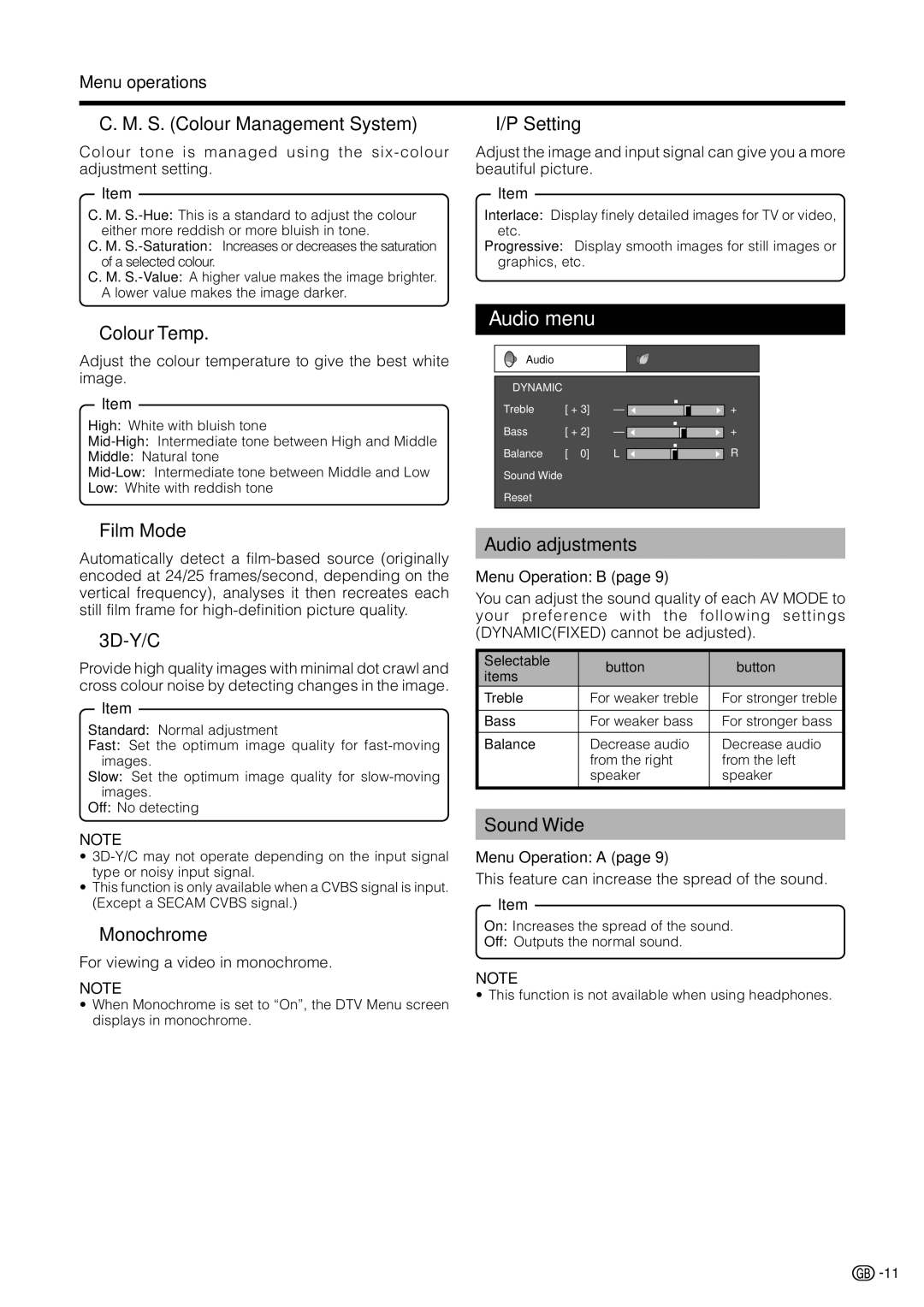Menu operations
●C. M. S. (Colour Management System)
Colour tone is managed using the
Item
C. M.
C.M.
C. M.
●Colour Temp.
Adjust the colour temperature to give the best white image.
Item
High: White with bluish tone
Middle: Natural tone
Low: White with reddish tone
●I/P Setting
Adjust the image and input signal can give you a more beautiful picture.
Item
Interlace: Display finely detailed images for TV or video, etc.
Progressive: Display smooth images for still images or graphics, etc.
Audio menu
Audio
DYNAMIC |
|
|
|
|
|
|
Treble | [ + 3] | – |
|
|
| + |
|
|
| ||||
Bass | [ + 2] | – |
|
|
| + |
|
|
| ||||
Balance | [ 0] | L |
|
|
| R |
|
|
| ||||
Sound Wide |
|
|
|
|
|
|
Reset |
|
|
|
|
|
|
|
|
|
|
|
|
|
●Film Mode
Automatically detect a
●3D-Y/C
Provide high quality images with minimal dot crawl and cross colour noise by detecting changes in the image.
Item
Standard: Normal adjustment
Fast: Set the optimum image quality for
Slow: Set the optimum image quality for
Off: No detecting
NOTE
•
•This function is only available when a CVBS signal is input. (Except a SECAM CVBS signal.)
●Monochrome
For viewing a video in monochrome.
NOTE
•When Monochrome is set to “On”, the DTV Menu screen displays in monochrome.
Audio adjustments
Menu Operation: B (page 9)
You can adjust the sound quality of each AV MODE to your preference with the following settings (DYNAMIC(FIXED) cannot be adjusted).
Selectable | c button | d button | |
items | |||
|
| ||
Treble | For weaker treble | For stronger treble | |
|
|
| |
Bass | For weaker bass | For stronger bass | |
|
|
| |
Balance | Decrease audio | Decrease audio | |
| from the right | from the left | |
| speaker | speaker | |
|
|
|
Sound Wide
Menu Operation: A (page 9)
This feature can increase the spread of the sound.
Item
On: Increases the spread of the sound.
Off: Outputs the normal sound.
NOTE
• This function is not available when using headphones.
![]()
![]() 11
11