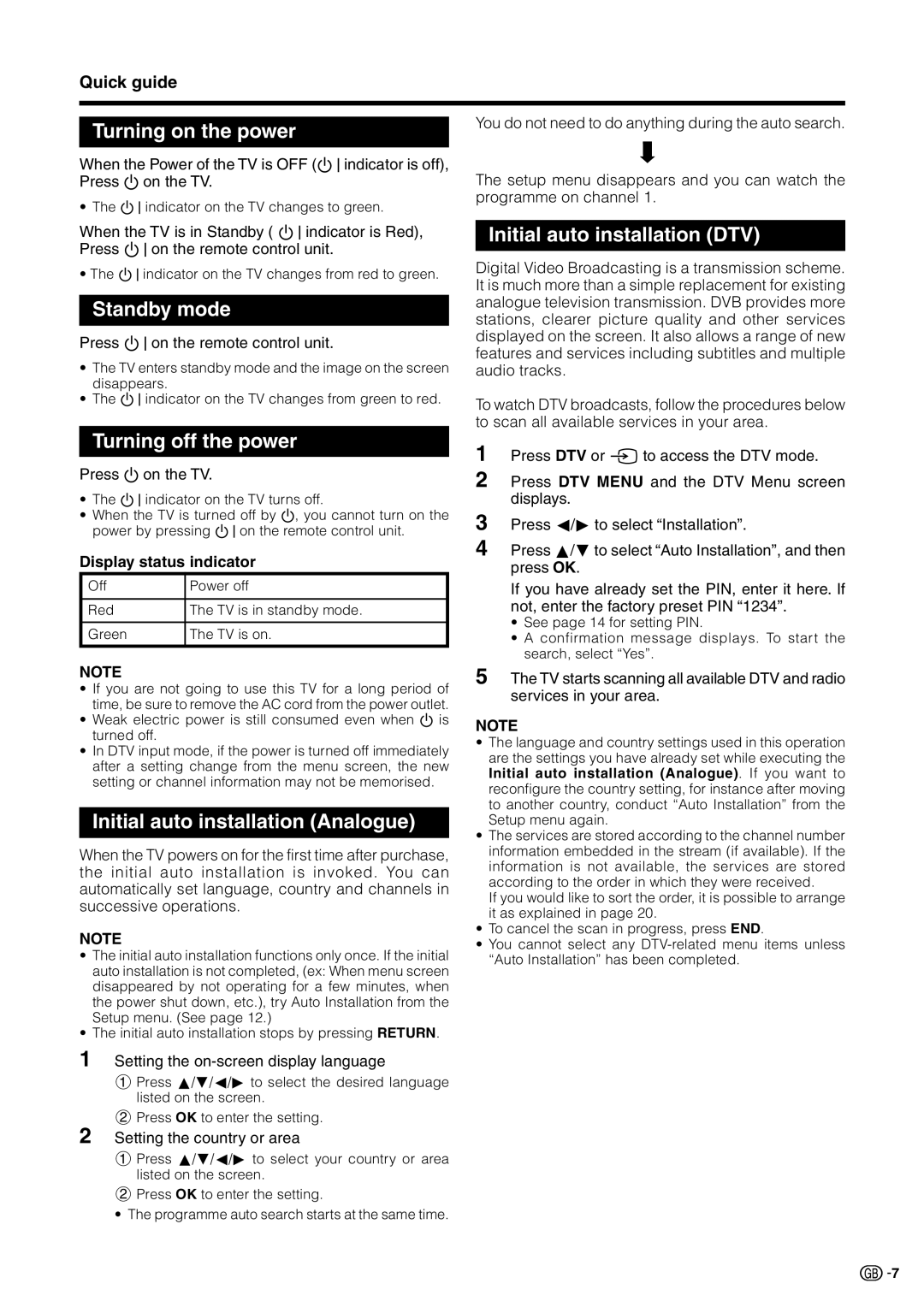Quick guide
Turning on the power
When the Power of the TV is OFF (Bindicator is off), Press a on the TV.
• The B indicator on the TV changes to green.
When the TV is in Standby ( B indicator is Red), Press B on the remote control unit.
• The B indicator on the TV changes from red to green.
Standby mode
Press B on the remote control unit.
•The TV enters standby mode and the image on the screen disappears.
•The B indicator on the TV changes from green to red.
Turning off the power
Press a on the TV.
•The B indicator on the TV turns off.
•When the TV is turned off by a, you cannot turn on the power by pressing B on the remote control unit.
Display status indicator
Off | Power off |
|
|
Red | The TV is in standby mode. |
|
|
Green | The TV is on. |
|
|
NOTE
•If you are not going to use this TV for a long period of time, be sure to remove the AC cord from the power outlet.
•Weak electric power is still consumed even when a is turned off.
•In DTV input mode, if the power is turned off immediately after a setting change from the menu screen, the new setting or channel information may not be memorised.
Initial auto installation (Analogue)
When the TV powers on for the first time after purchase, the initial auto installation is invoked. You can automatically set language, country and channels in successive operations.
NOTE
•The initial auto installation functions only once. If the initial auto installation is not completed, (ex: When menu screen disappeared by not operating for a few minutes, when the power shut down, etc.), try Auto Installation from the Setup menu. (See page 12.)
•The initial auto installation stops by pressing RETURN.
1 Setting the on-screen display language
1Press a/b/c/d to select the desired language listed on the screen.
2Press OK to enter the setting.
2 Setting the country or area
1Press a/b/c/d to select your country or area listed on the screen.
2Press OK to enter the setting.
• The programme auto search starts at the same time.
You do not need to do anything during the auto search.
The setup menu disappears and you can watch the programme on channel 1.
Initial auto installation (DTV)
Digital Video Broadcasting is a transmission scheme. It is much more than a simple replacement for existing analogue television transmission. DVB provides more stations, clearer picture quality and other services displayed on the screen. It also allows a range of new features and services including subtitles and multiple audio tracks.
To watch DTV broadcasts, follow the procedures below to scan all available services in your area.
1 Press DTV or b to access the DTV mode.
2 Press DTV MENU and the DTV Menu screen displays.
3
4 Press a/bto select “Auto Installation”, and then press OK.
If you have already set the PIN, enter it here. If not, enter the factory preset PIN “1234”.
•See page 14 for setting PIN.
•A confirmation message displays. To start the search, select “Yes”.
5 The TV starts scanning all available DTV and radio services in your area.
NOTE
•The language and country settings used in this operation are the settings you have already set while executing the Initial auto installation (Analogue). If you want to reconfigure the country setting, for instance after moving to another country, conduct “Auto Installation” from the Setup menu again.
•The services are stored according to the channel number information embedded in the stream (if available). If the information is not available, the services are stored according to the order in which they were received.
If you would like to sort the order, it is possible to arrange it as explained in page 20.
•To cancel the scan in progress, press END.
•You cannot select any
![]()
![]() 7
7