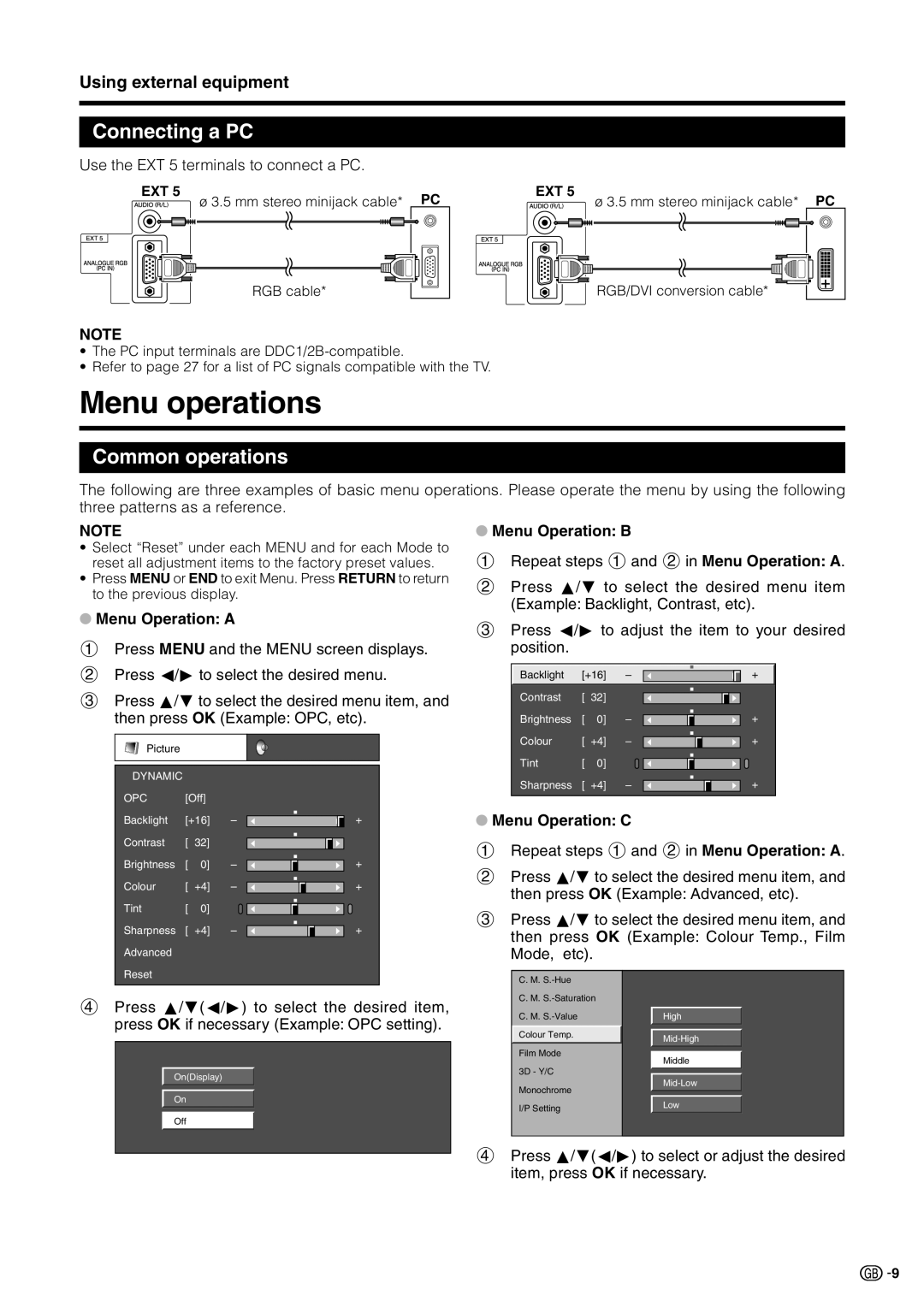Using external equipment
Connecting a PC
Use the EXT 5 terminals to connect a PC.
EXT 5 | PC |
ø 3.5 mm stereo minijack cable* |
RGB cable*
NOTE
EXT 5 | PC |
ø 3.5 mm stereo minijack cable* |
RGB/DVI conversion cable*
•The PC input terminals are
•Refer to page 27 for a list of PC signals compatible with the TV.
Menu operations
Common operations
The following are three examples of basic menu operations. Please operate the menu by using the following three patterns as a reference.
NOTE
•Select “Reset” under each MENU and for each Mode to reset all adjustment items to the factory preset values.
•Press MENU or END to exit Menu. Press RETURN to return to the previous display.
●Menu Operation: A
1Press MENU and the MENU screen displays.
2Press c/d to select the desired menu.
3Press a/b to select the desired menu item, and then press OK (Example: OPC, etc).
Picture
DYNAMIC |
|
|
|
|
OPC | [Off] |
|
| |
Backlight | [+16] | – | + | |
Contrast | [ | 32] |
|
|
Brightness | [ | 0] | – | + |
Colour | [ | +4] | – | + |
Tint | [ | 0] |
|
|
Sharpness | [ +4] | – | + | |
Advanced |
|
|
|
|
Reset |
|
|
|
|
4Press a/b(c/d) to select the desired item, press OK if necessary (Example: OPC setting).
On(Display)
On
Off
●Menu Operation: B
1Repeat steps 1 and 2 in Menu Operation: A.
2Press a/b to select the desired menu item (Example: Backlight, Contrast, etc).
3Press c/d to adjust the item to your desired position.
Backlight | [+16] | – | + | |
Contrast | [ | 32] |
|
|
Brightness | [ | 0] | – | + |
Colour | [ | +4] | – | + |
Tint | [ | 0] |
|
|
Sharpness | [ | +4] | – | + |
●Menu Operation: C
1Repeat steps 1 and 2 in Menu Operation: A.
2Press a/b to select the desired menu item, and then press OK (Example: Advanced, etc).
3Press a/b to select the desired menu item, and then press OK (Example: Colour Temp., Film Mode, etc).
C. M. |
|
C. M. |
|
C. M. | High |
Colour Temp. | |
| |
Film Mode | Middle |
| |
3D - Y/C |
|
Monochrome | |
| |
I/P Setting | Low |
|
4Press a/b(c/d) to select or adjust the desired item, press OK if necessary.
![]()
![]() 9
9