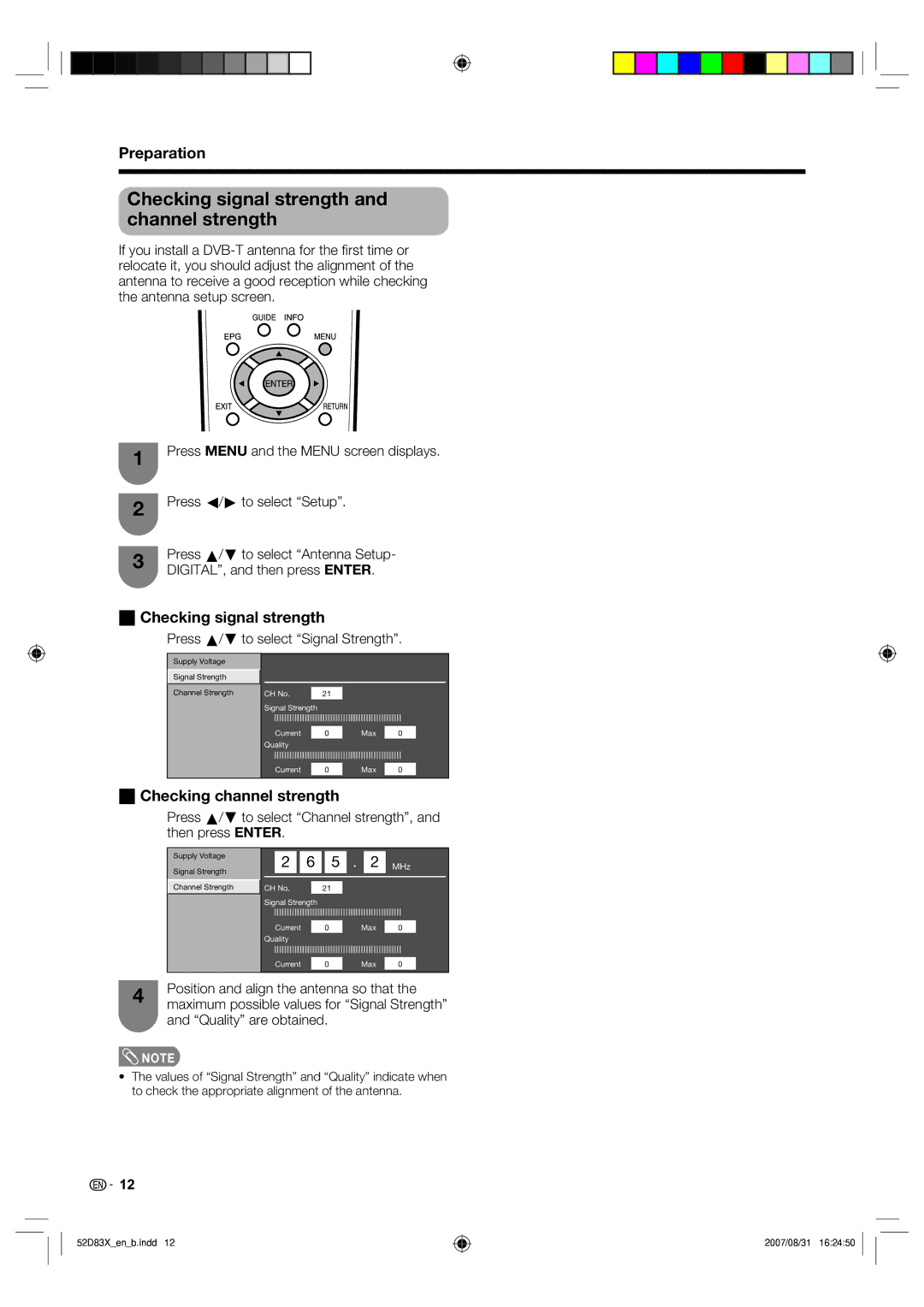Preparation
Checking signal strength and channel strength
If you install a
1Press MENU and the MENU screen displays.
2Press c/d to select “Setup”.
3Press a/b to select “Antenna Setup- DIGITAL”, and then press ENTER.
wChecking signal strength
Press a/b to select “Signal Strength”.
Supply Voltage
Signal Strength
Channel Strength
|
|
|
|
|
|
|
|
CH No. |
| 21 |
|
|
|
| |
Signal Strength |
|
|
|
|
| ||
|
|
|
|
|
|
|
|
|
|
|
|
|
|
|
|
|
|
|
|
|
|
| |
| Current |
| 0 |
| Max | 0 |
|
Quality |
|
|
|
|
| ||
|
|
|
|
|
|
|
|
|
|
|
|
|
|
|
|
| Current |
| 0 |
| Max | 0 |
|
wChecking channel strength
Press a/b to select “Channel strength”, and then press ENTER.
Supply Voltage | 2 | 6 | 5 | . | 2 |
|
Signal Strength | MHz | |||||
|
|
|
|
|
| |
Channel Strength | CH No. |
| 21 |
|
|
|
| Signal Strength |
|
|
|
| |
| Current |
| 0 |
| Max | 0 |
| Quality |
|
|
|
|
|
| Current |
| 0 |
| Max | 0 |
4Position and align the antenna so that the maximum possible values for “Signal Strength” and “Quality” are obtained.
![]() NOTE
NOTE
•The values of “Signal Strength” and “Quality” indicate when to check the appropriate alignment of the antenna.
![]() 12
12
52D83X_en_b.indd 12 | 2007/08/31 16:24:50 |