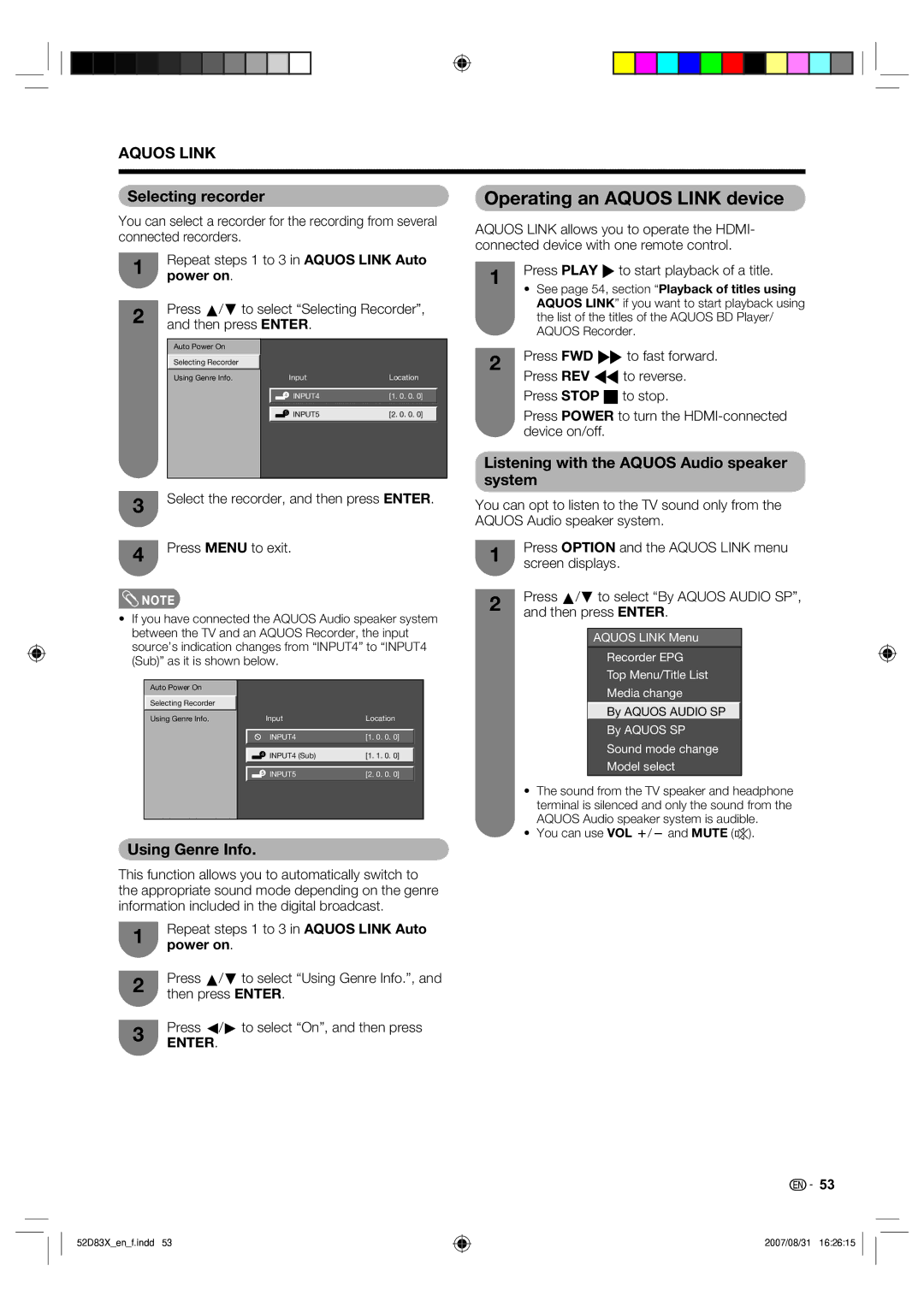AQUOS LINK
Selecting recorder
Operating an AQUOS LINK device
You can select a recorder for the recording from several connected recorders.
AQUOS LINK allows you to operate the HDMI- connected device with one remote control.
1Repeat steps 1 to 3 in AQUOS LINK Auto power on.
2Press a/b to select “Selecting Recorder”, and then press ENTER.
Auto Power On |
|
|
|
|
Selecting Recorder |
|
|
|
|
Using Genre Info. |
| Input | Location | |
|
|
|
|
|
|
| INPUT4 | [1. 0. 0. 0] |
|
|
|
|
|
|
|
| INPUT5 | [2. 0. 0. 0] |
|
|
|
|
|
|
3Select the recorder, and then press ENTER.
4Press MENU to exit.
![]() NOTE
NOTE
•If you have connected the AQUOS Audio speaker system between the TV and an AQUOS Recorder, the input source’s indication changes from “INPUT4” to “INPUT4 (Sub)” as it is shown below.
Auto Power On
Selecting Recorder
Using Genre Info. | Input | Location |
|
|
|
| INPUT4 | [1. 0. 0. 0] |
|
|
|
|
|
|
| INPUT4 (Sub) | [1. 1. 0. 0] |
|
|
|
|
|
|
| INPUT5 | [2. 0. 0. 0] |
|
|
|
1Press PLAY I to start playback of a title.
•See page 54, section “Playback of titles using AQUOS LINK” if you want to start playback using the list of the titles of the AQUOS BD Player/ AQUOS Recorder.
2Press FWD J to fast forward. Press REV G to reverse.
Press STOP H to stop.
Press POWER to turn the
Listening with the AQUOS Audio speaker system
You can opt to listen to the TV sound only from the AQUOS Audio speaker system.
1Press OPTION and the AQUOS LINK menu screen displays.
2Press a/b to select “By AQUOS AUDIO SP”, and then press ENTER.
AQUOS LINK Menu
Recorder EPG
Top Menu/Title List
Media change
By AQUOS AUDIO SP
By AQUOS SP
Sound mode change
Model select
•The sound from the TV speaker and headphone terminal is silenced and only the sound from the AQUOS Audio speaker system is audible.
•You can use VOL k/l and MUTE (e).
Using Genre Info.
This function allows you to automatically switch to the appropriate sound mode depending on the genre information included in the digital broadcast.
1Repeat steps 1 to 3 in AQUOS LINK Auto power on.
2Press a/b to select “Using Genre Info.”, and then press ENTER.
3Press c/d to select “On”, and then press
ENTER.
![]() 53
53
52D83X_en_f.indd 53
2007/08/31 16:26:15