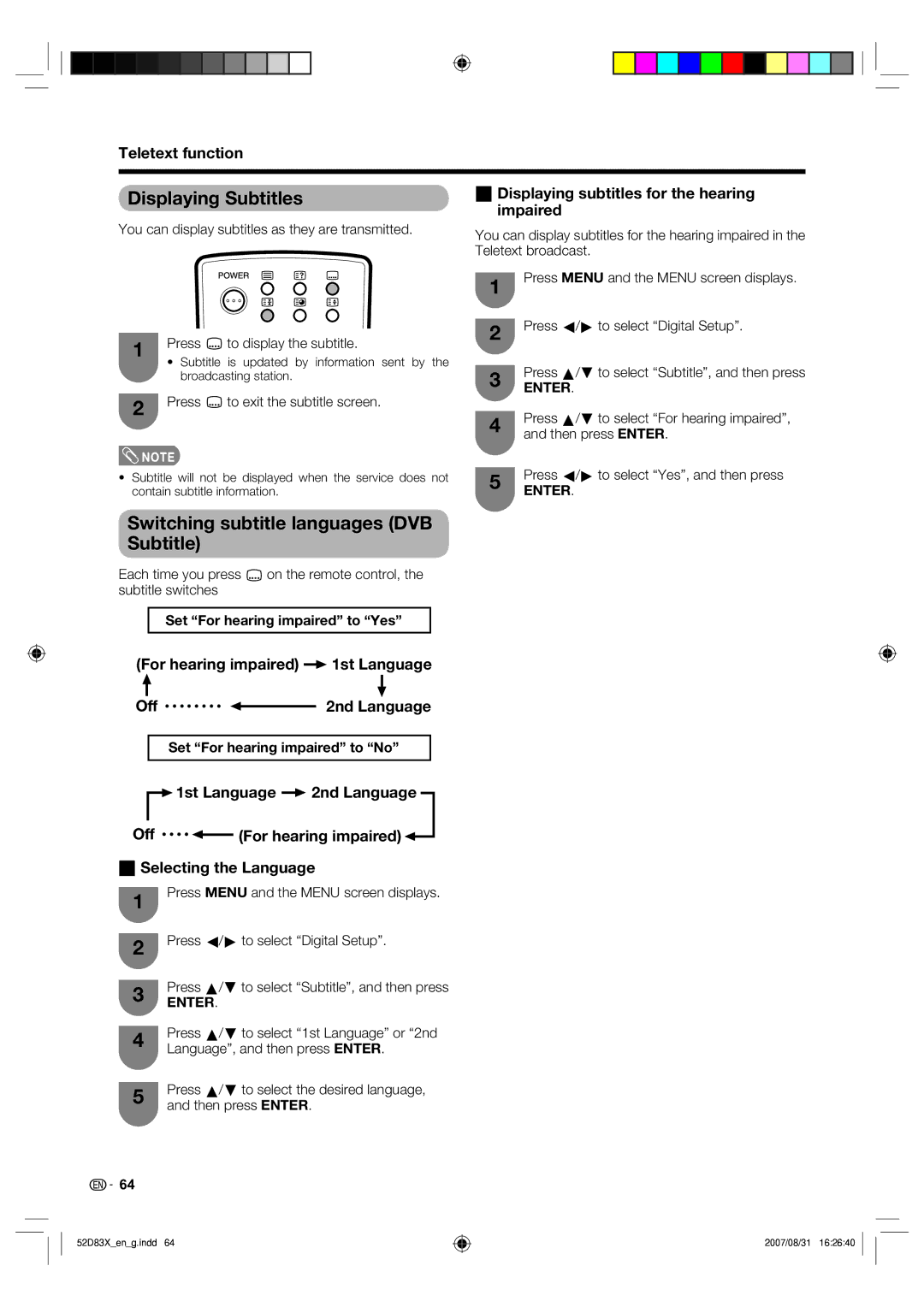Teletext function
Displaying Subtitles | wDisplaying subtitles for the hearing | |
impaired | ||
|
You can display subtitles as they are transmitted.
You can display subtitles for the hearing impaired in the Teletext broadcast.
1
Press MENU and the MENU screen displays.
1Press [ to display the subtitle.
•Subtitle is updated by information sent by the broadcasting station.
2Press [ to exit the subtitle screen.
![]() NOTE
NOTE
2Press c/d to select “Digital Setup”.
Press a/b to select “Subtitle”, and then press
3ENTER.
4Press a/b to select “For hearing impaired”, and then press ENTER.
• Subtitle will not be displayed when the service does not | 5 | Press c/d to select “Yes”, and then press | |
contain subtitle information. | ENTER. | ||
|
Switching subtitle languages (DVB
Subtitle)
Each time you press [ on the remote control, the subtitle switches
Set “For hearing impaired” to “Yes”
(For hearing impaired)  1st Language
1st Language
Off • • • • • • • •  2nd Language
2nd Language
Set “For hearing impaired” to “No”
![]()
![]() 1st Language
1st Language ![]() 2nd Language
2nd Language
Off • • • • ![]() (For hearing impaired)
(For hearing impaired)![]()
wSelecting the Language
1
2
Press MENU and the MENU screen displays.
Press c/d to select “Digital Setup”.
Press a/b to select “Subtitle”, and then press
3ENTER.
4Press a/b to select “1st Language” or “2nd Language”, and then press ENTER.
5Press a/b to select the desired language, and then press ENTER.
![]()
![]() 64
64
52D83X_en_g.indd 64
2007/08/31 16:26:40