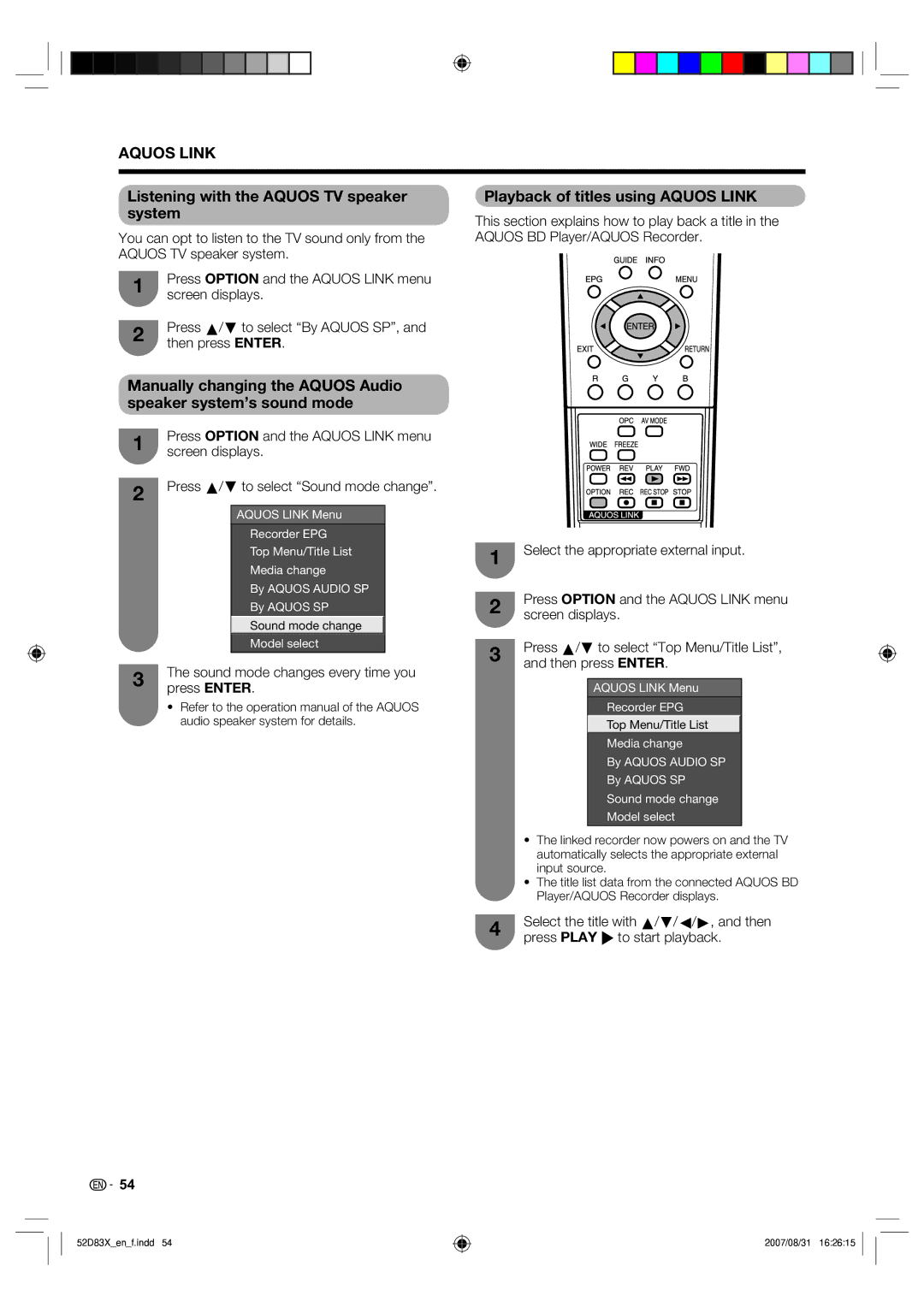AQUOS LINK
Listening with the AQUOS TV speaker system
You can opt to listen to the TV sound only from the AQUOS TV speaker system.
1Press OPTION and the AQUOS LINK menu screen displays.
2Press a/b to select “By AQUOS SP”, and then press ENTER.
Manually changing the AQUOS Audio speaker system’s sound mode
1Press OPTION and the AQUOS LINK menu screen displays.
2Press a/b to select “Sound mode change”.
AQUOS LINK Menu
Recorder EPG
Top Menu/Title List
Media change
By AQUOS AUDIO SP
By AQUOS SP
Sound mode change
Model select
3The sound mode changes every time you press ENTER.
•Refer to the operation manual of the AQUOS audio speaker system for details.
Playback of titles using AQUOS LINK
This section explains how to play back a title in the AQUOS BD Player/AQUOS Recorder.
1Select the appropriate external input.
2Press OPTION and the AQUOS LINK menu screen displays.
3Press a/b to select “Top Menu/Title List”, and then press ENTER.
AQUOS LINK Menu
Recorder EPG
Top Menu/Title List
Media change
By AQUOS AUDIO SP
By AQUOS SP
Sound mode change
Model select
•The linked recorder now powers on and the TV automatically selects the appropriate external input source.
•The title list data from the connected AQUOS BD Player/AQUOS Recorder displays.
4Select the title with a/b/c/d, and then press PLAY I to start playback.
![]()
![]() 54
54
52D83X_en_f.indd 54
2007/08/31 16:26:15