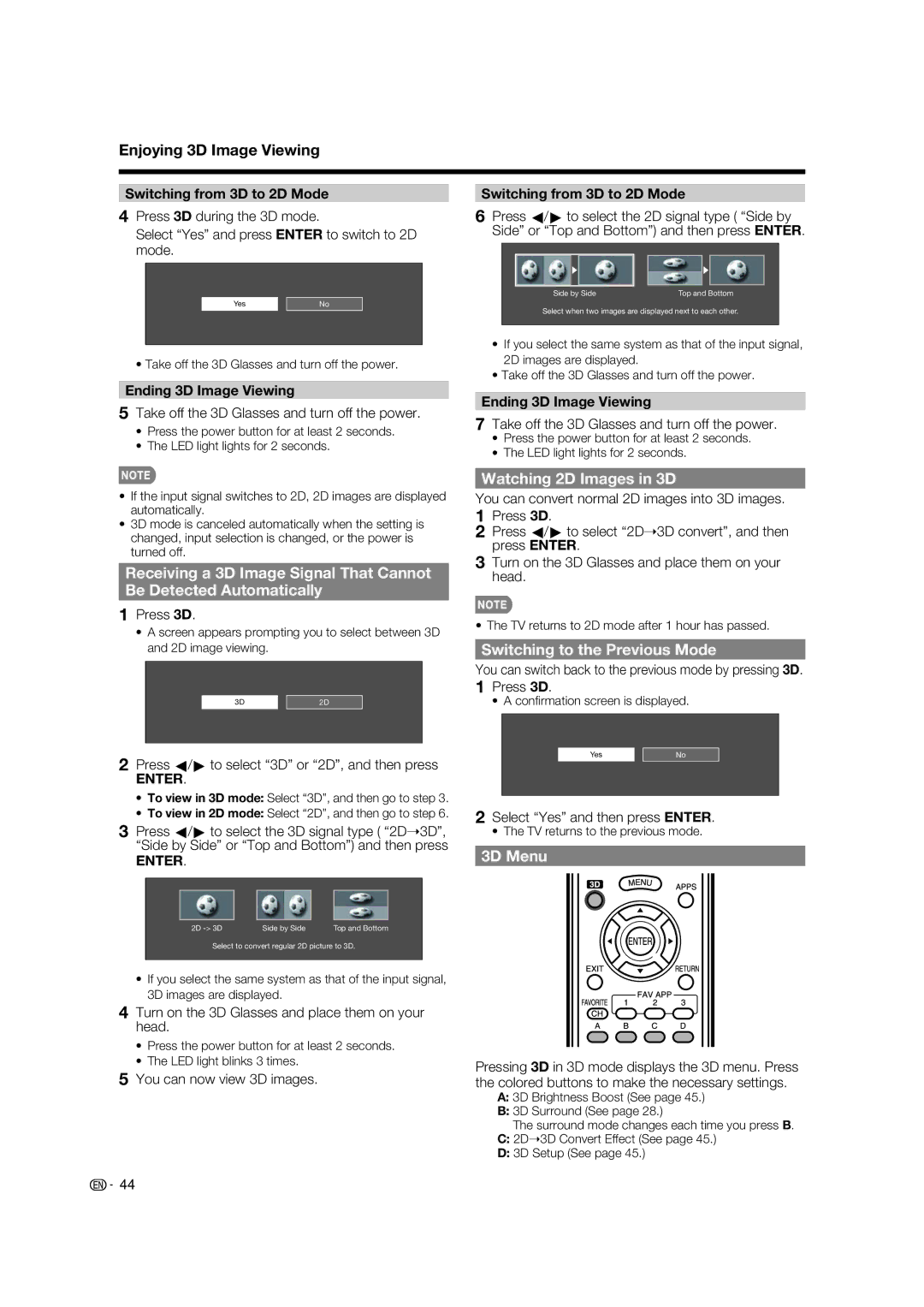Enjoying 3D Image Viewing
Switching from 3D to 2D Mode
4Press 3D during the 3D mode.
Select “Yes” and press ENTER to switch to 2D mode.
Yes |
|
|
No |
| |
|
|
|
• Take off the 3D Glasses and turn off the power.
Ending 3D Image Viewing
5Take off the 3D Glasses and turn off the power.
•Press the power button for at least 2 seconds.
•The LED light lights for 2 seconds.
•If the input signal switches to 2D, 2D images are displayed automatically.
•3D mode is canceled automatically when the setting is changed, input selection is changed, or the power is turned off.
Receiving a 3D Image Signal That Cannot
Be Detected Automatically
1Press 3D.
•A screen appears prompting you to select between 3D and 2D image viewing.
3D |
|
|
2D |
| |
|
|
|
2Press c/d to select “3D” or “2D”, and then press
ENTER.
•To view in 3D mode: Select “3D”, and then go to step 3.
•To view in 2D mode: Select “2D”, and then go to step 6.
3Press c/d to select the 3D signal type ( “2D➝3D”, “Side by Side” or “Top and Bottom”) and then press
ENTER.
2D | Side by Side | Top and Bottom |
Select to convert regular 2D picture to 3D.
•If you select the same system as that of the input signal, 3D images are displayed.
4Turn on the 3D Glasses and place them on your head.
•Press the power button for at least 2 seconds.
•The LED light blinks 3 times.
5You can now view 3D images.
Switching from 3D to 2D Mode
6Press c/d to select the 2D signal type ( “Side by Side” or “Top and Bottom”) and then press ENTER.
Side by Side | Top and Bottom |
Select when two images are displayed next to each other.
•If you select the same system as that of the input signal, 2D images are displayed.
•Take off the 3D Glasses and turn off the power.
Ending 3D Image Viewing
7Take off the 3D Glasses and turn off the power.
•Press the power button for at least 2 seconds.
•The LED light lights for 2 seconds.
Watching 2D Images in 3D
You can convert normal 2D images into 3D images.
1Press 3D.
2Press c/d to select “2D➝3D convert”, and then press ENTER.
3Turn on the 3D Glasses and place them on your head.
• The TV returns to 2D mode after 1 hour has passed.
Switching to the Previous Mode
You can switch back to the previous mode by pressing 3D.
1Press 3D.
• A confi rmation screen is displayed.
Yes |
|
|
No |
| |
|
|
|
2Select “Yes” and then press ENTER.
• The TV returns to the previous mode.
3D Menu
Pressing 3D in 3D mode displays the 3D menu. Press the colored buttons to make the necessary settings.
A:3D Brightness Boost (See page 45.)
B:3D Surround (See page 28.)
The surround mode changes each time you press B.
C:2D➝3D Convert Effect (See page 45.)
D:3D Setup (See page 45.)
![]()
![]() 44
44