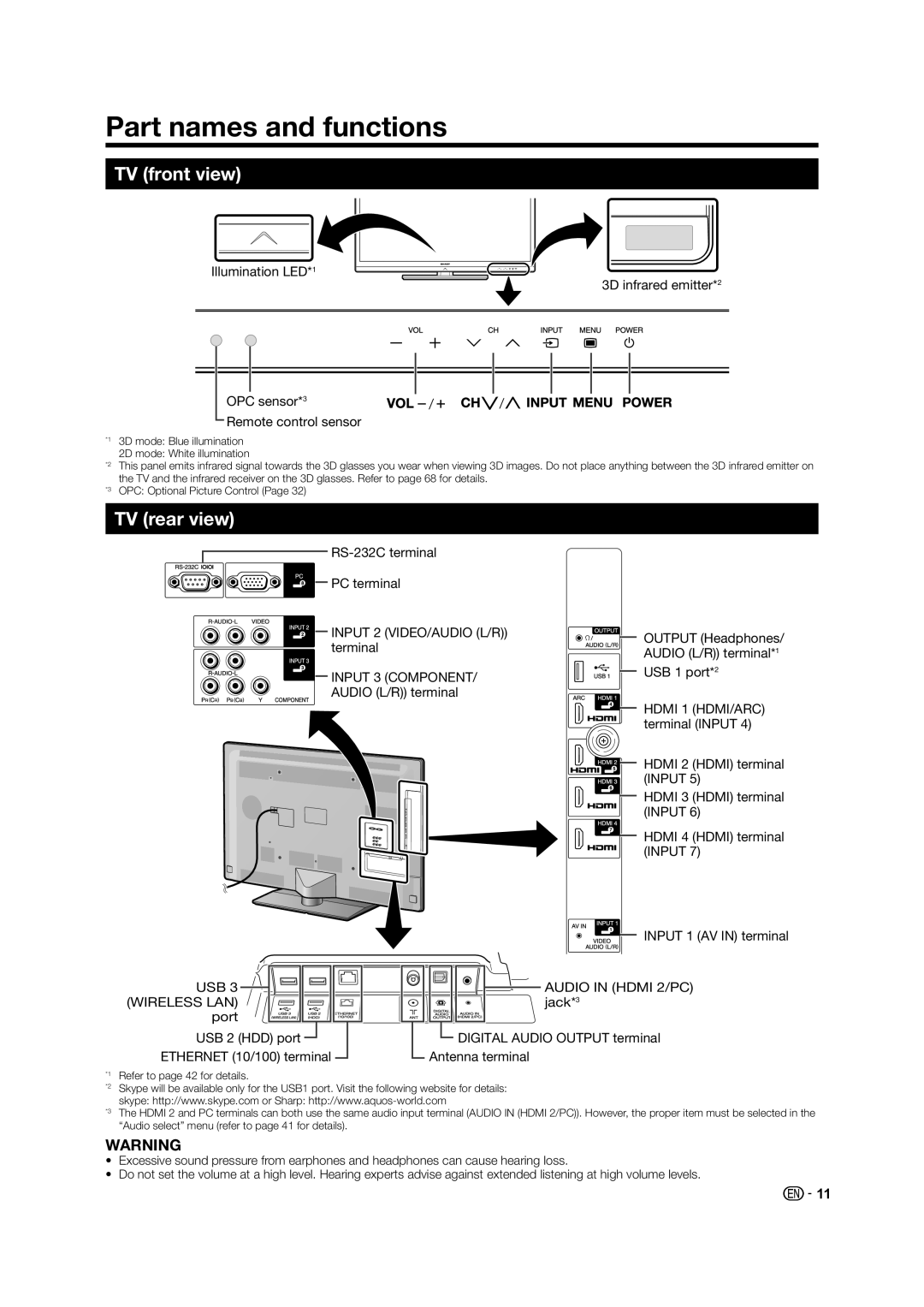Part names and functions
TV (front view)
Illumination LED*1
3D infrared emitter*2
OPC sensor*3
![]() Remote control sensor
Remote control sensor
*1 3D mode: Blue illumination
2D mode: White illumination
*2 This panel emits infrared signal towards the 3D glasses you wear when viewing 3D images. Do not place anything between the 3D infrared emitter on the TV and the infrared receiver on the 3D glasses. Refer to page 68 for details.
*3 OPC: Optional Picture Control (Page 32)
TV (rear view)
| ||
PC terminal |
| |
INPUT 2 (VIDEO/AUDIO (L/R)) | OUTPUT (Headphones/ | |
terminal | ||
AUDIO (L/R)) terminal*1 | ||
INPUT 3 (COMPONENT/ | USB 1 port*2 | |
| ||
AUDIO (L/R)) terminal |
| |
| HDMI 1 (HDMI/ARC) | |
| terminal (INPUT 4) | |
| HDMI 2 (HDMI) terminal | |
| (INPUT 5) | |
| HDMI 3 (HDMI) terminal | |
| (INPUT 6) | |
| HDMI 4 (HDMI) terminal | |
| (INPUT 7) |
INPUT 1 (AV IN) terminal
USB 3 |
(WIRELESS LAN) |
port |
USB 2 (HDD) port ![]() ETHERNET (10/100) terminal
ETHERNET (10/100) terminal ![]()
![]() AUDIO IN (HDMI 2/PC) jack*3
AUDIO IN (HDMI 2/PC) jack*3
![]() DIGITAL AUDIO OUTPUT terminal
DIGITAL AUDIO OUTPUT terminal ![]() Antenna terminal
Antenna terminal
*1 Refer to page 42 for details.
*2 Skype will be available only for the USB1 port. Visit the following website for details: skype: http://www.skype.com or Sharp:
*3 The HDMI 2 and PC terminals can both use the same audio input terminal (AUDIO IN (HDMI 2/PC)). However, the proper item must be selected in the “Audio select” menu (refer to page 41 for details).
WARNING
•Excessive sound pressure from earphones and headphones can cause hearing loss.
•Do not set the volume at a high level. Hearing experts advise against extended listening at high volume levels.
![]() 11
11