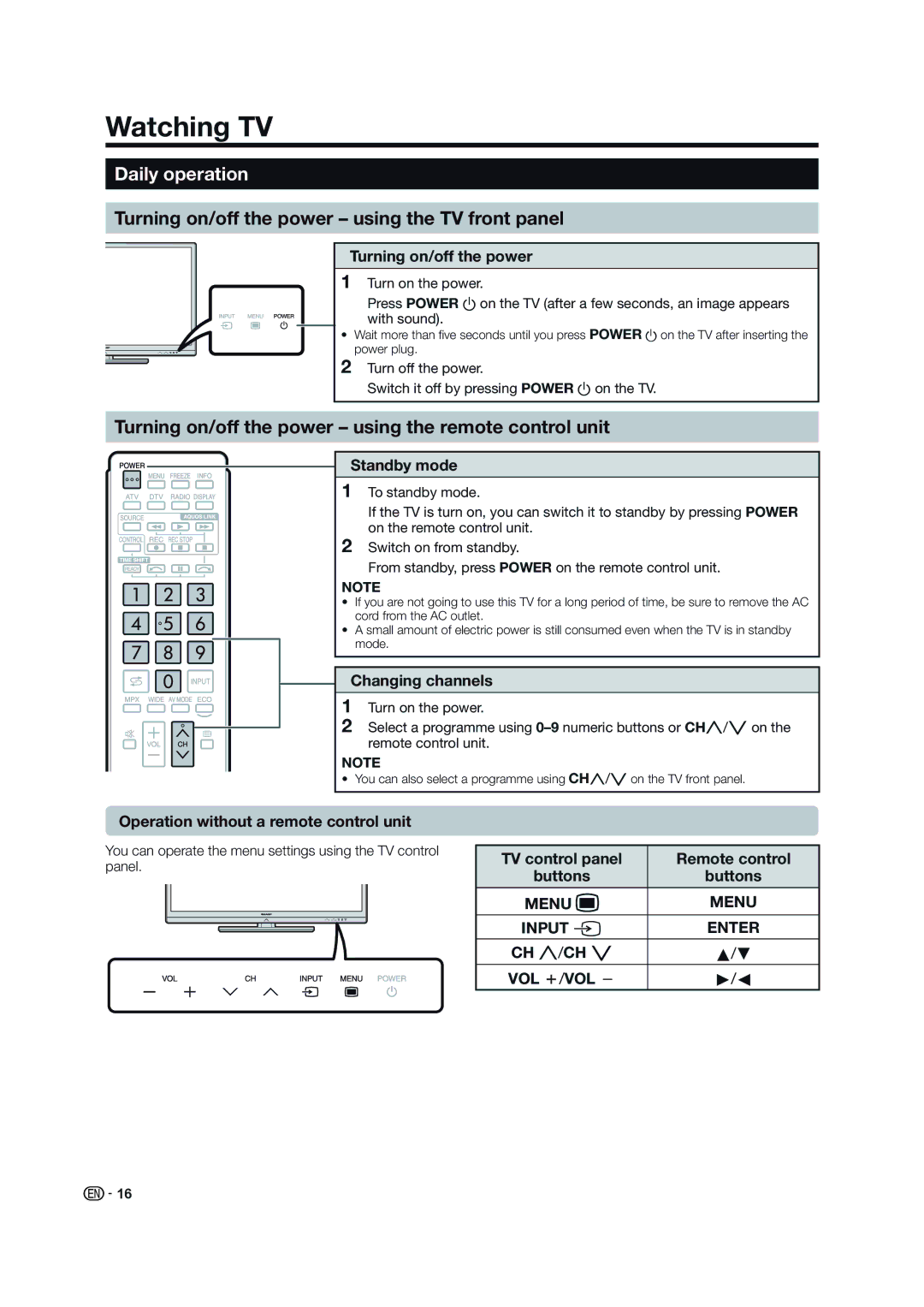Watching TV
Daily operation
Turning on/off the power – using the TV front panel
Turning on/off the power
1Turn on the power.
Press POWER a on the TV (after a few seconds, an image appears with sound).
• Wait more than five seconds until you press POWER a on the TV after inserting the power plug.
2Turn off the power.
Switch it off by pressing POWER a on the TV.
Turning on/off the power – using the remote control unit
Standby mode
1 To standby mode.
If the TV is turn on, you can switch it to standby by pressing POWER on the remote control unit.
2 Switch on from standby.
From standby, press POWER on the remote control unit.
NOTE
•If you are not going to use this TV for a long period of time, be sure to remove the AC cord from the AC outlet.
•A small amount of electric power is still consumed even when the TV is in standby
mode.
Changing channels
1
2 Select a programme using
NOTE
• You can also select a programme using CHr/s on the TV front panel.
Operation without a remote control unit
You can operate the menu settings using the TV control panel.
TV control panel | Remote control |
buttons | buttons |
|
|
MENU | MENU |
|
|
INPUT b | ENTER |
|
|
CH r/CH s | a/b |
VOL k/VOL l | d/c |
![]() 16
16