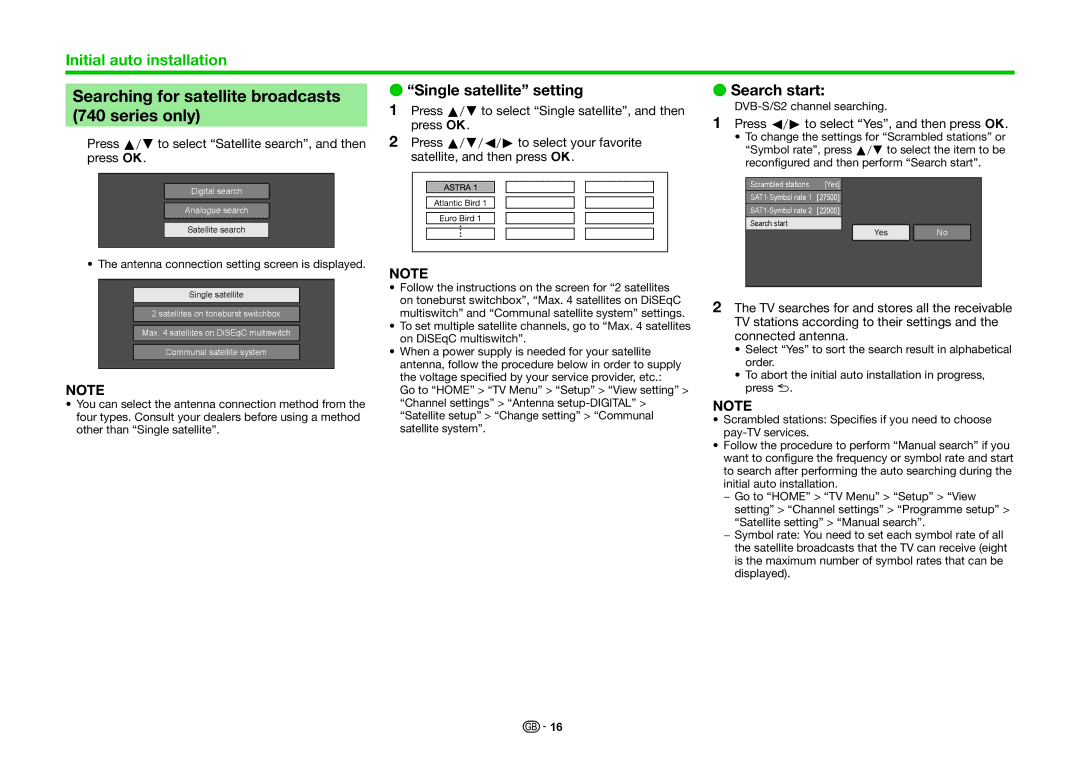Initial auto installation
Searching for satellite broadcasts | E “Single satellite” setting | E Search start: | ||
1 | Press a/bto select “Single satellite”, and then | |||
(740 series only) | ||||
| press ;. | 1 Press c/dto select “Yes”, and then press ;. | ||
|
| |||
Press a/bto select “Satellite search”, and then | 2 | Press a/b/c/dto select your favorite | • To change the settings for “Scrambled stations” or | |
“Symbol rate”, press a/bto select the item to be | ||||
press ;. |
| satellite, and then press ;. | ||
| reconfigured and then perform “Search start”. | |||
Digital search
Analogue search
Satellite search
• The antenna connection setting screen is displayed.
Single satellite
2 satellites on toneburst switchbox
Max. 4 satellites on DiSEqC multiswitch
Communal satellite system
NOTE
•You can select the antenna connection method from the four types. Consult your dealers before using a method other than “Single satellite”.
Atlantic Bird 1 |
Euro Bird 1 |
NOTE
•Follow the instructions on the screen for “2 satellites on toneburst switchbox”, “Max. 4 satellites on DiSEqC multiswitch” and “Communal satellite system” settings.
•To set multiple satellite channels, go to “Max. 4 satellites on DiSEqC multiswitch”.
•When a power supply is needed for your satellite antenna, follow the procedure below in order to supply the voltage specified by your service provider, etc.:
Go to “HOME” > “TV Menu” > “Setup” > “View setting” > “Channel settings” > “Antenna
Scrambled stations | [Yes] |
|
|
| |
|
| |
Search start | Yes | No |
|
2The TV searches for and stores all the receivable TV stations according to their settings and the connected antenna.
•Select “Yes” to sort the search result in alphabetical order.
•To abort the initial auto installation in progress, press 6.
NOTE
•Scrambled stations: Specifies if you need to choose
•Follow the procedure to perform “Manual search” if you want to configure the frequency or symbol rate and start to search after performing the auto searching during the initial auto installation.
−Go to “HOME” > “TV Menu” > “Setup” > “View setting” > “Channel settings” > “Programme setup” > “Satellite setting” > “Manual search”.
−Symbol rate: You need to set each symbol rate of all the satellite broadcasts that the TV can receive (eight is the maximum number of symbol rates that can be displayed).
![]()
![]() 16
16