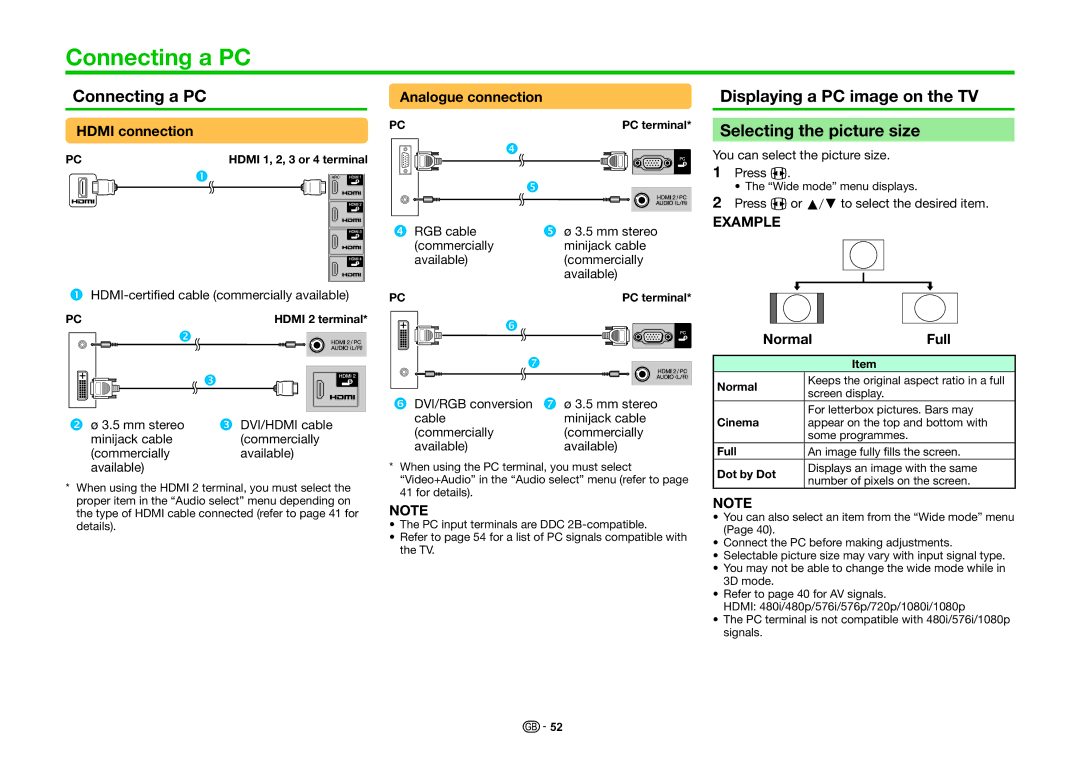Connecting a PC
Connecting a PC
HDMI connection
PC | HDMI 1, 2, 3 or 4 terminal | ||||||||||||||||||
|
|
|
|
|
|
|
|
|
|
|
|
|
|
|
|
|
|
|
|
|
|
|
|
|
|
|
|
|
|
|
|
|
|
|
|
|
|
|
|
|
|
|
|
|
|
|
|
|
|
|
|
|
|
|
|
|
|
|
|
HDMI-certified cable (commercially available)
PC | HDMI 2 terminal* |
Analogue connection
PC |
|
|
|
|
|
| PC terminal* | |||||
|
|
|
|
|
|
|
|
|
|
|
|
|
|
|
|
|
|
|
|
|
|
|
|
|
|
|
|
|
|
|
|
|
|
|
|
|
|
|
|
|
|
|
|
|
|
|
|
|
|
|
|
|
|
|
|
|
|
|
|
|
|
|
|
|
|
|
|
|
|
|
|
|
|
|
|
|
|
|
|
|
|
|
|
|
|
|
|
|
|
|
|
|
|
|
|
|
|
|
|
|
|
|
|
RGB cable | ø 3.5 mm stereo |
(commercially | minijack cable |
available) | (commercially |
| available) |
PC | PC terminal* |
Displaying a PC image on the TV
Selecting the picture size
You can select the picture size.
1Press f.
• The “Wide mode” menu displays.
2Press f or a/bto select the desired item.
EXAMPLE
ø 3.5 mm stereo | DVI/HDMI cable |
minijack cable | (commercially |
(commercially | available) |
available) |
|
*When using the HDMI 2 terminal, you must select the proper item in the “Audio select” menu depending on the type of HDMI cable connected (refer to page 41 for details).
DVI/RGB conversion ø 3.5 mm stereo
cable | minijack cable |
(commercially | (commercially |
available) | available) |
*When using the PC terminal, you must select “Video+Audio” in the “Audio select” menu (refer to page 41 for details).
NOTE
•The PC input terminals are DDC
•Refer to page 54 for a list of PC signals compatible with the TV.
| Normal | Full | ||
|
|
|
| |
|
| Item |
| |
Normal |
| Keeps the original aspect ratio in a full | ||
| screen display. |
| ||
|
|
| ||
Cinema |
| For letterbox pictures. Bars may | ||
| appear on the top and bottom with | |||
|
| some programmes. |
| |
Full |
| An image fully fills the screen. | ||
Dot by Dot | Displays an image with the same | |||
number of pixels on the screen. | ||||
|
| |||
NOTE
•You can also select an item from the “Wide mode” menu (Page 40).
•Connect the PC before making adjustments.
•Selectable picture size may vary with input signal type.
•You may not be able to change the wide mode while in 3D mode.
•Refer to page 40 for AV signals.
HDMI: 480i/480p/576i/576p/720p/1080i/1080p
•The PC terminal is not compatible with 480i/576i/1080p signals.
![]()
![]() 52
52