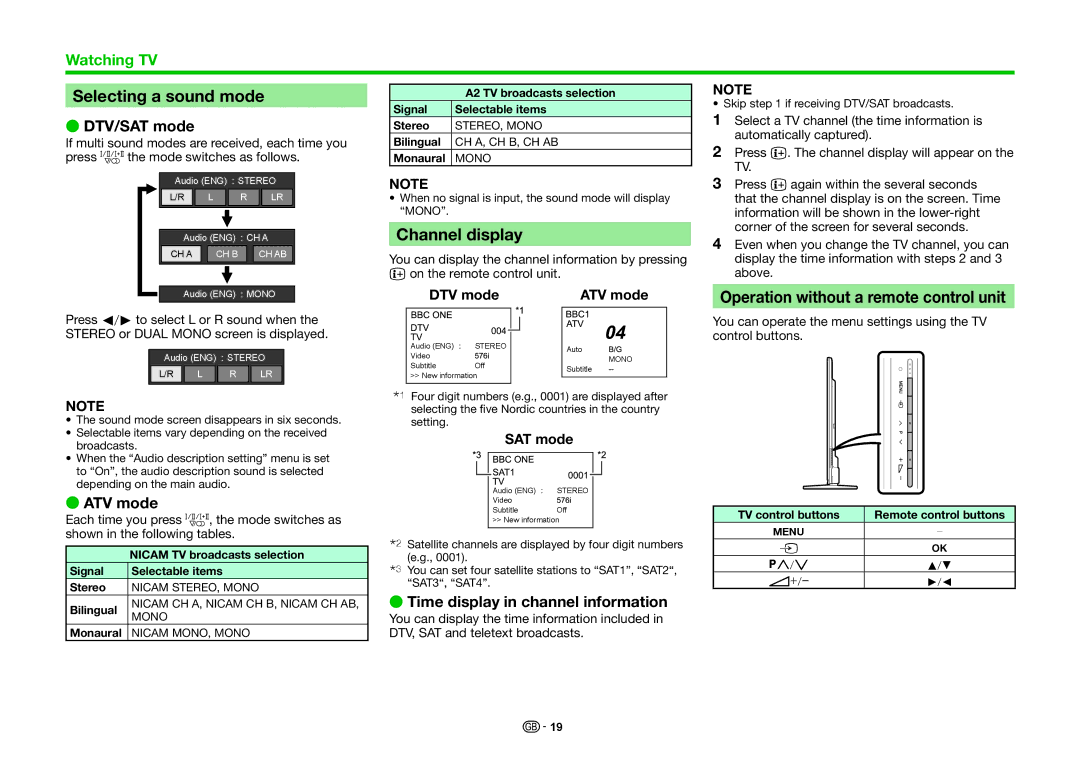Watching TV
Selecting a sound mode
EDTV/SAT mode
If multi sound modes are received, each time you press 7 the mode switches as follows.
Audio (ENG) | STEREO | |||||||
L/R |
|
| L |
| R | LR | ||
|
|
|
|
|
|
|
|
|
Audio (ENG) |
| CH A | ||||||
CH A |
|
| CH B |
|
|
| CH AB | |
|
|
|
|
|
|
|
|
|
Audio (ENG) ![]() MONO
MONO
| A2 TV broadcasts selection |
Signal | Selectable items |
Stereo | STEREO, MONO |
Bilingual | CH A, CH B, CH AB |
Monaural | MONO |
NOTE
•When no signal is input, the sound mode will display “MONO”.
Channel display
You can display the channel information by pressing p on the remote control unit.
DTV mode | ATV mode |
NOTE
• Skip step 1 if receiving DTV/SAT broadcasts.
1Select a TV channel (the time information is automatically captured).
2Press p. The channel display will appear on the TV.
3Press p again within the several seconds that the channel display is on the screen. Time information will be shown in the
4Even when you change the TV channel, you can display the time information with steps 2 and 3 above.
Operation without a remote control unit
Press c/dto select L or R sound when the STEREO or DUAL MONO screen is displayed.
Audio (ENG) ![]() STEREO
STEREO
L/R |
| L |
| R |
| LR |
NOTE
•The sound mode screen disappears in six seconds.
•Selectable items vary depending on the received broadcasts.
•When the “Audio description setting” menu is set to “On”, the audio description sound is selected depending on the main audio.
EATV mode
Each time you press 7, the mode switches as shown in the following tables.
| NICAM TV broadcasts selection | |
Signal | Selectable items | |
Stereo | NICAM STEREO, MONO | |
Bilingual | NICAM CH A, NICAM CH B, NICAM CH AB, | |
MONO | ||
| ||
Monaural | NICAM MONO, MONO |
|
|
|
|
|
|
|
|
|
|
|
|
Audio (ENG) | STEREO |
|
| Auto | |
Video |
|
|
|
| |
|
|
|
| MONO | |
Subtitle | Off |
|
| ||
|
| Subtitle | |||
>> New information |
|
| |||
|
|
| |||
|
|
| |||
|
|
|
|
|
|
IFour digit numbers (e.g., 0001) are displayed after selecting the five Nordic countries in the country setting.
SAT mode
Audio (ENG) | STEREO |
Video |
|
Subtitle | Off |
>> New information
JSatellite channels are displayed by four digit numbers (e.g., 0001).
KYou can set four satellite stations to “SAT1”, “SAT2“, “SAT3“, “SAT4”.
ETime display in channel information
You can display the time information included in DTV, SAT and teletext broadcasts.
You can operate the menu settings using the TV control buttons.
TV control buttons | Remote control buttons |
@ | – |
b | ; |
:r/s | a/b |
i+/- | d/c |
![]()
![]() 19
19