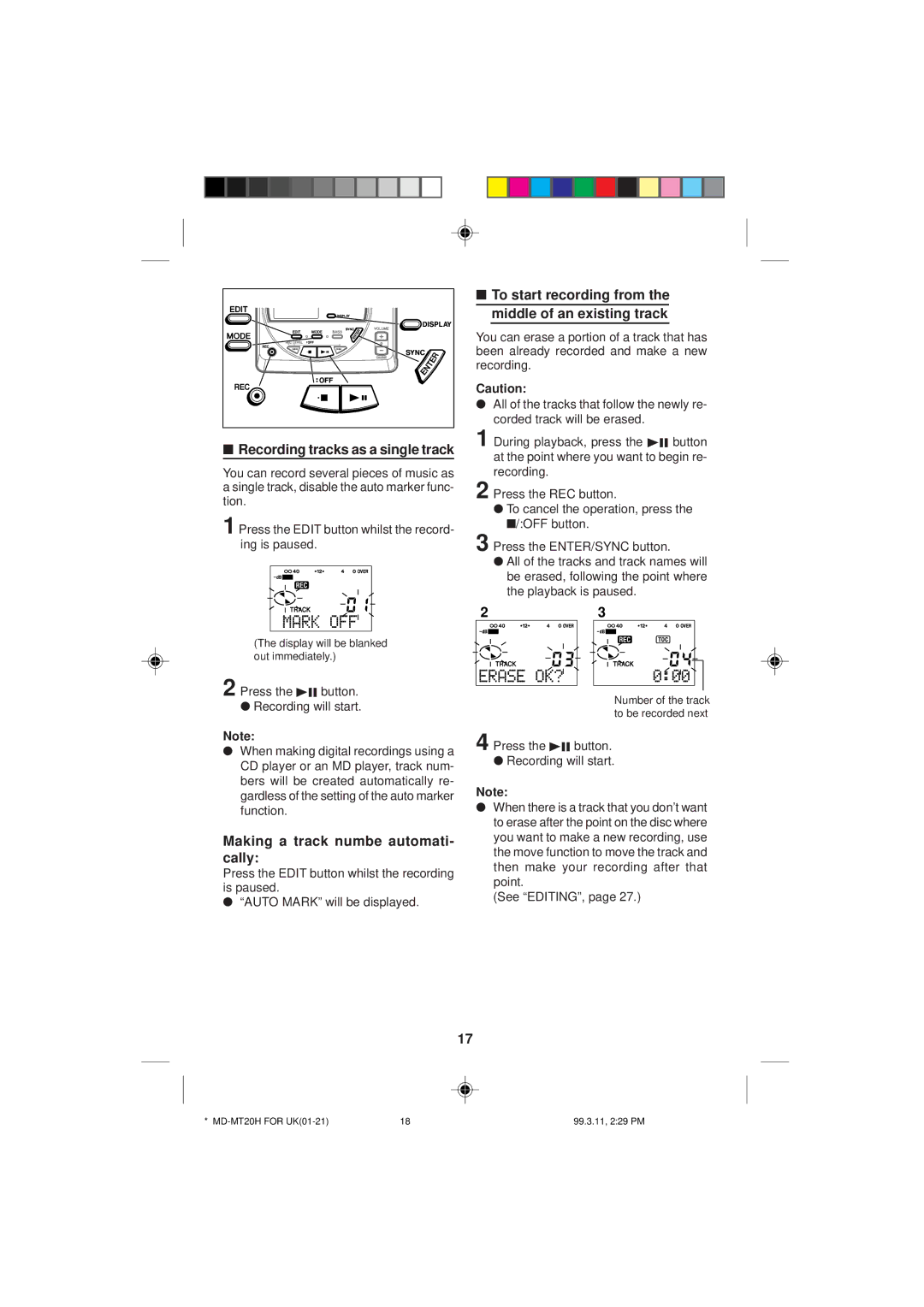MD-MT20H specifications
The Sharp MD-MT20H is a versatile and compact MiniDisc player designed for on-the-go music lovers who value both sound quality and portability. Featuring a sleek design, it is lightweight and easy to carry, making it an excellent choice for those who want to enjoy their favorite music while traveling or commuting.One of the standout features of the MD-MT20H is its support for MiniDisc technology, which allows users to record audio with exceptional clarity. The device employs ATRAC (Adaptive Transform Acoustic Coding), a technology developed by Sony that compresses audio data without significant loss of quality. This results in crisp, clear, and dynamic sound that enhances the listening experience, whether you're enjoying classical music or pumping up the volume on a rock playlist.
The MD-MT20H offers playback capability for various data formats, including MD LP2 and MD LP4, allowing for extended recording times while maintaining sound quality. This flexibility makes it an excellent choice for users looking to maximize their music storage without compromising audio fidelity. With a storage capacity that can handle up to 80 minutes of audio in high-quality mode, users can easily store multiple albums or playlists for a lengthy listening experience.
In addition to its impressive audio capabilities, the MD-MT20H features a user-friendly interface with an intuitive display, allowing users to navigate their music library effortlessly. The device is equipped with built-in EQ settings, enabling users to customize their sound preferences.
Moreover, the MD-MT20H includes a long-lasting rechargeable battery, which is perfect for long trips. Its efficient power management ensures extended playback time, making it suitable for extended listening sessions without the worry of running out of battery.
Connectivity options also stand out, as the device includes a headphone jack and line output features, along with compatibility with various audio systems. This connectivity provides users with the ability to connect the MD-MT20H to other devices, enhancing its functionality.
Overall, the Sharp MD-MT20H combines advanced audio technology, user-friendly design, and exceptional portability, making it an ideal choice for enthusiasts seeking to elevate their music experience. With its blend of features and characteristics, this MiniDisc player stands as a testament to Sharp's commitment to quality in personal audio.