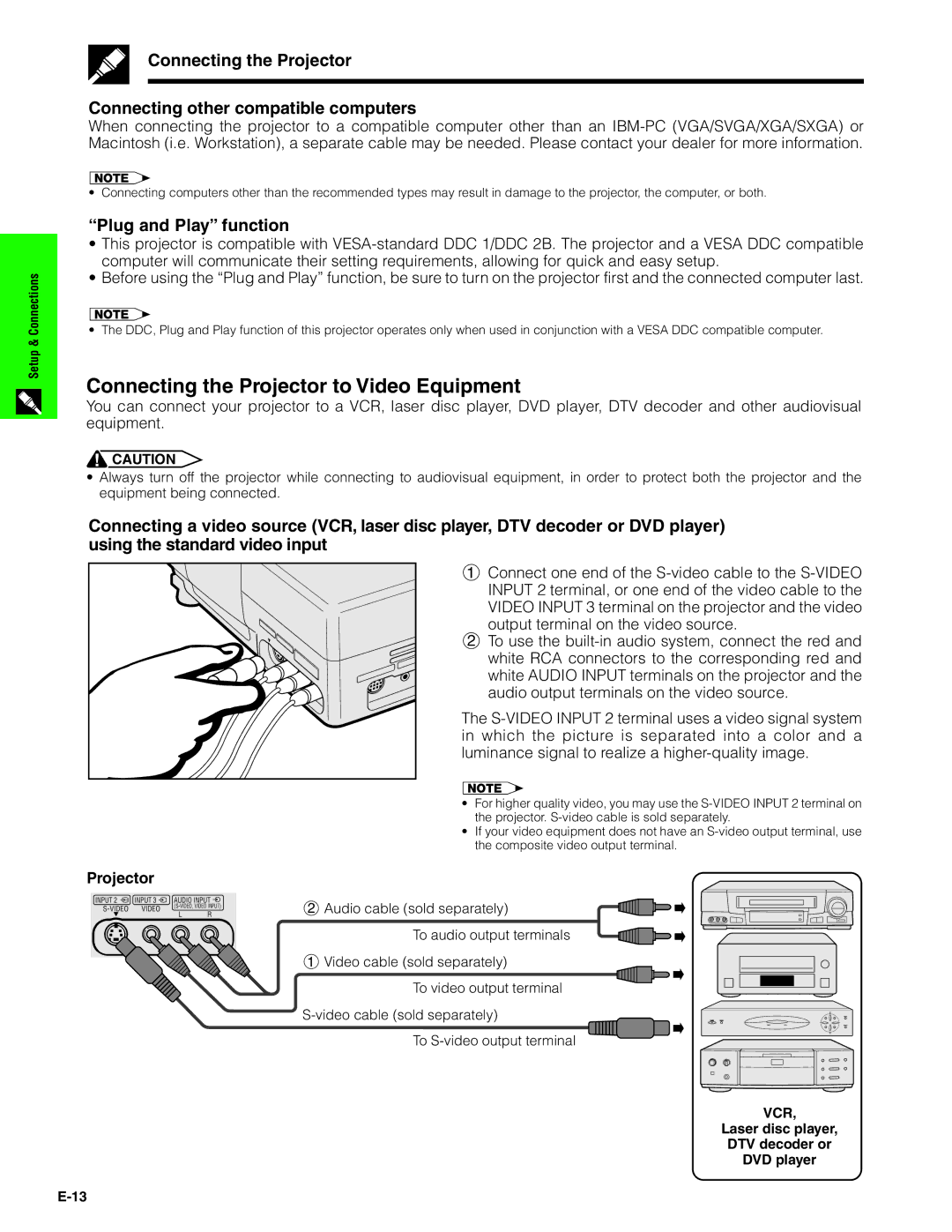Setup Connections&
Connecting the Projector
Connecting other compatible computers
When connecting the projector to a compatible computer other than an
•Connecting computers other than the recommended types may result in damage to the projector, the computer, or both.
“Plug and Play” function
•This projector is compatible with
•Before using the “Plug and Play” function, be sure to turn on the projector first and the connected computer last.
•The DDC, Plug and Play function of this projector operates only when used in conjunction with a VESA DDC compatible computer.
Connecting the Projector to Video Equipment
You can connect your projector to a VCR, laser disc player, DVD player, DTV decoder and other audiovisual equipment.
![]() CAUTION
CAUTION
•Always turn off the projector while connecting to audiovisual equipment, in order to protect both the projector and the equipment being connected.
Connecting a video source (VCR, laser disc player, DTV decoder or DVD player) using the standard video input
1Connect one end of the
output terminal on the video source.
2 To use the
The
•For higher quality video, you may use the
•If your video equipment does not have an
Projector
INPUT 2 | INPUT 3 | AUDIO INPUT | ||||
VIDEO | ||||||
L | R | |||||
|
|
|
| |||
|
|
|
|
|
| |
|
|
|
|
|
| |
2 Audio cable (sold separately)
To audio output terminals
1 Video cable (sold separately)
To video output terminal
To
VCR,
Laser disc player,
DTV decoder or
DVD player