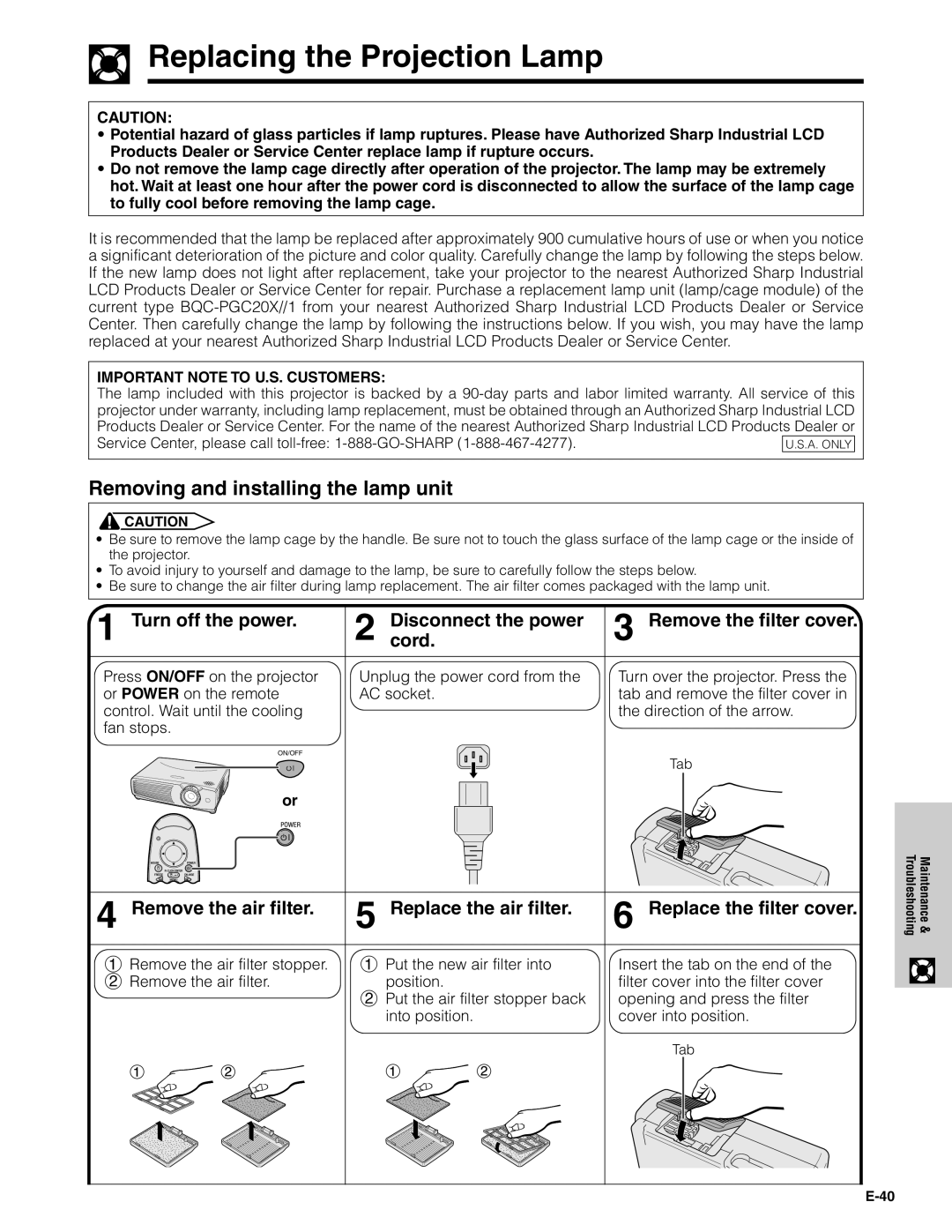Replacing the Projection Lamp
CAUTION:
•Potential hazard of glass particles if lamp ruptures. Please have Authorized Sharp Industrial LCD Products Dealer or Service Center replace lamp if rupture occurs.
•Do not remove the lamp cage directly after operation of the projector. The lamp may be extremely hot. Wait at least one hour after the power cord is disconnected to allow the surface of the lamp cage to fully cool before removing the lamp cage.
It is recommended that the lamp be replaced after approximately 900 cumulative hours of use or when you notice a significant deterioration of the picture and color quality. Carefully change the lamp by following the steps below. If the new lamp does not light after replacement, take your projector to the nearest Authorized Sharp Industrial LCD Products Dealer or Service Center for repair. Purchase a replacement lamp unit (lamp/cage module) of the current type
IMPORTANT NOTE TO U.S. CUSTOMERS:
The lamp included with this projector is backed by a ![]()
![]()
Removing and installing the lamp unit
![]() CAUTION
CAUTION
•Be sure to remove the lamp cage by the handle. Be sure not to touch the glass surface of the lamp cage or the inside of the projector.
•To avoid injury to yourself and damage to the lamp, be sure to carefully follow the steps below.
•Be sure to change the air filter during lamp replacement. The air filter comes packaged with the lamp unit.
1 Turn off the power. | 2 cord.Disconnect the power | 3 Remove the filter cover. |
Press ON/OFF on the projector | Unplug the power cord from the | Turn over the projector. Press the |
or POWER on the remote | AC socket. | tab and remove the filter cover in |
control. Wait until the cooling |
| the direction of the arrow. |
fan stops. |
|
|
ON/OFF |
| Tab |
|
| |
or |
|
|
4 Remove the air filter. | 5 Replace the air filter. | 6 Replace the filter cover. |
1 Remove the air filter stopper. | 1 Put the new air filter into | Insert the tab on the end of the |
2 Remove the air filter. | position. | filter cover into the filter cover |
| 2 Put the air filter stopper back | opening and press the filter |
| into position. | cover into position. |
|
| Tab |
Troubleshooting | Maintenance& | ||
|
|
|
|
|
|
|
|
![]()