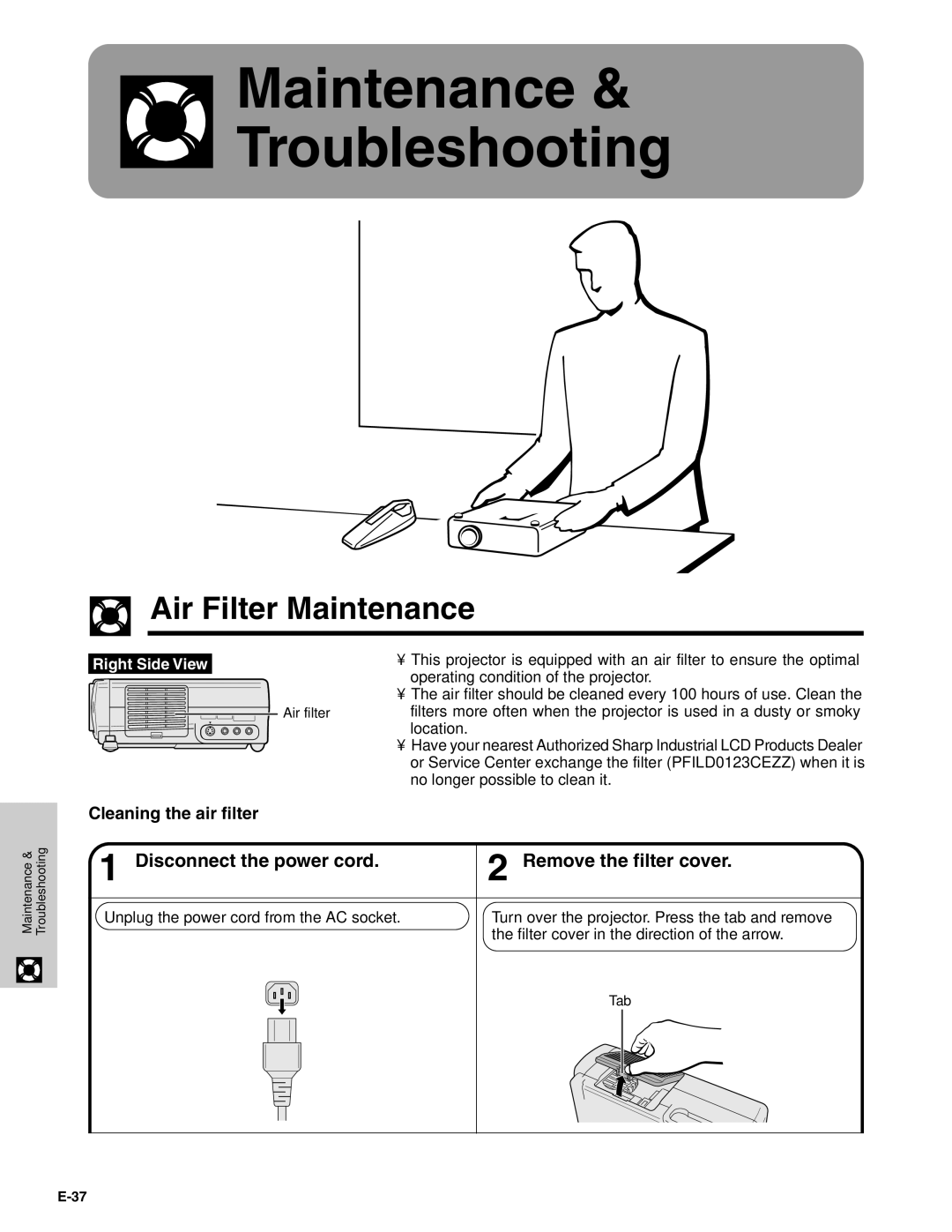Maintenance & Troubleshooting
&Troubleshooting
Maintenance
Air Filter Maintenance
Right Side View | • This projector is equipped with an air filter to ensure the optimal | |
operating condition of the projector. | ||
| ||
| • The air filter should be cleaned every 100 hours of use. Clean the | |
Air filter | filters more often when the projector is used in a dusty or smoky | |
| location. | |
| • Have your nearest Authorized Sharp Industrial LCD Products Dealer | |
| or Service Center exchange the filter (PFILD0123CEZZ) when it is | |
| no longer possible to clean it. | |
Cleaning the air filter |
|
| 1 Disconnect the power cord. | 2 Remove the filter cover. |
| |||||||||||
| Unplug the power cord from the AC socket. | Turn over the projector. Press the tab and remove |
| |||||||||||
|
|
|
|
|
|
|
|
|
| the filter cover in the direction of the arrow. |
| |||
|
|
|
|
|
|
|
|
|
|
| Tab |
| ||
|
|
|
|
|
|
|
|
|
|
|
|
|
|
|
|
|
|
|
|
|
|
|
|
|
|
|
|
|
|
|
|
|
|
|
|
|
|
|
|
|
|
|
|
|
|
|
|
|
|
|
|
|
|
|
|
|
|
|
|
|
|
|
|
|
|
|
|
|
|
|
|
|
|
|
|
|
|
|
|
|
|
|
|
|
|
|
|
|
|
|
|
|
|
|
|
|
|
|
|
|
|
|
|
|
|
|
|
|
|
|
|
|
|
|
|
|
|
|
|
|
|
|
|
|
|
|
|
|
|
|
|
|
|
|
|
|
|
|
|
|
|
|
|
|
|
|
|
|
|
|
|
|
|
|
|
|
|
|
|
|
|
|
|
|
|
|
|
|
|
|
|
|
|
|
|
|
|
|
|
|
|
|
|
|
|
|
|
|
|
|
|
|
|
|
|
|
|
|
|
|
|
|
|
|
|
|
|
|
|
|
|
|
|
|
|
|
|
|
|
|
|
|
|
|
|
|
|
|
|
|
|
|
|
|
|
|
|
|
|
|
|
|
|
|
|
|
|
|
|
|
|
|
|
|